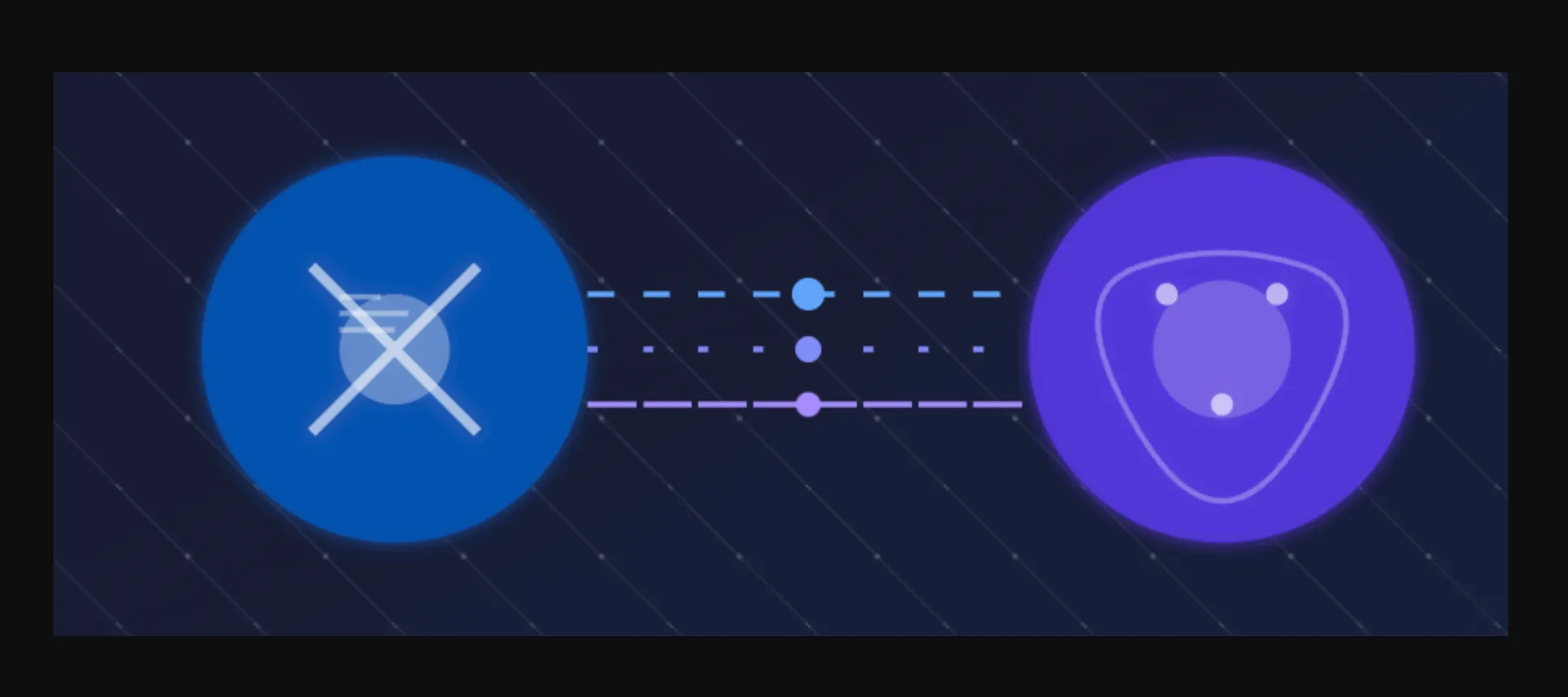Streamline Your Workflow with Bubble and Linear Integration Solutions
Bubble and Linear Integration: Supercharging Your No-Code Development
In today’s fast paced software development world finding the right tools that work together can make or break your project’s success. Enter the power couple of Bubble and Linear – an integration that’s changing the way teams approach no-code development and issue tracking. Let’s dive in and see how this integration can supercharge your development workflow.
Introduction to Bubble and Linear
In the realm of project management and workflow automation, Bubble and Linear stand out as two powerful tools that can significantly streamline your processes. Bubble, a no-code platform, allows users to create fully functional web applications without the need for extensive coding knowledge. On the other hand, Linear is designed to enhance software development efficiency and team productivity. When you integrate Linear with various applications, it can boost productivity and streamline processes within software development teams. Together, these platforms offer a robust solution for managing projects and automating workflows.
What is Bubble and Linear Integration?
Bubble and Linear integration refers to the seamless connection between the Bubble no-code platform and the Linear project management tool. This powerful integration allows teams to streamline their workflows, automate tasks, and significantly enhance productivity. By integrating these two platforms, users can effortlessly transition from building applications in Bubble to managing project workflows in Linear, creating a cohesive and efficient development environment.
Understanding Bubble and Linear
Bubble is a revolutionary no-code platform that empowers individuals to create fully functional web applications without writing a single line of code. It integrates effortlessly with various external services and applications, enabling users to connect to APIs, automate processes through workflows, and exchange data seamlessly with other platforms.
Linear, on the other hand, is a sophisticated project management platform designed to streamline software development processes and boost team productivity. It integrates seamlessly with other tools, allowing users to connect Linear with applications they already use, such as communication platforms, version control systems, and other project management tools. This integration enhances workflow efficiency and ensures that all team members are on the same page.
The Power Players: The Platforms
How Bubble Works
Bubble revolutionizes the way we approach web application development. As a no-code platform, it empowers users to build complex applications without writing a single line of code. Bubble integrates seamlessly with various external services and applications, allowing users to connect to APIs, automate processes through workflows, and exchange data effortlessly. This innovative approach makes Bubble an ideal choice for businesses and individuals looking to create custom solutions quickly and efficiently.
How Linear Works
Linear is a game-changer in the world of project management tools. Designed to streamline software development processes, Linear enhances team productivity with its elegant UI, lightning-fast shortcuts, and real-time synchronization. It integrates seamlessly with other tools, allowing users to connect Linear with their existing applications, such as communication platforms, version control systems, and other project management tools. This seamless integration makes Linear an indispensable tool for software development teams aiming to improve workflow efficiency and productivity.
Bubble: No-Code Development Redefined
Bubble has become the game changer in the no-code movement, allowing creators to build complex web applications without writing code. Think of it as your digital workshop where ideas become functional products. Whether you’re building a marketplace, social network or complex SaaS application, Bubble provides the blocks you need.
Linear: Where Issue Tracking Meets Beauty
Linear isn’t just another issue tracking tool – it’s a beautifully crafted platform that brings order to chaos. With its simple interface and powerful features Linear has become the go to solution for teams looking to manage their development cycles with precision. Its design and user experience is head and shoulders above the rest in a crowded market.
Why Integrate? The Magic Happens with Linear Integration
Benefits of Integration
Integrating Bubble and Linear offers a multitude of benefits that can transform the way teams manage their projects:
- Enhanced Productivity and Collaboration: By automating tasks and workflows, team members can focus on more critical aspects of their projects, leading to increased productivity and better collaboration.
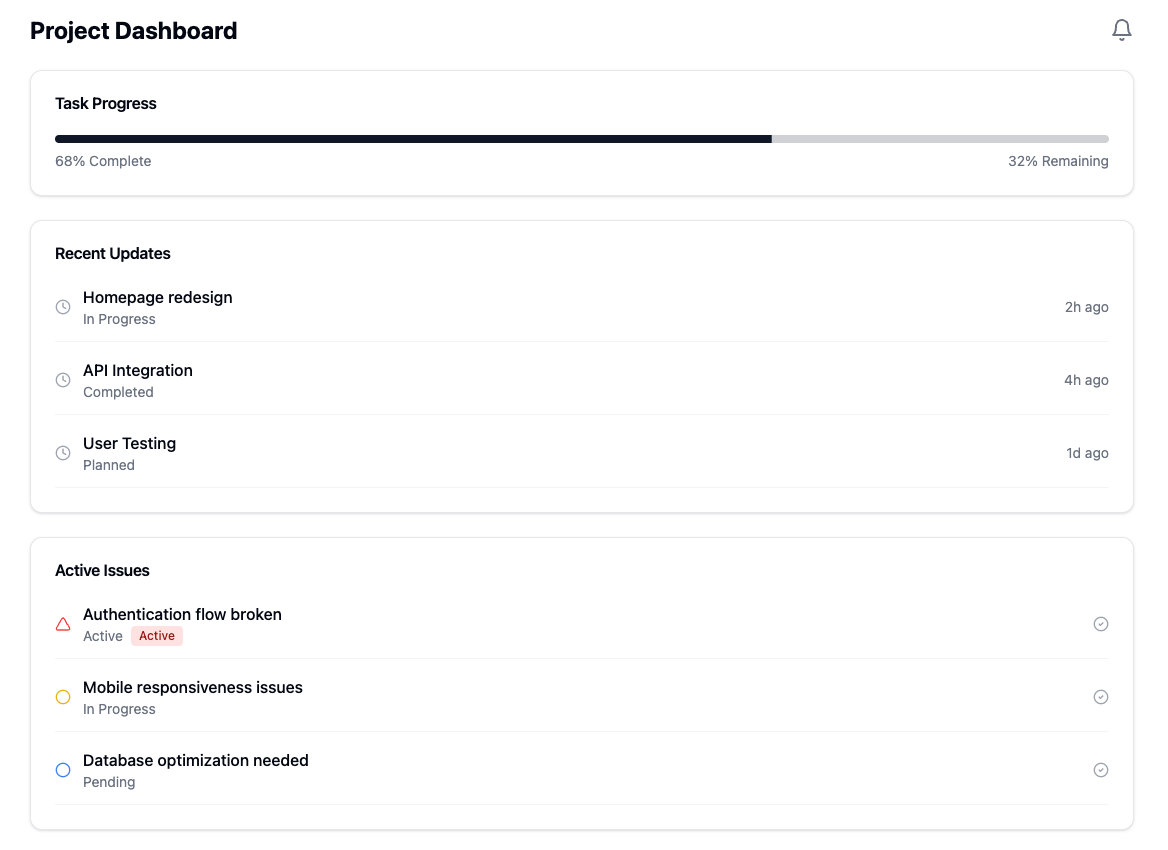
-
Automated Tasks and Workflows: The integration reduces the need for manual data entry, saving time and minimizing errors. This automation ensures that tasks are completed efficiently and accurately.
-
Streamlined Project Management: Users can track progress and manage project milestones effectively, ensuring that projects stay on schedule and within scope.
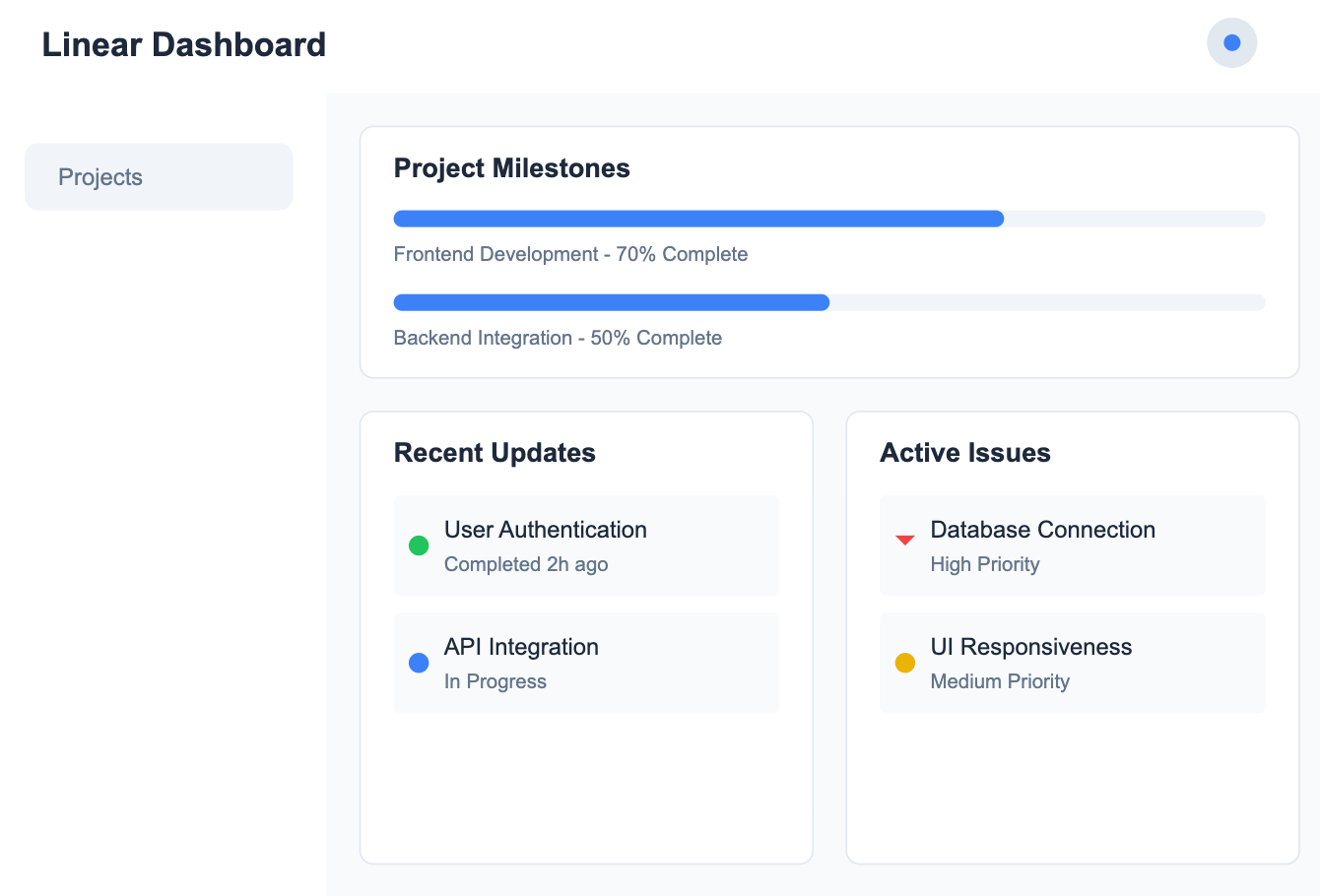
- Improved Data Synchronization: Data is kept up-to-date and accurate across both platforms, providing a single source of truth for all team members and enhancing overall workflow efficiency.
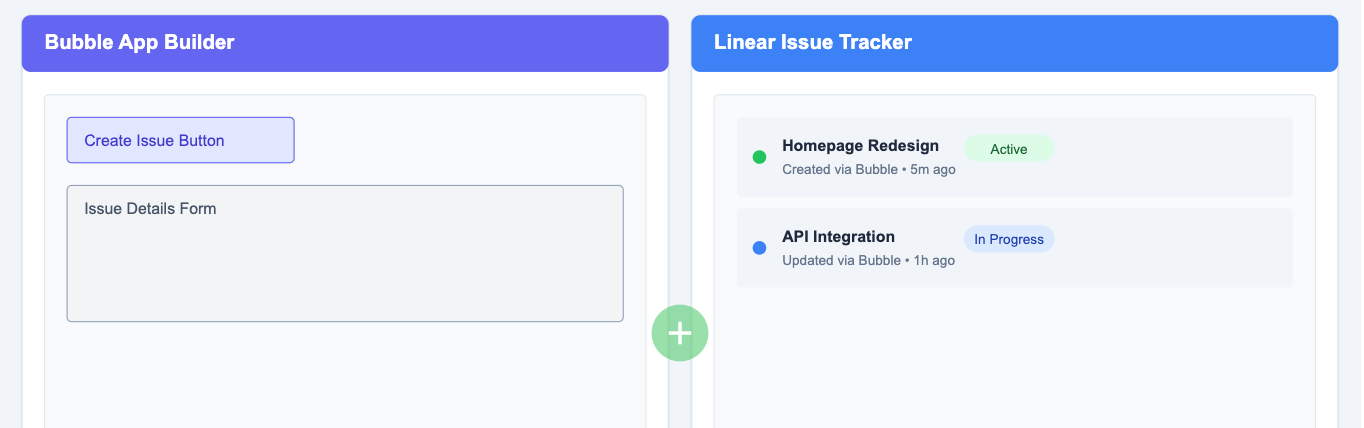
Workflow Automation: Automate Tasks
Imagine a world where your development process runs like clockwork. The Bubble-Linear integration makes that possible by:
-
Create Linear issues when certain events happen in your Bubble app
-
Sync project status updates across both platforms in real-time
-
Keep team members in their favourite environment while having full visibility
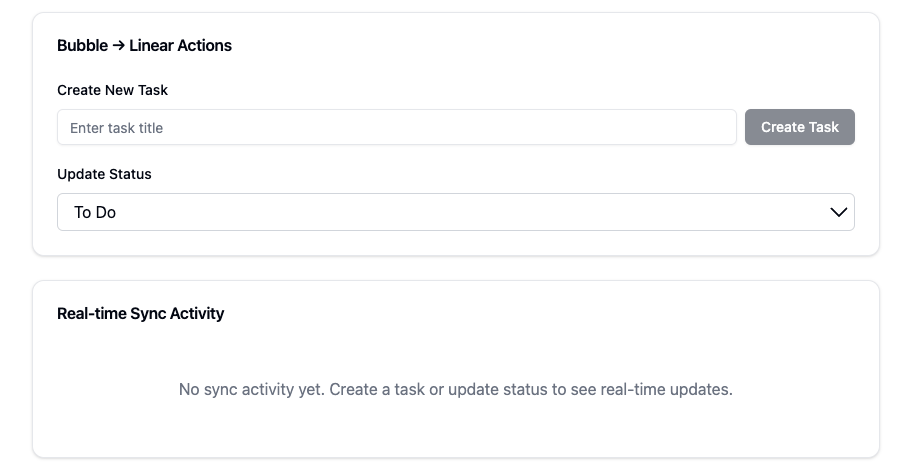
Development Speed Redefined
The integration doesn’t just connect two platforms – it makes them super powerful. Teams can now:
-
Build and deploy complex workflows in a fraction of the time
-
Handle branching and merging without breaking a sweat
-
Pause and resume external dependencies
How to: Implementation with n8n
How to Connect Bubble and Linear
Connecting Bubble and Linear is a straightforward process that can significantly enhance your workflow. Follow these steps to get started:
-
Create Accounts: Ensure you have accounts on both Bubble and Linear.
-
Obtain an API Key: Generate an API key from Linear to enable secure communication between the platforms.
-
Use an Integration Platform: Utilize an integration platform like Latenode to connect Bubble and Linear.
-
Configure the Integration: Select the desired triggers and actions for both platforms to tailor the integration to your specific needs.
-
Test the Connection: Verify that data is being sent and received correctly to ensure everything is working as expected.
By following these steps, you can seamlessly connect Bubble and Linear, creating a powerful and efficient development environment.
Setting Up the Integration
Integrating Bubble and Linear is a straightforward process that can significantly enhance your workflow. Here’s how you can set it up:
-
Connect to Bubble and Linear: Use their respective APIs or integration platforms like Latenode to establish a connection.
-
Authenticate: Ensure secure data exchange by authenticating with both platforms.
-
Configure the Integration: Select the desired triggers and actions for both platforms to tailor the integration to your needs.
-
Test the Connection: Verify that data is being sent and received correctly to ensure everything is working as expected.
Getting Started
Setting up the integration through n8n is simple but powerful. Here’s what you need to know:
-
Start with a Blank Canvas Begin by creating a new workflow in n8n. Think of this as your blank slate where you’ll build the integration.
-
Add Your Building Blocks Add and configure the nodes that will handle your specific use cases. Whether you’re triggering actions on new Bubble database entries or updating Linear issues on application events, n8n has you covered.
Advanced Features to Play With
The integration unlocks:
-
Custom code integration with JavaScript or Python for advanced logic
-
Access to a library of pre-built integration templates
-
AI powered workflow optimisation
-
Data transformation
Advanced Integration Techniques
To unlock the full potential of the Bubble and Linear integration, consider exploring advanced techniques:
-
Custom Triggers and Actions: Tailor the integration to your specific needs by creating custom triggers and actions that automate multiple tasks and processes.
-
Complex Workflows: Design complex workflows that handle various aspects of your project, from task creation to issue tracking and beyond.
-
Using Linear’s API: Leverage Linear’s API to create custom integrations and workflows that meet your unique requirements.
-
Integrate with Other Tools: Enhance workflow efficiency by integrating Bubble and Linear with other project management tools and services you already use.
By exploring these advanced techniques, you can maximize the benefits of the Bubble and Linear integration, taking your project management to the next level.
Tips for Success
Control Your Data Flow
Success with this integration depends on good data management:
-
Implement full error handling to catch and fix issues early
-
Test regularly to ensure everything runs smoothly
-
Monitor data flow to optimise performance
Workflow Optimisation
Fine tune your integration by:
-
Using core nodes for data transformation
-
Implementing custom logic only when needed
-
Reviewing and optimising workflow execution regularly
Data Synchronization
Data synchronization is a critical component of integrating Bubble and Linear. By synchronizing data between these platforms, you can automate tasks, track progress, and enhance team productivity. Here are some examples of data that can be synchronized:
-
Project Milestones and Status: Keep your team updated on project milestones and current status across both platforms.
-
Issue Tracking and Assignment: Automatically create and assign issues in Linear based on events in your Bubble app.
-
Task Creation and Updates: Ensure tasks are created and updated in real-time, maintaining consistency across your workflow.
-
Project Bubble Data and Linear Data: Synchronize data between your Bubble app and Linear to maintain a seamless workflow.
By integrating Bubble and Linear, you create a cohesive environment where no-code applications and project management tools work in harmony. This integration not only helps in managing tasks and tracking progress but also automates updates between the two platforms, significantly boosting productivity.
Examples
For Development Teams
The integration is great for development teams:
-
Sprint management with automated task creation
-
Real time issue tracking across platforms
-
Product roadmap implementation and tracking
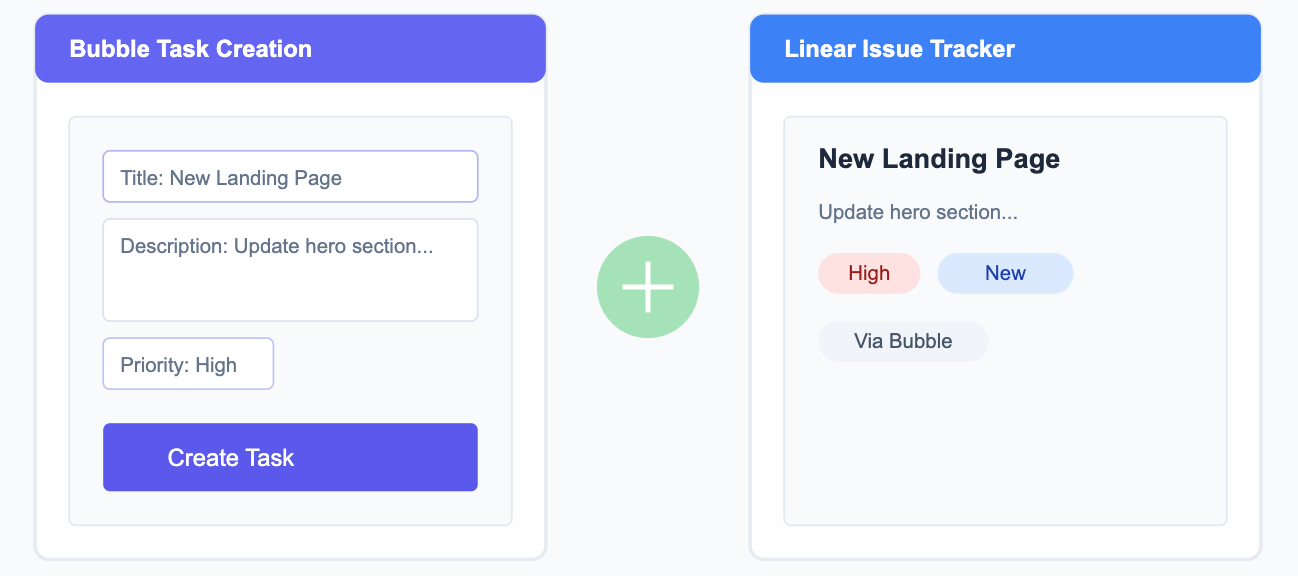
Project Management Tools
Project managers will love:
-
Automated task creation and assignment
-
Full progress tracking
-
Team collaboration features
Next
The Bubble and Linear integration is more than just a connection between two platforms – it’s a path to faster, more streamlined development. As both platforms continue to improve, teams that adopt this integration will be ahead of the curve.
Whether you’re a development team lead, project manager or building the next big digital product, this integration has everything you need to succeed in today’s fast development world.
Remember, the secret to getting the most out of this integration is to know your team’s needs and configure the workflow accordingly. Start small, test thoroughly and scale up as you get more comfortable with what’s available.
Ready to take your development process to the next level? The Bubble and Linear integration awaits.