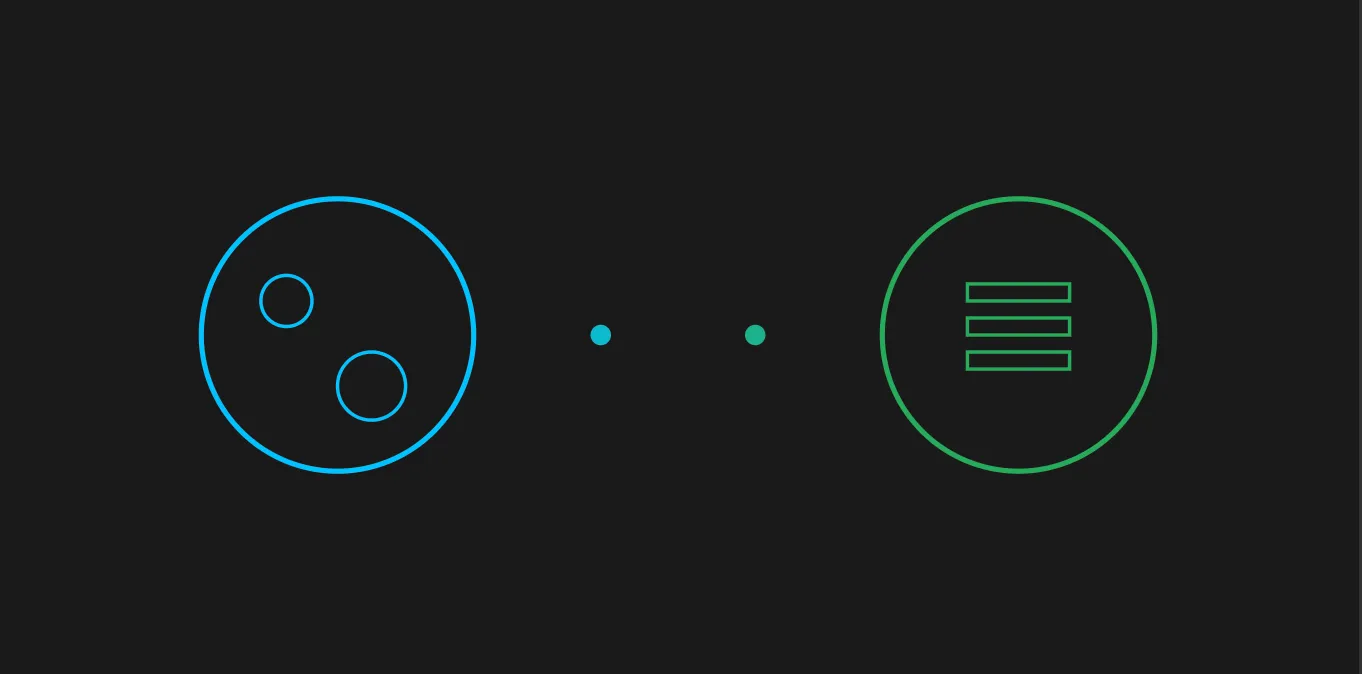The Ultimate Guide to Bubble and Pipedrive Integration for Automation
Bubble and Pipedrive Integration: Supercharge Your CRM Workflow
In today’s business world, CRM is key to success. By combining Bubble.io’s no-code platform with Pipedrive’s CRM, you can create a powerful bubble app to automate workflows, synchronize customer data, and log interactions, enhancing business processes and productivity.
Introduction to Bubble.io and Pipedrive
Bubble.io is a no-code development platform that empowers users to create custom web applications without the need for writing code. This flexibility allows businesses to build tailored solutions that meet their unique needs. On the other hand, Pipedrive is a robust sales pipeline management tool designed to help businesses streamline their sales processes and manage customer relationships effectively. By integrating Bubble.io with Pipedrive, users can create custom workflows that connect the two platforms, automating tasks, streamlining processes, and ultimately improving sales productivity. This powerful combination ensures that your sales pipeline is always up-to-date and that your team can focus on closing deals rather than managing data.
How it works
The integration between Bubble.io and Pipedrive allows you to connect Bubble with Pipedrive through automation tools like Zapier. This means real-time data sync, automated task creation and pipeline management all with one source of truth for your customer data.
Getting Started
Setting up the integration to integrate Bubble with Pipedrive and automate workflows is easy:
-
Go to your Pipedrive account settings and find your API key
-
Install the API Connector plugin in your Bubble.io workspace
-
Create a new API called “Pipedrive” in Bubble.io
-
Configure your API settings:
-
Authentication type: None or self-handled
-
Base URL: https://api.pipedrive.com/v1
-
Add your Pipedrive API key in the header
- Test your API calls to see it works
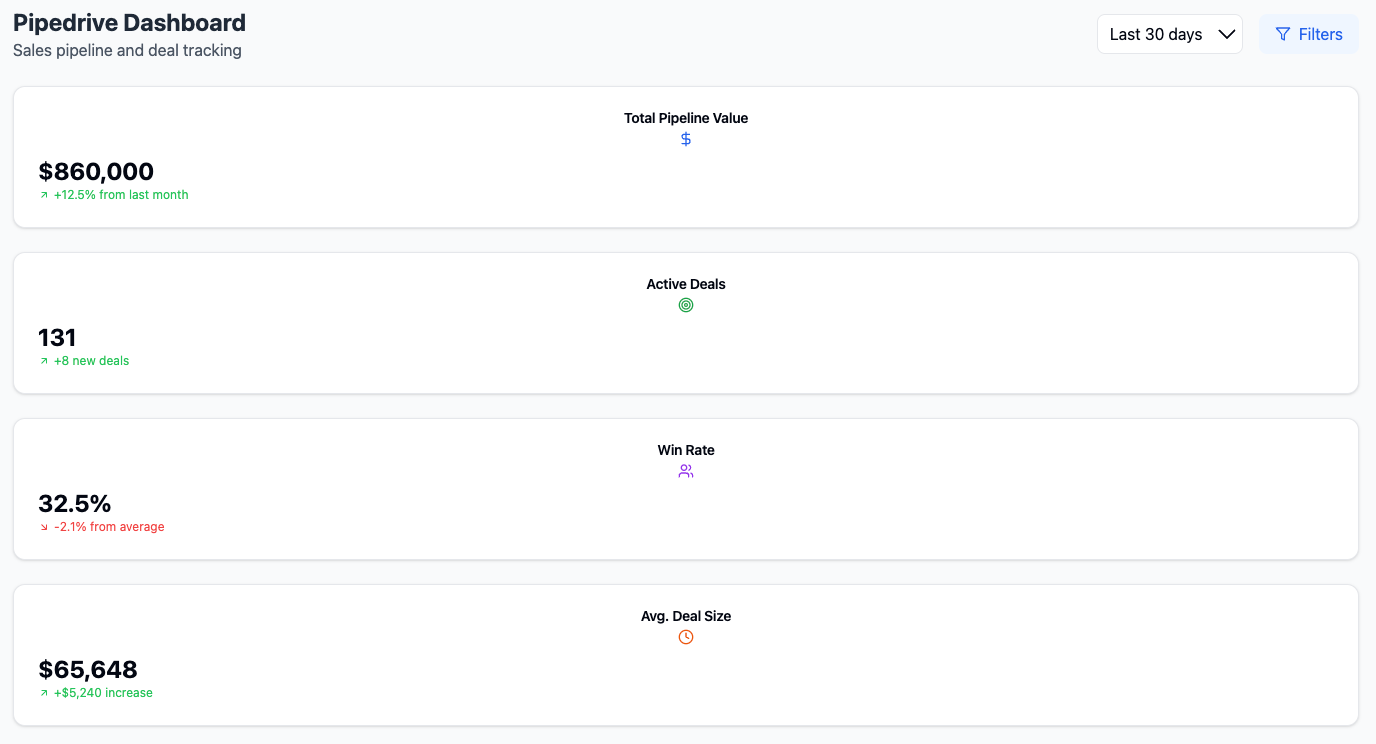
Setting Up the Pipedrive Integration
To set up the Pipedrive integration, users need to authenticate with their API key. Follow these steps to get started:
-
Log in to your Pipedrive account and navigate to the API settings.
-
Generate a new API key and copy it.
-
In your Bubble.io account, navigate to the Integrations tab and search for Pipedrive.
-
Click on the Pipedrive integration and enter your API key.
-
Authenticate with your API key and authorize the integration.
By following these steps, you can quickly connect Bubble.io to Pipedrive, enabling seamless data flows and automated workflows. This integration allows you to leverage the strengths of both platforms, enhancing your customer relationship management and sales processes.
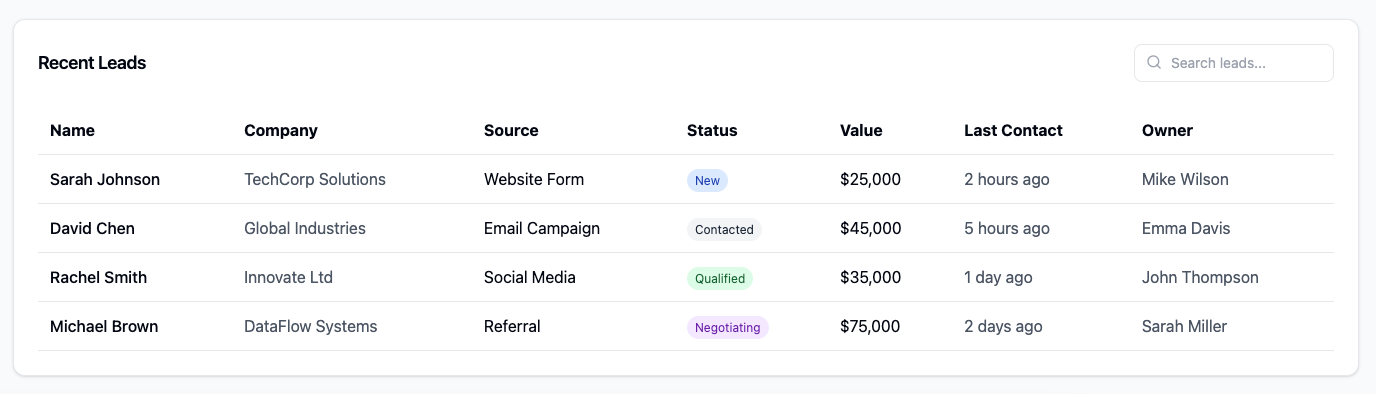
Authenticating with API Key
Authenticating with an API key is a secure and efficient way to connect your Pipedrive account to Bubble.io. The API key is used to authenticate API calls, ensuring that only authorized users can access your Pipedrive data. Here’s how to authenticate with an API key:
-
Generate a new API key in your Pipedrive account.
-
Copy the API key and navigate to your Bubble.io account.
-
Enter the API key in the Pipedrive integration settings.
-
Authenticate with your API key and authorize the integration.
This process ensures that your data remains secure while enabling powerful custom integrations between Bubble.io and Pipedrive. With authenticated API calls, you can automate repetitive tasks and create workflows that enhance your sales pipeline and lead management.
Supported Triggers and Actions
The Pipedrive integration supports a range of triggers and actions that can be used to create custom workflows tailored to your business needs. Here are some of the key triggers and actions available:
Triggers:
-
New deal created
-
Deal stage updated
-
New person created
-
New organization created
Actions:
-
Create a new deal
-
Update a deal stage
-
Create a new person
-
Create a new organization
By leveraging these triggers and actions, you can automate various aspects of your sales process, from lead generation to deal management. This not only saves time but also ensures that your sales team can focus on what they do best—closing deals and building strong customer relationships.
Your Business: Customer Relationship Management
The integration gives you:
Single Source of Truth
No more data silos. With the integration in place, your customer data lives in one place, including data from your Bubble apps. Sales teams can see customer details, interaction history, and deal status from either platform, so everyone is working with the latest information.
Automated Workflows to Automate Repetitive Tasks
A customer fills out a contact form on your Bubble.io app. By integrating Bubble with Pipedrive, you can streamline workflows and automate tasks, so instead of manually creating a new lead in Pipedrive, the integration creates a new contact and deal, assigns it to the right sales rep, and triggers follow-up tasks all without human intervention.
Customer Insights
By combining Bubble.io’s custom data collection with Pipedrive’s CRM you get to see deeper into your customer journey. Track behaviour patterns, engagement levels and conversion points to make data driven decisions on your sales and marketing.
Examples
Lead Management
When a prospect interacts with your Bubble.io app, whether it’s a demo request or newsletter signup the integration can:
-
Create a new lead in Pipedrive automatically
-
Assign the lead to the right sales rep based on custom criteria
-
Set initial follow-up tasks
-
Track the lead’s engagement with your app
Smart Pipeline Management
Sales teams can see and manage their entire pipeline within your Bubble.io app. Deal stages update in real-time and automated notifications keep everyone informed of changes or required actions.
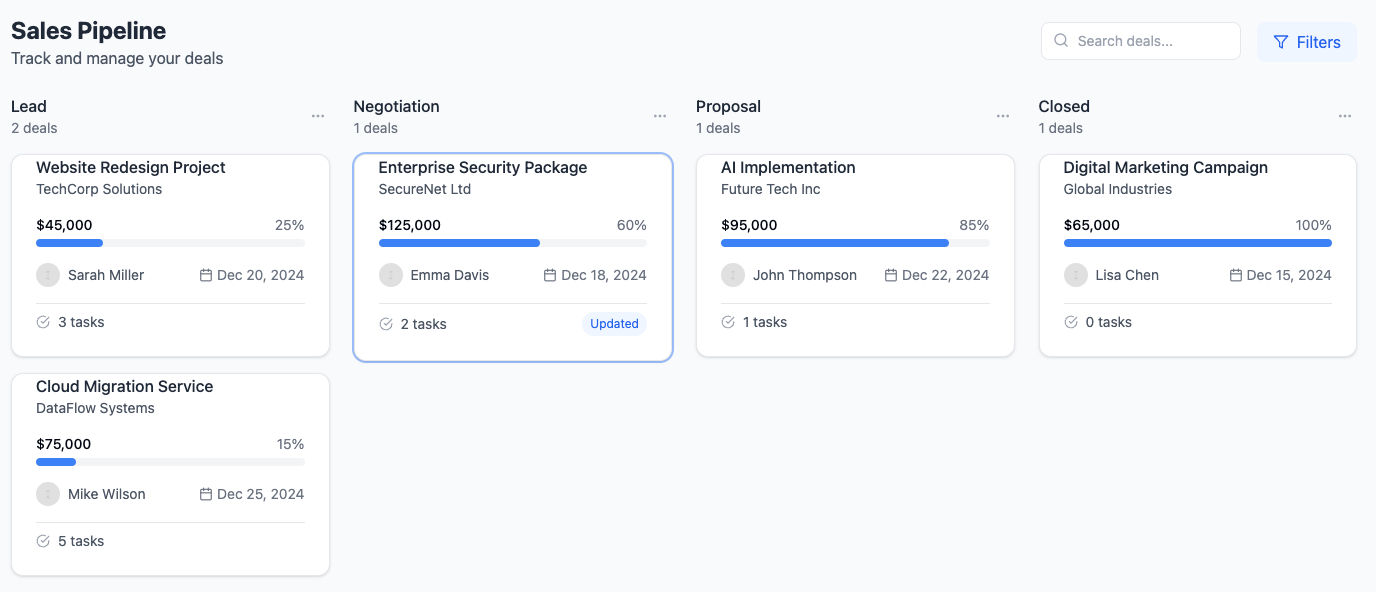
Options
While the API Connector method gives you full control over the integration you have other options:
Native Plugin Route
The Pipedrive plugin for Bubble.io is a more user friendly approach with pre-built actions for common operations. This is perfect for teams who want to get up and running quickly without dealing with API configurations.
Third Party Integration Platforms
Platforms like Zapier and Integrately have pre-built templates for Bubble.io and Pipedrive. These are great for:
-
Teams without technical expertise
-
Quick prototyping
-
Simple automation workflows
Next
The Bubble.io-Pipedrive integration is more than just a technical connection, it’s the foundation for building scalable customer centric business processes. As your business grows the flexibility of this integration allows you to adapt and add to your automation workflows as you need.
Whether you’re a startup setting up your first CRM or an established business looking to modernise your customer relationship management this integration has the tools and features to help you succeed in today’s market.