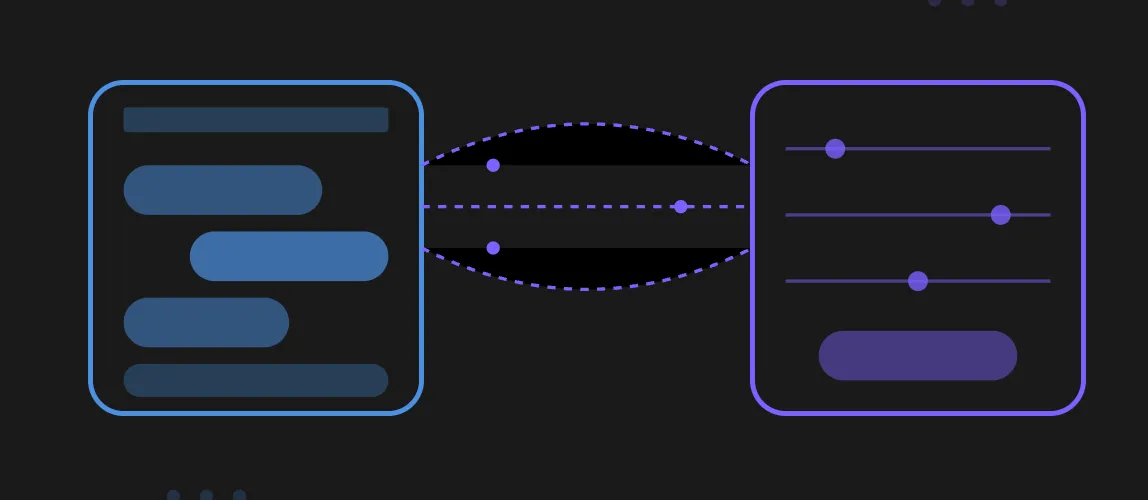Streamline Your Workflow with FlutterFlow and AI Chatbot Integration
Understanding FlutterFlow and AI Chatbot Integration
Integrating AI Chatbots with FlutterFlow: A Complete Guide
“What do I need to consider before I start my AI chatbot integration? How do I make sure I get it right from the beginning?” These are the questions developers ask themselves when starting their AI chatbot journey with FlutterFlow. This guide will answer those questions and more so you can get started with the integration.
In today’s digital world, AI chatbots are part of modern applications. FlutterFlow, a no-code platform for building mobile applications, simplifies ai app development, making it accessible for developers of all skill levels. Let’s get started on how you can use these to create intelligent conversations in your app.
AI application development offers numerous benefits, such as personalized user experiences and innovative functionalities. Leveraging AI in your app can enhance its functionality and engagement, making development more versatile and efficient.
Introduction to AI in App Development
Artificial Intelligence (AI) has revolutionized the app development industry, enabling developers to create smarter, more intuitive, and personalized applications. AI-powered apps can analyze user behavior, preferences, and habits, providing a more engaging and interactive experience. With the increasing demand for AI-powered apps, developers are leveraging AI technologies to build innovative and user-centric applications.
AI in app development offers numerous benefits. It allows for the creation of applications that can learn from user interactions, predict user needs, and offer personalized recommendations. This not only enhances user engagement but also improves user satisfaction by providing a tailored experience. Additionally, AI-powered apps can automate routine tasks, freeing up time for users to focus on more important activities.
In this section, we will explore the benefits and applications of AI in app development, and how it can help you create apps that stand out in the competitive market.
Questions to Ask
Before we get into the technical stuff let’s ask ourselves:
- What kind of AI integration do you need?
-
General conversation or specific task automation?
-
What’s your budget for AI API calls?
-
Do you need multilingual support?
- How will users interact with your chatbot?
-
What’s the purpose of the interaction?
-
What should users expect to hear back?
-
How will you handle edge cases and errors?
- What technical requirements?
-
What’s your expected traffic?
-
How will you manage API rate limits?
-
What security measures needed?
Getting Started with FlutterFlow
FlutterFlow is a popular low-code platform for building cross-platform applications. With its intuitive interface and drag-and-drop features, developers can create AI-powered apps without extensive coding knowledge. In this section, we will guide you through the process of getting started with FlutterFlow.
Sign Up and Create a New Project
To start building your AI-powered app with FlutterFlow, follow these steps:
-
Visit the FlutterFlow website and sign up for an account.
-
Click on “Create New Project” and choose a template that matches your app’s purpose.
-
Select a project name, description, and choose the platform (iOS, Android, or Web).
-
Click “Create Project” to start building your app.
Design Your App Interface
With FlutterFlow’s visual interface, you can design your app’s UI without coding. Follow these steps:
-
Drag and drop widgets from the widget panel onto your app screen.
-
Arrange them to match your desired layout.
-
Customize widget properties, such as color, size, and behavior.
-
Preview your app’s UI in real-time.
By following these steps, you can quickly set up your project and start designing a user-friendly interface for your AI-powered app.
AI Integration in FlutterFlow
FlutterFlow’s flexibility shows through its AI service integrations, offering a range of customizable AI features. Whether you’re building a customer support portal, an educational app or a personal assistant, FlutterFlow has the tools and flexibility to get you started with AI chatbots. The platform supports major AI providers like OpenAI’s ChatGPT and Google’s Gemini so you can choose what’s best for you. The importance of the API endpoint URL in connecting AI assistant workflows cannot be overstated.
Selecting the appropriate AI model for your AI assistant is crucial, as it influences how the assistant will function and respond within your specific application context.
ChatGPT Integration: Easy but Powerful with API Key
One of the most popular AI integrations is OpenAI’s ChatGPT. FlutterFlow makes it easy while keeping the power:
-
The cost effective gpt-3.5-turbo model works for most use cases
-
API setup is done through FlutterFlow’s UI
-
Authentication and headers can be configured without technical knowledge
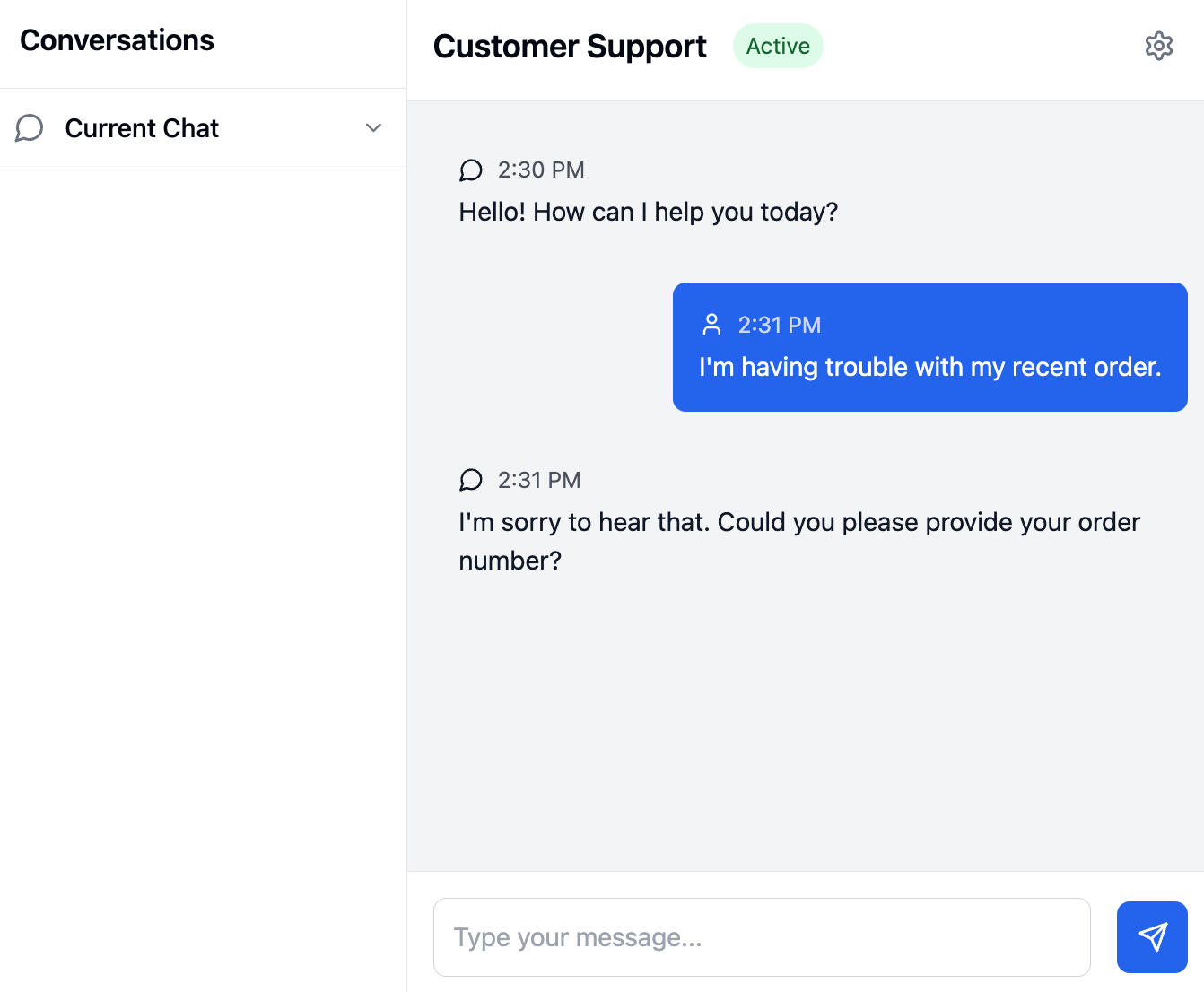
Gemini AI: Google’s Advanced Option
Google’s Gemini is another great option:
-
Activate through FlutterFlow’s integration settings
-
API key management within the platform
-
Customizable text generation actions
AI Theme Generation and Customization with AI Theme Gen
AI Theme Gen is a powerful feature in FlutterFlow that enables developers to generate and customize themes for their apps. With AI Theme Gen, you can create unique and visually appealing themes that match your app’s brand and style.
Overview and Benefits
AI Theme Gen uses machine learning algorithms to analyze your app’s design and generate a theme that complements its style. The benefits of using AI Theme Gen include:
-
Unique and visually appealing themes that match your app’s brand and style.
-
Time-saving and efficient theme generation process.
-
Customizable themes that can be tailored to your app’s specific needs.
-
Improved user engagement and experience with a well-designed theme.
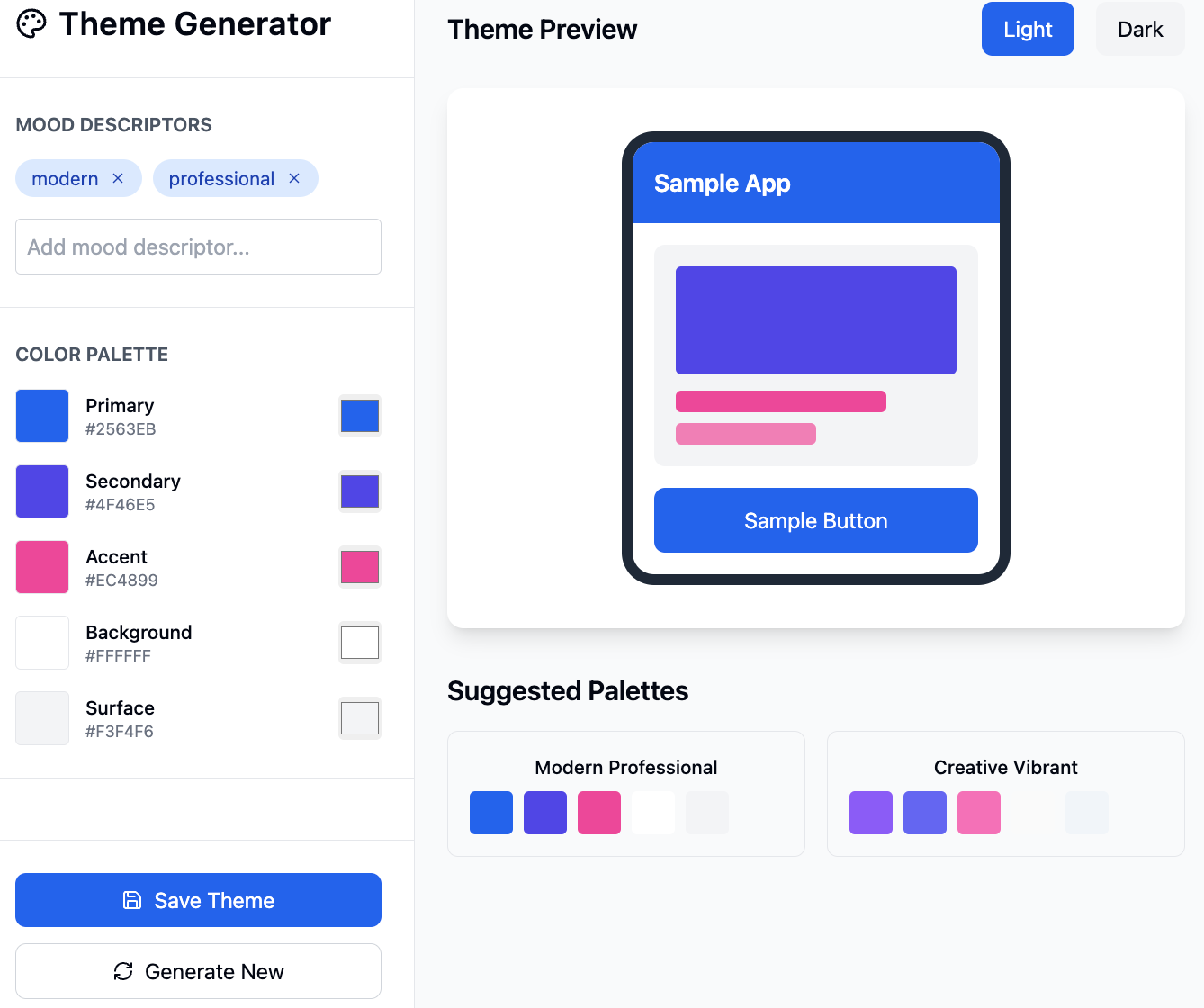
To use AI Theme Gen, follow these steps:
-
Navigate to the AI Theme Gen section in FlutterFlow.
-
Describe the mood or target audience of your app.
-
AI Theme Gen will generate a consistent color palette for your app.
-
Customize the theme to fit your app’s design requirements.
By leveraging AI Theme Gen, you can create stunning and engaging themes for your app, enhancing user experience and setting your app apart from the competition.
Building a Great User Interface
A successful AI chatbot is all about the user interface. FlutterFlow has the essential components to build a great chat experience:
-
Dynamic chat message lists that keep conversation history
-
Responsive input fields for user input
-
Clear chat bubbles for user and AI responses
-
Customizable layouts to match your app’s design
Integrating an AI assistant within platforms like FlutterFlow can significantly enhance user experience and streamline app functionality by personalizing interactions and assisting with tasks related to customer support and fitness.
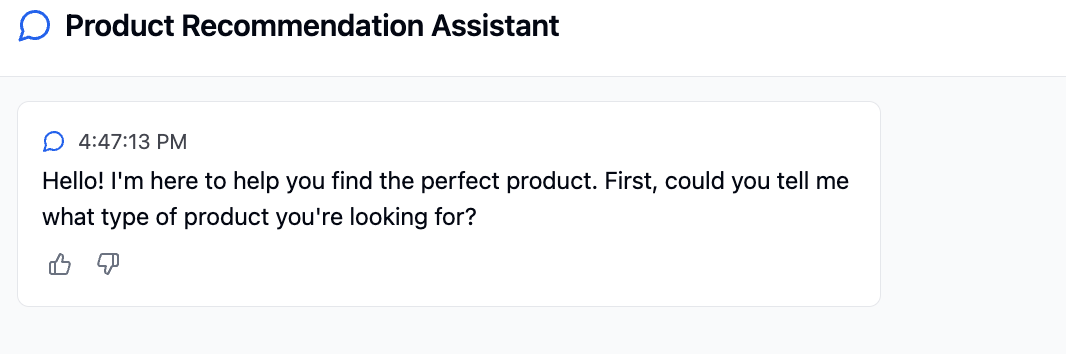
Performance and User Experience
Performance
-
Stream messages for real-time responses
-
Use BuildShip for streaming data handling
-
Monitor and optimize API usage to save costs
-
Cache responses when possible to reduce API calls
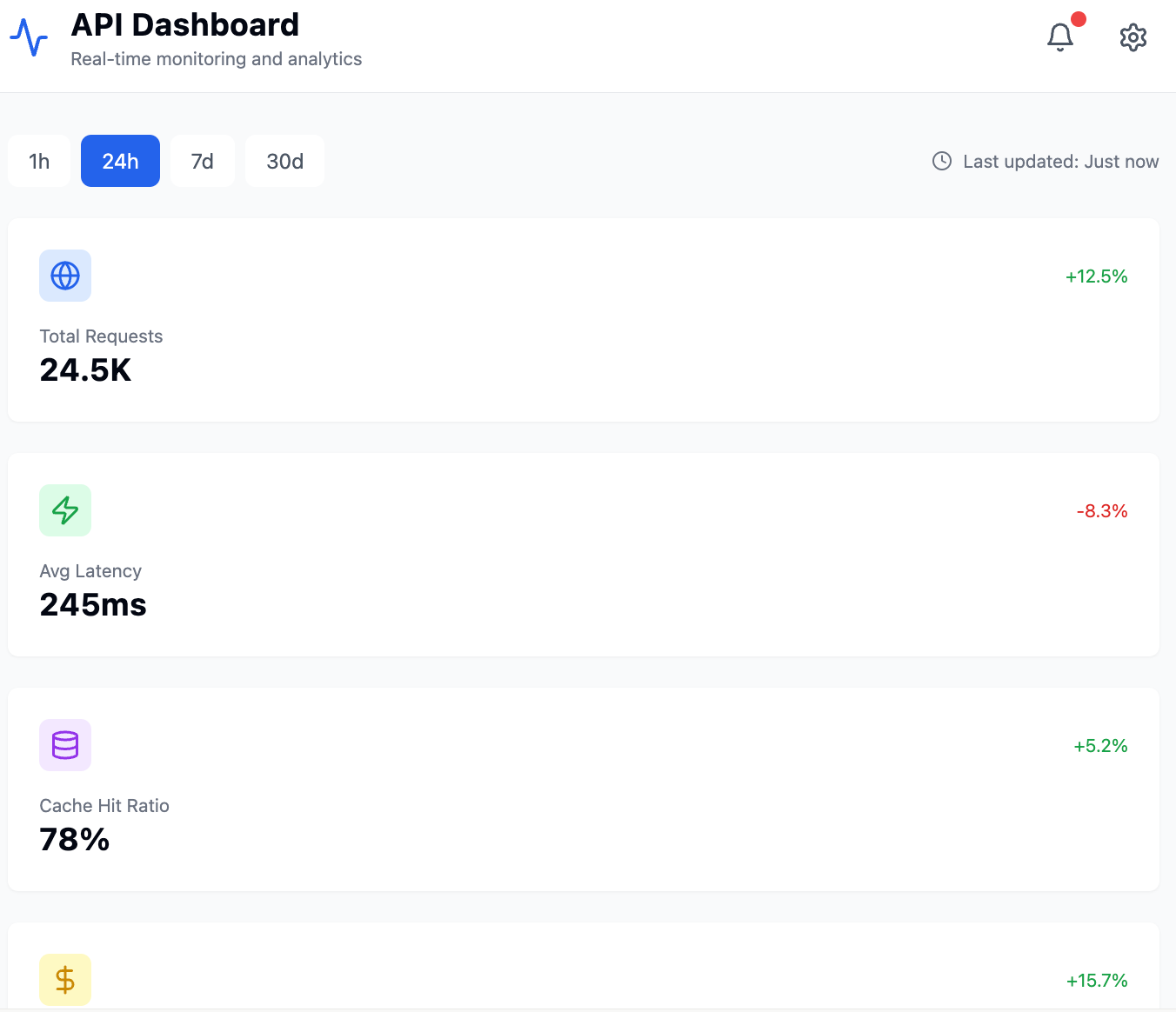
Advanced User Experience Features for User Engagement
A great chat experience requires attention to detail:
-
Clear conversation flows that lead users naturally
-
Visual feedback during API calls
-
Timestamps for conversation tracking
-
Robust error handling to keep users confident
Natural language processing enhances chatbot capabilities by allowing the generation of human-like responses, which is crucial for providing efficient customer support through conversational AI integrations.
AI technology can utilize user preferences to create personalized experiences and recommendations, adapting to individual preferences and enhancing user engagement and overall satisfaction.
Other Options and Customization
FlutterFlow has other implementation options:
-
Typebot for no-code chatbot building
-
Pre-built solutions in the FlutterFlow marketplace
-
Custom knowledge base implementations for specific use cases
Image recognition plays a crucial role in enhancing AI applications, offering capabilities like accurate image categorization and facial recognition, which can be integrated into various platforms.
A FlutterFlow project offers flexibility and ease in incorporating advanced features, allowing developers to seamlessly integrate various APIs and AI services to significantly enhance user experience and application functionality.
AI Chatbot Benefits for AI Powered Apps
- Better Customer Support
-
24/7 user support
-
Consistent response quality
-
Less support team workload
- Cost Savings
-
Lower operational costs than human agents
-
Scalable for growing user base
-
Resource optimization
- User Engagement
-
Interactive and instant responses
-
Personalized user experience
-
User satisfaction
- Data
-
User interaction data
-
Common user questions
-
Improvement opportunities
Implementation Challenges and Solutions in AI App Development
Technical
-
API Rate Limiting
-
Queue properly
-
Cache
-
Monitor usage
-
Response Handling
-
Timeouts
-
Concurrent requests
-
Fallbacks
Business
-
Cost Management
-
Monitor API usage
-
Usage limits
-
Prompt engineering
Security
-
Data Privacy
-
Encrypt properly
-
Sensitive info
-
Compliance
When implementing AI chatbots in FlutterFlow:
-
your use case
-
Budget and API costs
-
User experience requirements
-
Maintenance needs
Future Proof Your Integration
When building your AI chatbot, think about:
-
Scalability
-
How will your solution grow with your users?
-
What new features will you need in the future?
-
How can you make your implementation modular?
-
Maintenance
-
Regular monitoring
-
API version updates
-
Documentation maintenance
-
Innovation
-
Keeping up with AI
-
New integrations
-
User feedback gathering and implementation
Summary
With AI chatbots and FlutterFlow you can build amazing applications. By thinking through your needs and following the guidelines above you can build a chatbot that adds value to your app and your users. Whether you choose ChatGPT, Gemini or other options, FlutterFlow has the tools and flexibility to create advanced AI conversations for modern users.
Remember chatbot implementation is an ongoing process. Start with the basics, gather user feedback and iterate to get the best possible experience for your users.