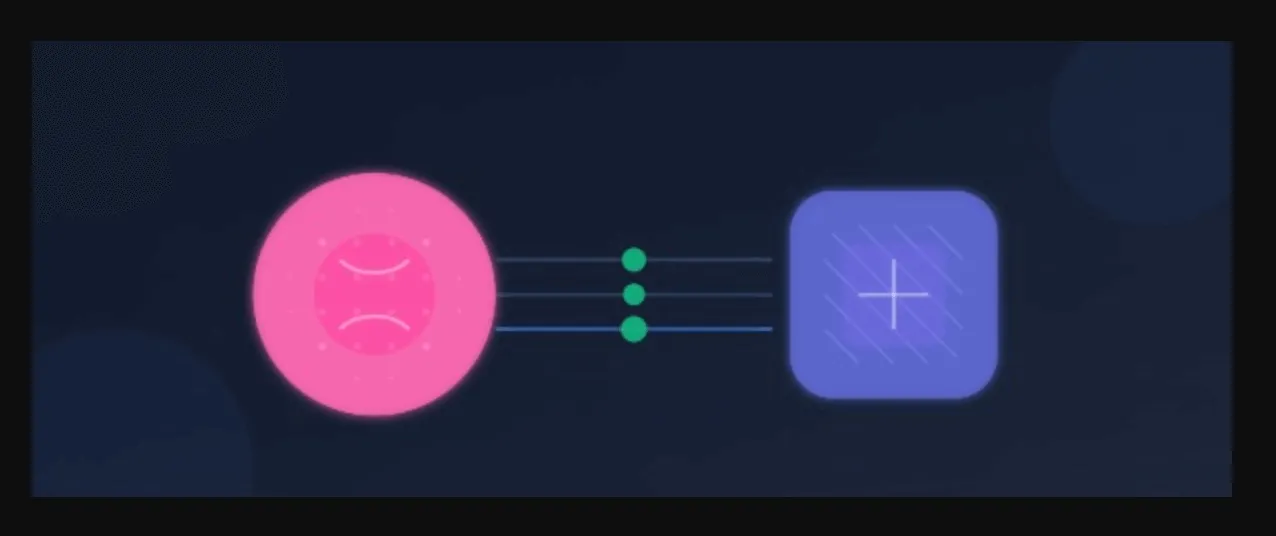Optimize Your Workflow with FlutterFlow and Anthropic API Integration
FlutterFlow and Anthropic API Integration: Meeting Claude AI
In the world of app development, the ability to connect FlutterFlow with Anthropic’s Claude AI is a big deal. This means advanced AI capabilities in no-code development. Let’s see how this is changing the development process and what it means for developers.
Introduction
Integrating Anthropic’s Claude API with FlutterFlow can revolutionize the way you automate workflows and create AI-powered apps. With the power of advanced text generation capabilities, you can create custom chatbots, automate content generation, and streamline your workflow. This integration opens up a world of possibilities, allowing you to build intelligent, responsive apps without needing extensive coding experience. In this guide, we will walk you through the process of setting up the integration, choosing the right AI models for the task, and handling data effectively.
No-Code AI Development on a Visual Programming Platform
No more do you need to know how to code to implement AI features. FlutterFlow’s integration with Claude AI brings a visual programming platform to the table that makes it so much simpler. Developers can now automate complex workflows and implement AI features through a drag and drop interface, much faster and less technical overhead.
Setting up the Integration
To set up the integration, you will need to install the API Connector plugin in your FlutterFlow app. This powerful plugin allows you to connect with external APIs and seamlessly integrate them into your workflow. Once installed, setting up the authentication method is straightforward. Typically, this involves configuring the authentication type to “Private Key and Header” and adding the required headers, such as X-API-Key and Anthropic-Version. This setup ensures secure and efficient communication between your app and the Claude API, enabling you to leverage its advanced capabilities.
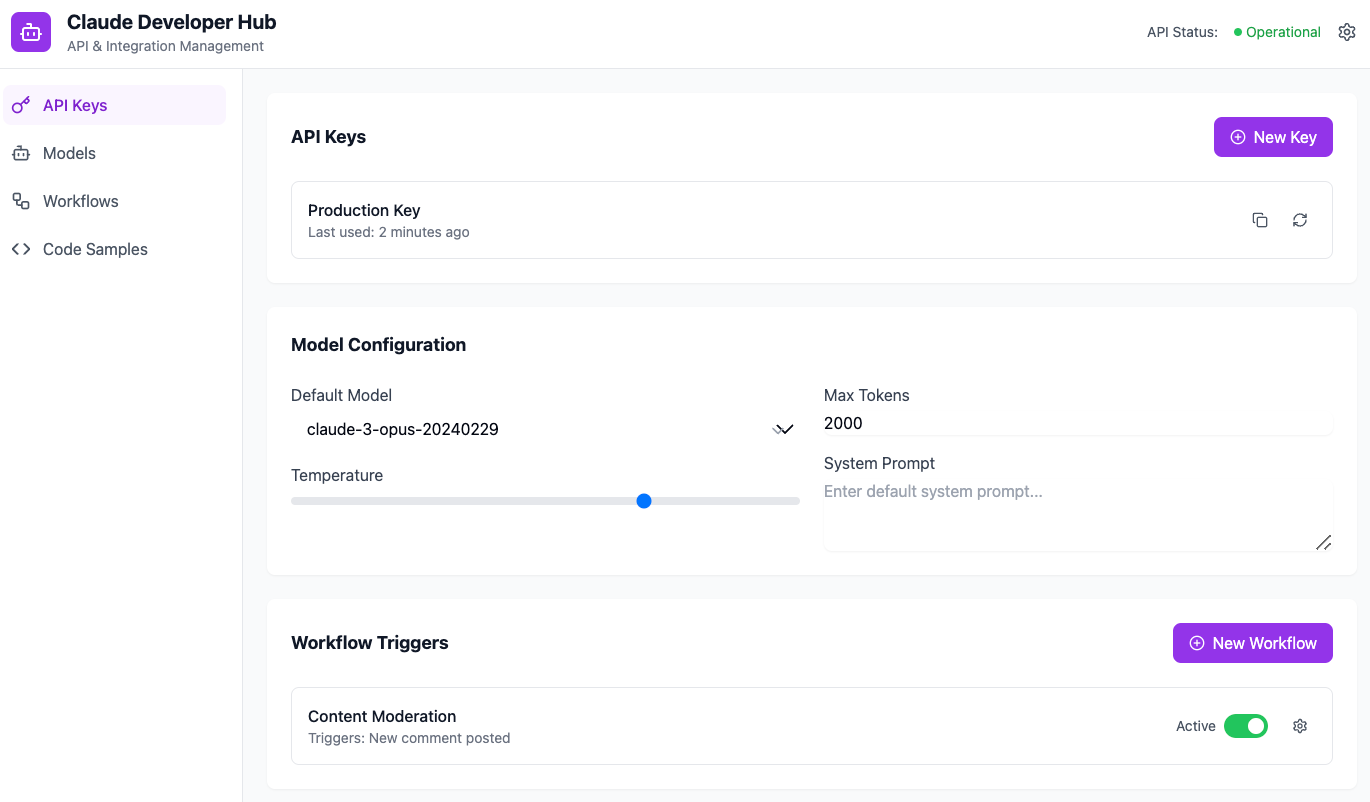
AI at Your Beck and Call
FlutterFlow apps now feature Claude-3’s advanced capabilities. Developers get:
-
Text generation and analysis
-
Vision AI for image processing
-
Data extraction for text and web content
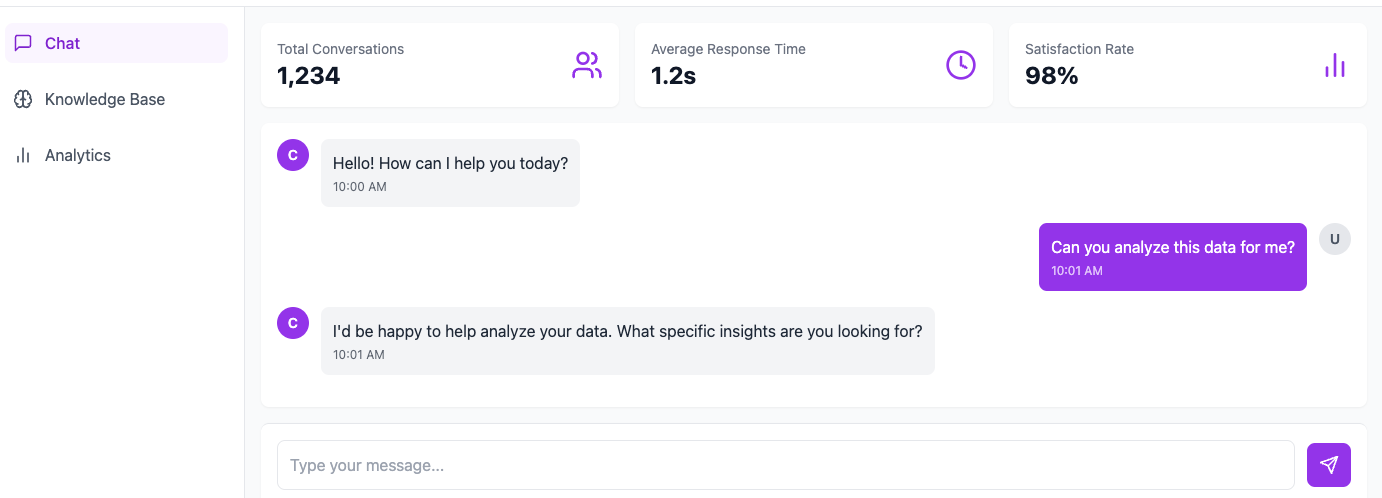
Use Cases
The use cases are endless and growing. Businesses can:
-
Intelligent Customer Support: Create chatbots and virtual assistants that are smart and context aware, capturing user input to generate accurate responses.
-
Data Processing: From menu analysis to document processing the system can handle complex data extraction and structuring.
-
Visual Content Processing: Use Claude-3 Vision for image analysis and processing.
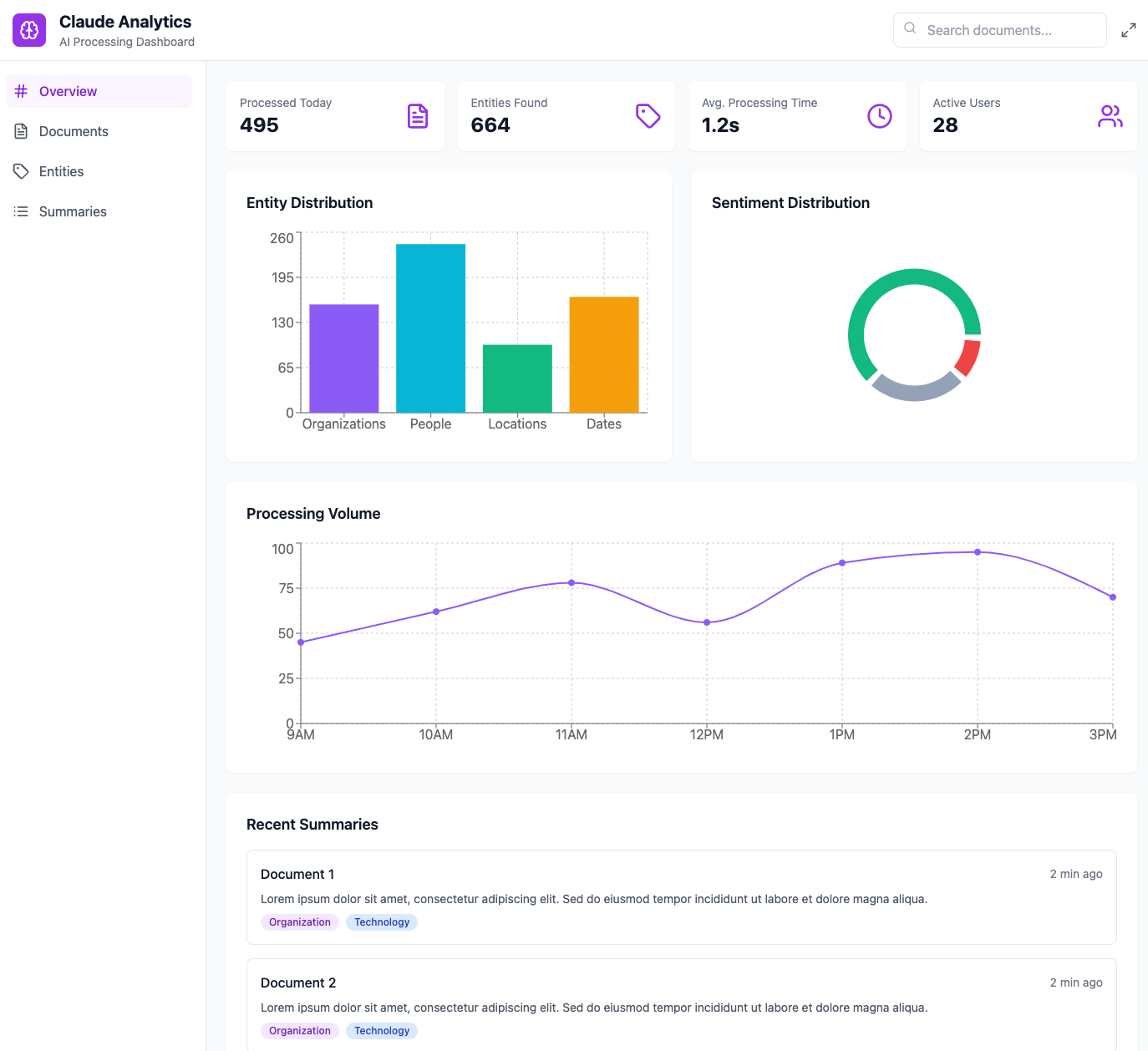
Simple Setup
Getting started with the FlutterFlow-Claude integration is easy: creating a seamless workflow involves the following steps:
-
Add a trigger node to start your workflow
-
Connect your FlutterFlow and Anthropic services
-
Add any other tools or databases as needed
-
Test and deploy
The platform has robust database integration options including seamless connections to Firebase and Supabase for real-time data sync and storage management.
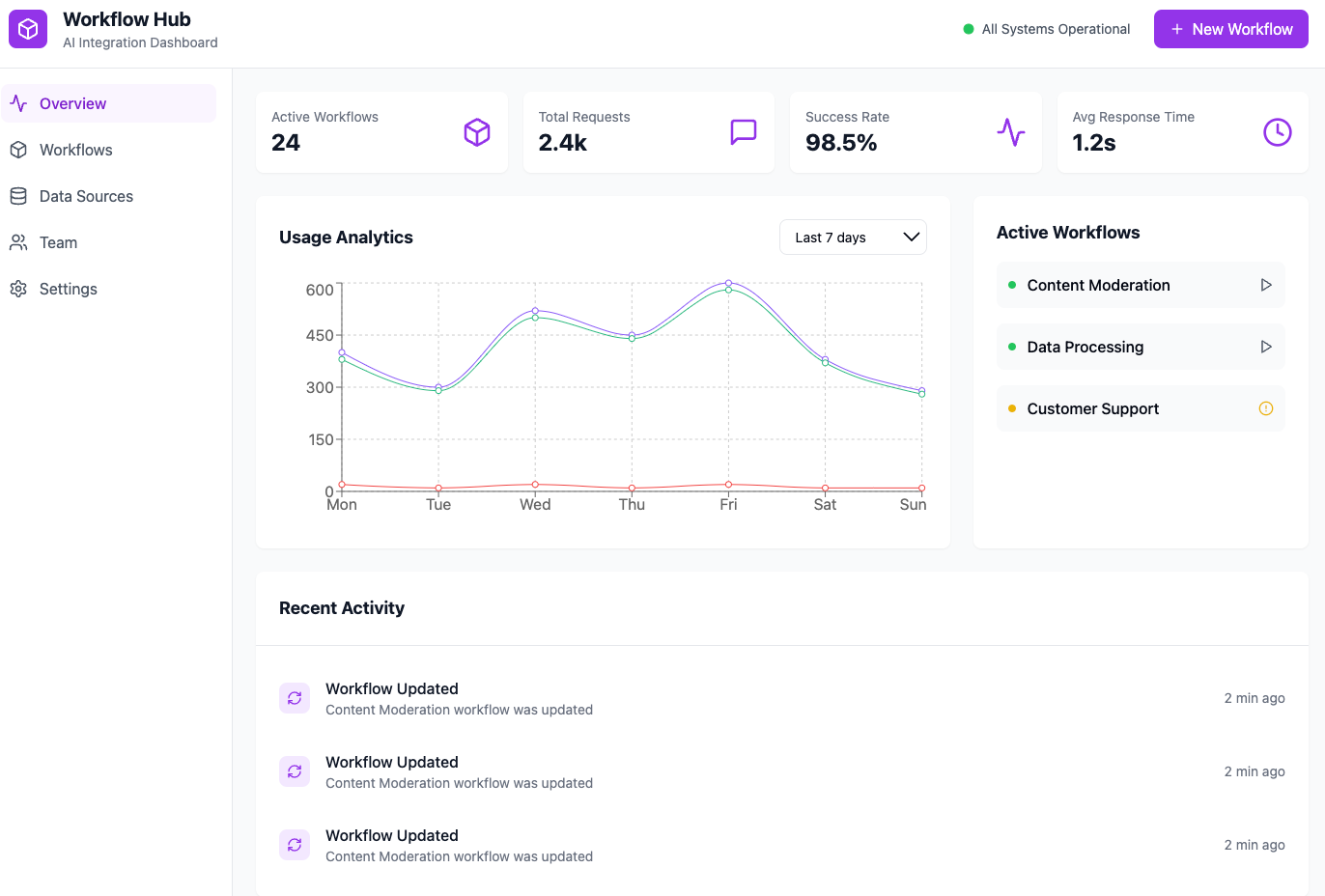
Tips for Success
To get the most out of this integration:
Performance
Focus on choosing the right AI models for the task and data handling.
When selecting the right AI models for your project, it’s crucial to consider the specific requirements and goals. For instance, if you’re building a chatbot, you might opt for a model optimized for conversational dialogue to ensure natural and engaging interactions. Conversely, if your focus is on automating content generation, a model tailored for text generation would be more suitable.
Data handling is another critical aspect of the integration process. Ensuring your data is correctly formatted and using appropriate data mapping tools to match specific fields between platforms is essential. This careful attention to data management will help you maximize the effectiveness of the AI models and ensure smooth integration.
Focus on choosing the right AI models for the task and data handling. Optimize your API calls for performance and user experience.
Security First
Security is key. Managing API keys and data privacy is crucial, and proper file management plays a significant role in this process. Implement proper authentication, manage API keys securely and follow data privacy guidelines. The integration has robust security measures to protect sensitive data.
What’s Next
FlutterFlow and Claude AI is the future of app development. We’re seeing:
-
Personalized user experiences powered by AI
-
Advanced NLP
-
Automated content generation and analysis
-
Intelligent data processing
This is more than a technical innovation—it’s the democratization of AI powered app development. By making advanced AI capabilities in a no-code platform, FlutterFlow and Claude is enabling developers of all levels to build more intelligent, responsive and capable apps.
The future of app development is now and it’s never been more accessible. With extensive customization options, whether you’re a seasoned developer or just starting out, the FlutterFlow-Claude integration has the tools you need to build the next gen of intelligent apps.
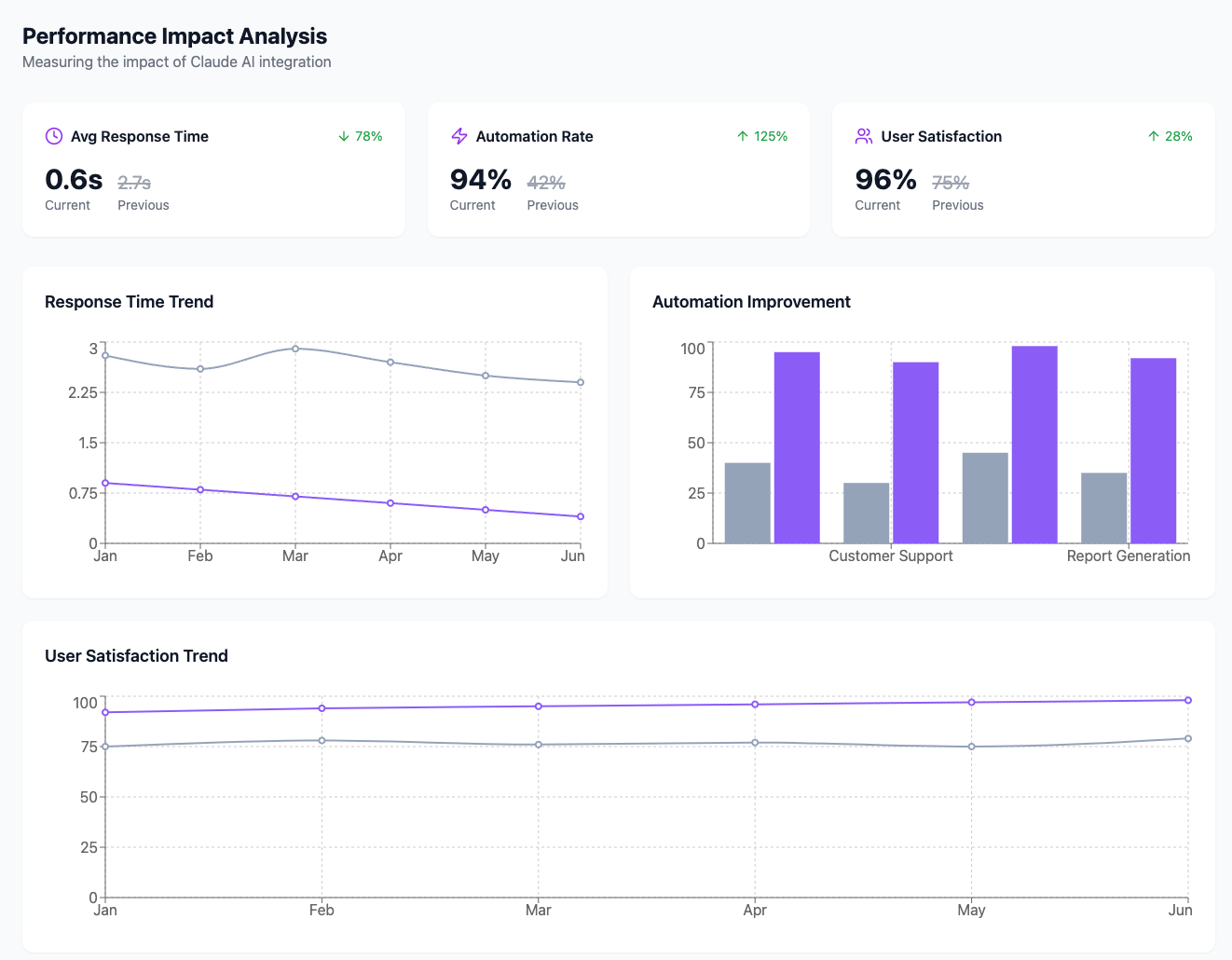
FAQs
Q: Do I need to know how to code to use the FlutterFlow-Claude integration?
No, the visual interface is designed for users with no coding experience. But having some basic app development knowledge will help you get more out of the advanced features.
Q: What kind of AI can I build with this integration?
You can build chatbots, text analysis, image processing, data extraction and NLP. The integration supports basic and advanced AI through Claude-3’s features.
Q: How does the database integration work with my existing systems?
The integration has seamless connection with popular databases like Firebase and Supabase. You can keep your existing database structure and add AI capabilities with real-time sync and storage management.
Q: What kind of security for sensitive data?
The integration has encrypted API key management, secure authentication and follows data privacy guidelines. All data processing follows industry standard security practices.
Q: Can I customize the AI models for my use case?
Yes, you can choose and configure the AI models for your needs. The integration allows you to optimize model selection for different tasks for your app.
Q: Is the integration scalable for my growing app?
The integration scales with your app. You can start with basic features and add more complex AI as your user base grows and use built-in performance optimization tools to keep it efficient.
Q: What kind of support for developers?
Developers have documentation, community and support from both FlutterFlow and Anthropic. Regular updates and fixes so you always have the latest features and security patches.
More Product Workflow Templates
In addition to the templates provided earlier, here are a few more product workflow templates that you can use to automate your workflows:
-
Automated Content Generation: Leverage the Anthropic Claude API to generate high-quality content, such as blog posts, social media updates, or product descriptions. This can save time and ensure consistency across your content.
-
Custom Chatbots: Utilize the Anthropic Claude API to create custom chatbots that can interact with your customers, providing personalized support and enhancing user experience. These chatbots can handle a variety of tasks, from answering FAQs to guiding users through complex processes.
-
Data Entity Extraction: Use the Anthropic Claude API to extract specific data entities from unstructured text, such as names, dates, and locations. This can be particularly useful for organizing and analyzing large volumes of text data efficiently.
These templates serve as a starting point for your workflow automation projects and can be customized to fit your specific needs. By exploring these options, you can unlock new levels of efficiency and intelligence in your app development process.