Mastering FlutterFlow and GitHub Integration for Efficient Development
FlutterFlow and GitHub Integration: Changing the Game for Mobile App Development Workflows
In the fast paced world of mobile app development, the combination of FlutterFlow and GitHub is a game changer that’s changing how we build and deploy mobile apps. This powerful duo brings together FlutterFlow’s visual development with GitHub’s version control, benefiting the FlutterFlow app by enhancing project organization, security, and management, a workflow that benefits both individual developers and enterprise teams.
Introduction to GitHub Integration
GitHub integration is a powerful feature that allows you to connect your FlutterFlow project to a GitHub repository. This integration enables you to manage your code, collaborate with team members, and deploy your app with ease. By leveraging GitHub integration, you can take advantage of robust version control, streamline your software development process, and enhance team collaboration. Continuous deployment becomes a breeze, ensuring that your app is always up-to-date and running smoothly. Whether you’re working on a solo project or part of a larger team, GitHub integration provides the tools you need to succeed.
Setting Up GitHub Integration
Setting up GitHub integration is straightforward and can be done in a few simple steps. First, create a GitHub account if you don’t already have one. Next, set up a new repository for your FlutterFlow project. Once your repository is ready, navigate to the settings page and install the FlutterFlow GitHub App. This app is essential for connecting your FlutterFlow project to your GitHub repository. After installation, enter the URL of your GitHub repository in FlutterFlow and click “Associate Repo.” You can also configure advanced settings, such as specifying the branch to push to and whether to run dart fix before pushing. With these steps, your GitHub integration will be up and running, ready to enhance your development workflow.
Version Control in Visual Development
One of the biggest advantages of FlutterFlow’s GitHub integration is the version control. Gone are the days of visual development in isolation. Now developers can track every change made to their app, from minor UI tweaks to major feature additions. Cloning the repository to a local machine and opening it in an IDE is crucial for making and committing changes effectively. This integration allows teams to:
-
Keep a full history of their app’s changes
-
Roll back to previous versions when needed
-
Create branches for feature development
-
Merge with confidence through pull requests
Managing code versions professionally while using a visual development tool fills a huge gap in the modern development workflow.
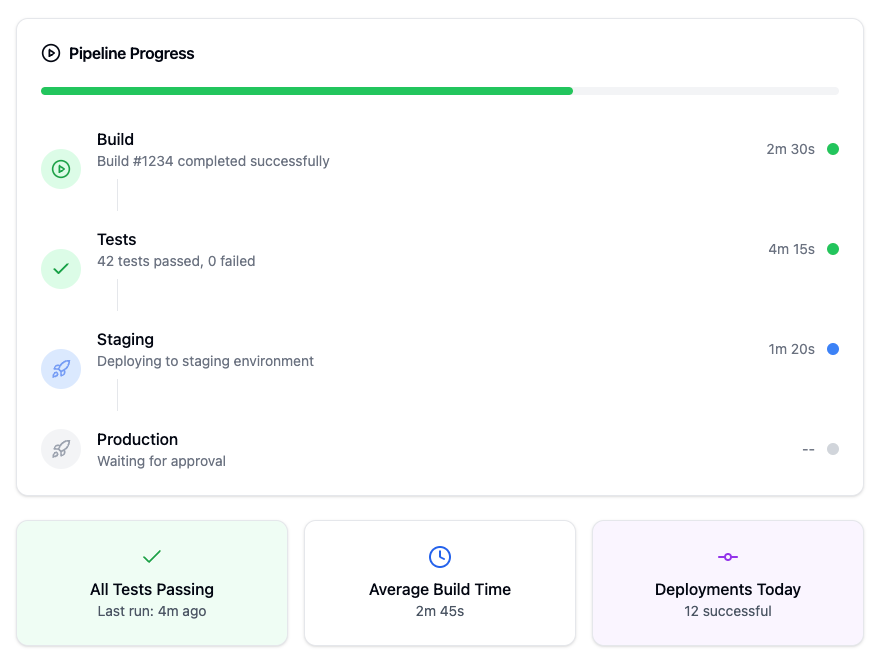
Managing Your GitHub Repository
Effectively managing your GitHub repository is crucial for maintaining an organized and efficient development process. Start by creating new branches for different features or bug fixes, allowing you to work on multiple aspects of your project simultaneously. Commit changes regularly to keep your repository up-to-date and secure. Utilize GitHub’s version control features to track changes, collaborate with team members, and ensure that your code is always in top shape. Additionally, take advantage of continuous deployment to automate your deployment process, making it easier to keep your app current and functional. With these practices, you can manage your GitHub repository with confidence and efficiency.
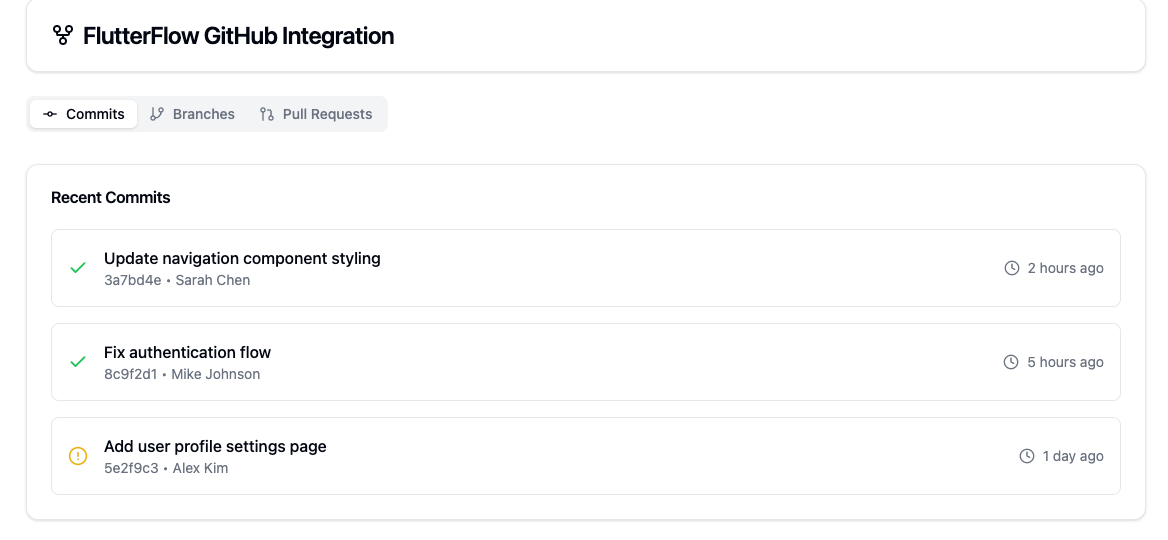
Team Collaboration
The integration changes how teams work on FlutterFlow projects. Each team member can now contribute to different aspects of the project, allowing multiple developers to work on different features at the same time without stepping on each other’s toes. Project leads can implement proper review processes through GitHub’s pull request system so all code changes meet quality standards before being merged into the main project.
This is especially useful for:
-
Large teams building complex apps
-
Distributed teams across different time zones
-
Organizations with multiple app versions
-
Projects that require strict code review

CI/CD and GitHub Integration
FlutterFlow and GitHub together brings powerful CI/CD possibilities. Teams can do trunk based development and GitFlow depending on their preference and needs. The integration supports:
-
Automated testing pipelines
-
Continuous deployment workflows
-
Environment specific deployments
-
Automated checks
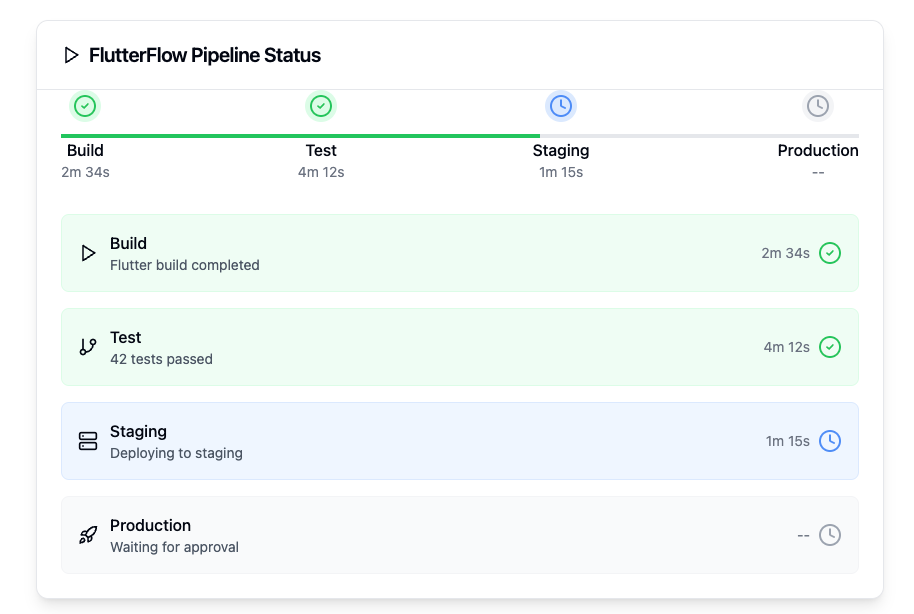
Practical Features
FlutterFlow’s GitHub integration isn’t just about version control—it’s a full development environment. Developers can export their FlutterFlow projects as Flutter code and make changes in their preferred IDEs. The platform supports:
Code
-
Push code to GitHub repositories directly
-
Branch management
-
Pull request creation and management
- Initiating a new pull request is a crucial step in collaborative software development. It allows team members to review and discuss changes before merging them into the main branch. Using GitHub, you can easily create a new pull request, which integrates seamlessly with OAuth for secure authentication.
-
Integration with automated testing
Backend
The integration goes beyond the frontend, supports:
-
Firebase and Supabase database connections
-
Various authentication providers
-
API integrations
-
Custom backend implementations
Real World Use Cases
MVP Development
For startups and new projects, FlutterFlow-GitHub is great for:
-
Prototyping with professional version control
- Create a new GitHub repo and push code from FlutterFlow to the repository. This integration allows for seamless project management and ongoing updates.
-
Cost effective initial development
-
Fast iteration cycles
-
Easy scaling from prototype to production
Enterprise Development
Large organizations get:
-
Enterprise grade version control
-
Secure development environments
-
Full testing capabilities
-
Advanced team collaboration features
GitHub Repository Best Practices
To maximize the benefits of your GitHub repository, it’s essential to follow best practices. Use meaningful commit messages to clearly describe the changes you’ve made, making it easier for team members to understand the history of your project. Create branches to manage different versions of your code, allowing for organized and efficient development. Implement pull requests to review and merge changes, ensuring that all code meets quality standards before being integrated into the main project. Leverage GitHub’s version control features to track changes and collaborate effectively with your team. Finally, use continuous deployment to automate your deployment process, keeping your app up-to-date with minimal effort. By following these best practices, you can ensure a smooth and productive development workflow.
Troubleshooting GitHub Integration
If you encounter issues with GitHub integration, there are several troubleshooting steps you can take to resolve the problem. First, check your GitHub account and repository settings to ensure that everything is configured correctly. Verify that the FlutterFlow GitHub App is installed and set up properly. Ensure that your network connection is stable and secure, as connectivity issues can sometimes cause problems with integration. Review your commit history to make sure that changes are being pushed correctly. If you still encounter issues, don’t hesitate to contact FlutterFlow support for further assistance. By following these troubleshooting tips, you can quickly resolve any problems and keep your development process running smoothly.
Deployment
The integration makes deployment so much easier. Teams can:
-
Deploy from GitHub repositories
-
Manage custom code
-
Automate app store deployments
-
Version control across different deployment stages
Summary
FlutterFlow’s GitHub integration is a big step forward for mobile app development. It combines the speed of visual development with the robustness of professional version control. Whether you’re a startup building an MVP or an enterprise building complex apps, this integration gives you the tools and workflows to build apps successfully.
The future of mobile app development is moving towards solutions that combines the speed of visual development with the power of traditional development. FlutterFlow’s GitHub integration is leading the way, showing how teams can work more efficiently while maintaining high quality.
