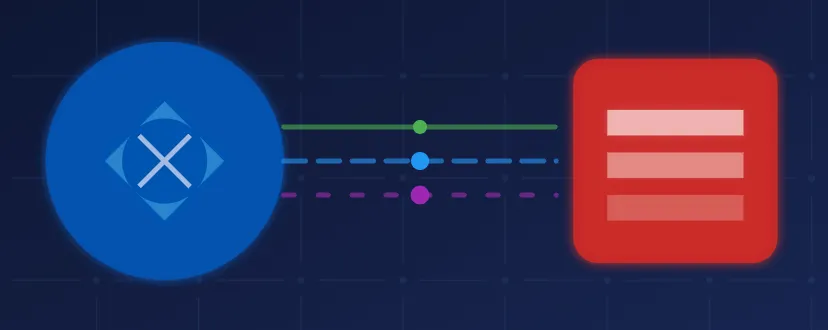Mastering FlutterFlow and Microsoft SQL Server Integration Made Easy
Business Operations Revolutionized: FlutterFlow and Microsoft SQL Server Integration
Introduction
In today’s world we live in, businesses need solutions that can keep up with their ever changing data management needs. FlutterFlow and MS SQL Server integration is becoming the new game changer, with real time sync capabilities that changes the way we handle our data operations. As we move deeper into the digital age, being able to connect FlutterFlow and manage data across platforms with Microsoft SQL Server integration is not just an advantage but a necessity to stay ahead.
Real Time Synchronization and Automate Data Exchange
Imagine a world where every data change ripples across your entire system instantly, all devices connected in perfect harmony. This is no longer just a dream – it’s a reality today with modern integration solutions. Automated data exchange can seamlessly integrate services like FlutterFlow and Microsoft SQL Server, automating workflows and reducing manual tasks. When a sales rep updates inventory data on their mobile device, the change reflects across all platforms instantly so everyone in the organization has the latest information.
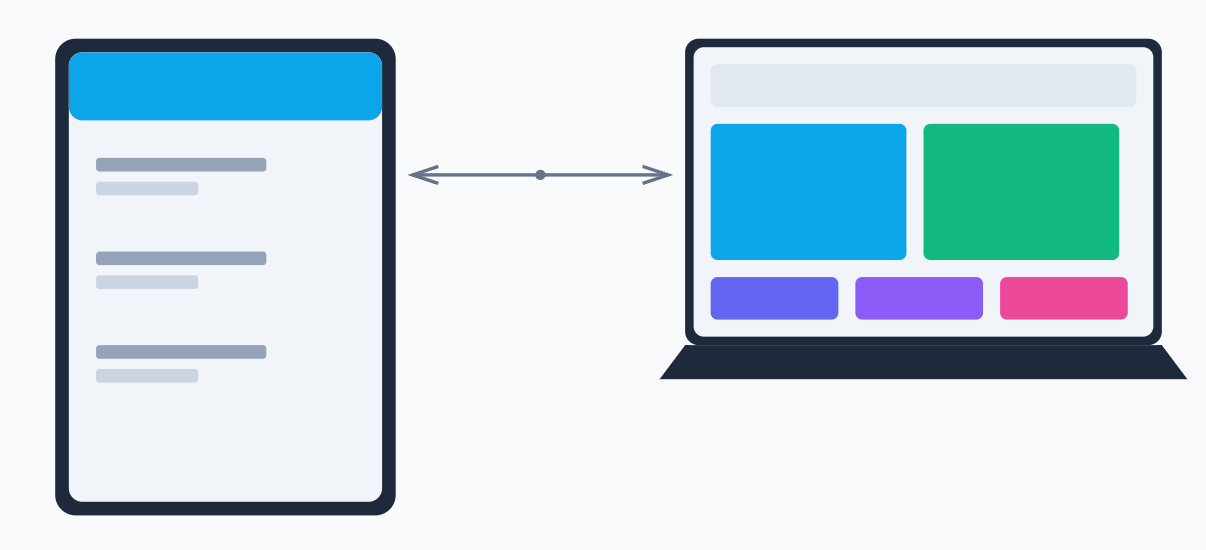
Technology Stack with Microsoft SQL Server Database
FlutterFlow and MS SQL Server integration is a match made in heaven of frontend flexibility and backend robustness. Building integration between FlutterFlow and Microsoft SQL Server automates actions and facilitates seamless data exchange, improving workflow efficiency and reducing manual tasks. FlutterFlow’s easy to use interface combined with SQL Server’s powerful data management capabilities makes a solution that’s both powerful and simple. This technology stack allows you to build complex applications without sacrificing performance or security. Additionally, the use of visual setup tools makes the integration process straightforward and accessible even for those without programming expertise.
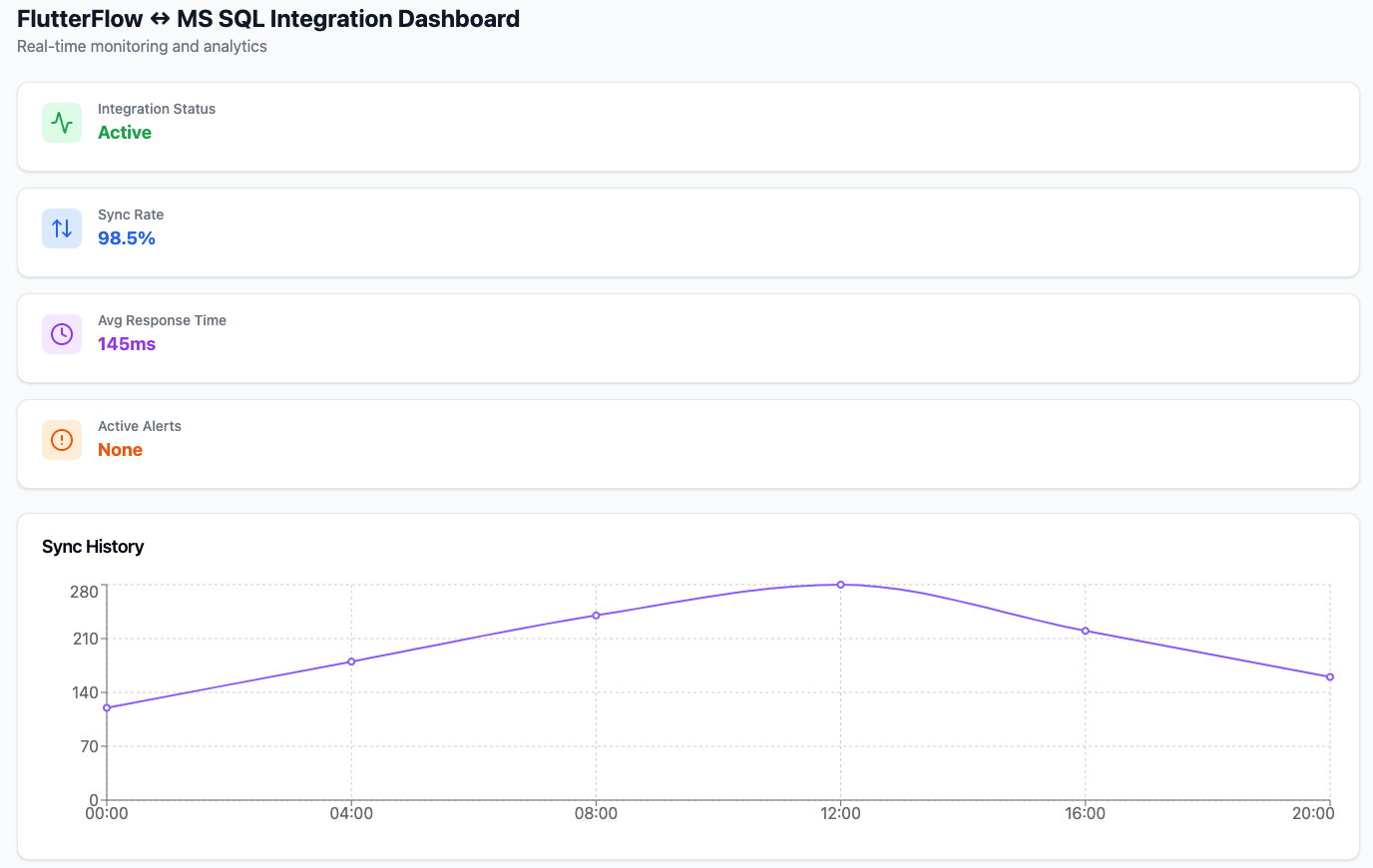
Business Operations
The impact goes beyond just data sync. By integrating FlutterFlow with Microsoft SQL Server and Microsoft To Do, businesses can automate data exchange, thereby reducing manual work and enhancing performance through streamlined workflows. Organizations are seeing a fundamental change in how they operate, make decisions and serve their customers. Real time data access means faster decision making, better customer service and more efficient resource allocation. This is most evident in how businesses can now respond to market changes and customer needs with unprecedented speed.

Features
-
Data Updates Instantly: Real time sync across all devices
-
Faster Development: Cross platform capabilities reduces development time by weeks
-
Cost Savings: No manual server management and reduced maintenance costs means big operational savings
-
Accessibility: Visual builders and API connectors makes development accessible to non technical users, everyone can develop
-
Scalability: Enterprise grade solutions that grows with your business, supports expansion and increased demand
-
Security: Built in security features protects sensitive data and easy access for authorized users
-
Efficiency: Automated workflows reduces manual intervention and human error
-
Data Driven Decision Making: Real time analytics and reporting
-
Fast Setup Integration: Quickly connect FlutterFlow with Microsoft SQL Server and Microsoft To Do using no-code tools
-
Customize Integration Parameters: Easily customize integration parameters to facilitate seamless data exchange and automation
Real World Applications
Retail
-
Real time inventory tracking across multiple locations
-
Synchronized sales data across platforms for reporting
-
Automated reporting for inventory management
-
Instant stock level updates to prevent overselling
-
Customer behavior tracking and analysis
-
Personalized marketing campaign management
-
Supply chain optimization
-
Point of sale integration
-
Automated data exchange for seamless integration between retail platforms and systems

Healthcare
-
Automated claim processing for faster reimbursement
-
Real time eligibility verification for better patient experience
-
Receipt collection and processing
-
Patient data management across departments
-
Electronic health record sync
-
Appointment scheduling
-
Medical inventory tracking
-
Compliance reporting
-
Enabling synchronization for seamless connection and data exchange between healthcare platforms
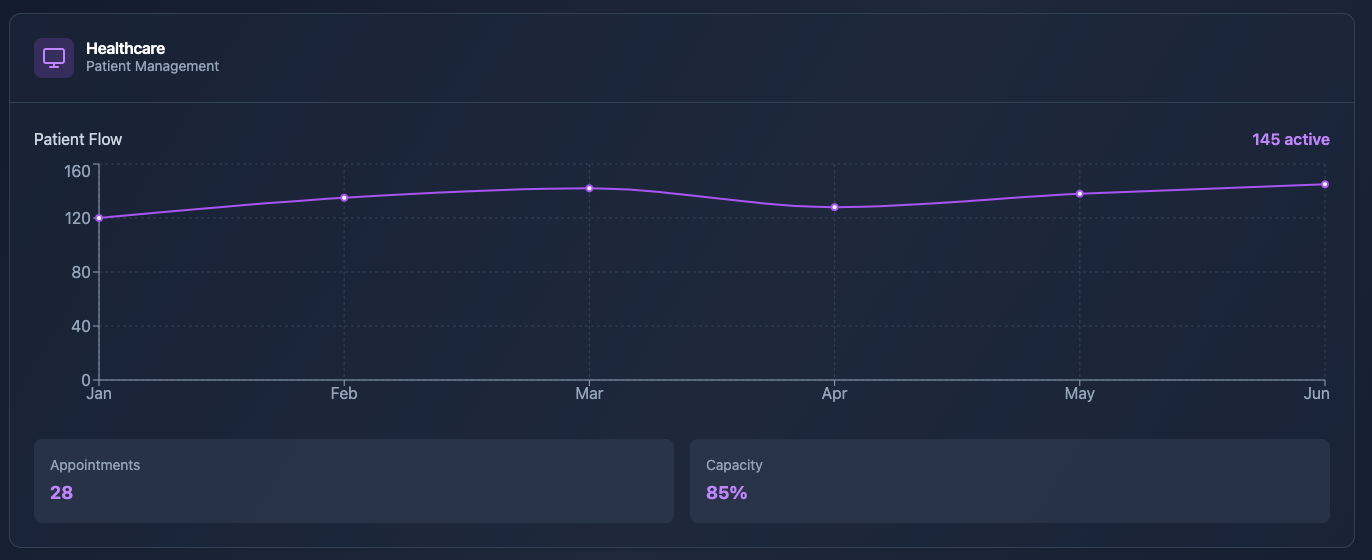
Financial Services
-
Real time transaction processing
-
Automated fraud detection
-
Customer portfolio management
-
Risk assessment and monitoring
-
Regulatory compliance tracking
-
Investment performance analysis
-
Client relationship management
-
Market data integration
-
Sync data in real-time using tools like ApiFlow and APIxFlow
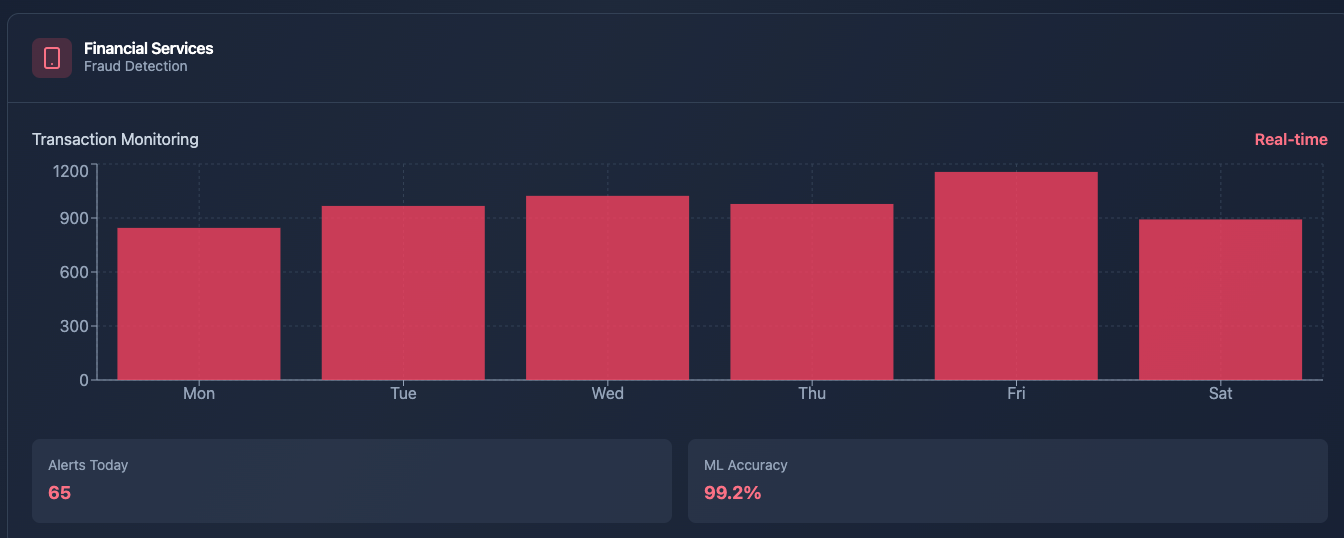
Features
Core
-
Full data type support for complex apps
-
Advanced integration tools for connectivity
-
Multiple editions (Enterprise, Standard, Express) to fit your needs
-
Custom SQL query for specific use cases
-
Secure protocols for sensitive data
-
Automated backup and restore
-
Performance monitoring and tuning
-
Scalable architecture
Future
-
AI integration for predictive analytics
-
Concurrent task execution for better performance
-
Backend optimization
-
AR implementation
-
Machine learning for data analysis
-
Blockchain for security
-
IoT device support
-
Advanced analytics
Implementation Guidelines
Planning
A good implementation starts with planning. Organizations should:
-
Review current infrastructure and requirements
-
Set clear goals and KPIs
-
Create implementation plan
-
Identify risks and solutions
-
Gather resources and training materials
-
Define monitoring and evaluation
Technical
During implementation:
-
Database design and architecture
-
Security and access controls
-
Performance tuning
-
Backup and restore
-
Testing and QA
-
User training and support
-
Setup integration
-
Integration parameters
Risk and Compliance
Security
-
End to end encryption
-
Role based access control
-
Security audits and updates
-
Industry standards compliance
-
Backup and disaster recovery plan
-
Incident response
Regulatory
-
GDPR for European operations
-
HIPAA for healthcare
-
PCI DSS for payment processing
-
SOX for financial reporting
-
Industry regulation
-
Compliance audits and reporting
FAQs
Q: What makes this different from other solutions? A: Real time sync, visual development, cross platform.
Q: Do I need to be a coder to implement this? A: No, the visual builder is for technical and non technical users.
Q: How will this impact my business costs? A: Reduce development costs, eliminate server management costs, faster time to market, faster ROI.
Q: Is this for small business? A: Yes, multiple editions and scalable features.
Q: What kind of support during implementation? A: Visual builders, documentation, support resources.
Q: How is data synced? A: Robust security protocols and authentication.
Q: Can it handle big data? A: Yes, enterprise level data.
Q: How long does it take to implement? A: Varies based on complexity, weeks to months for enterprise.
Implementation
- Setup
-
Create integration flow
-
MS SQL Server connection
-
FlutterFlow API calls
-
Bind ListView to an API call
-
Test and validate
-
Security settings
-
Monitoring
The integration process between FlutterFlow and Microsoft SQL Server is a very straight forward process that can be accomplished in just a few steps.
- Deployment
-
Launch
-
Performance monitoring
-
Security
-
Train team
-
Documentation
-
Support systems
- Maintenance
-
Updates
-
Performance tuning
-
Security patches
-
User feedback
-
System monitoring
-
Continuous improvement
Success Stories
Enterprise
A global company implemented across 50 locations and saw:
-
40% reduction in processing time
-
60% reduction in manual data entry errors
-
$2M annual savings
-
Improved customer satisfaction
Healthcare Provider
A regional health system used the integration to:
-
30% reduction in patient wait times
-
45% improvement in billing accuracy
-
25% increase in staff productivity
-
99.9% data accuracy
Roadmap
The integration platform will continue to evolve with new technologies and features. Expect:
-
AI and machine learning
-
Automation
-
Analytics
-
IoT
-
Cloud
-
Mobile
Done
FlutterFlow with MS SQL Server is the future of data management. Businesses are building the future of data management today. As you digitize and grow, this integration is here for you.