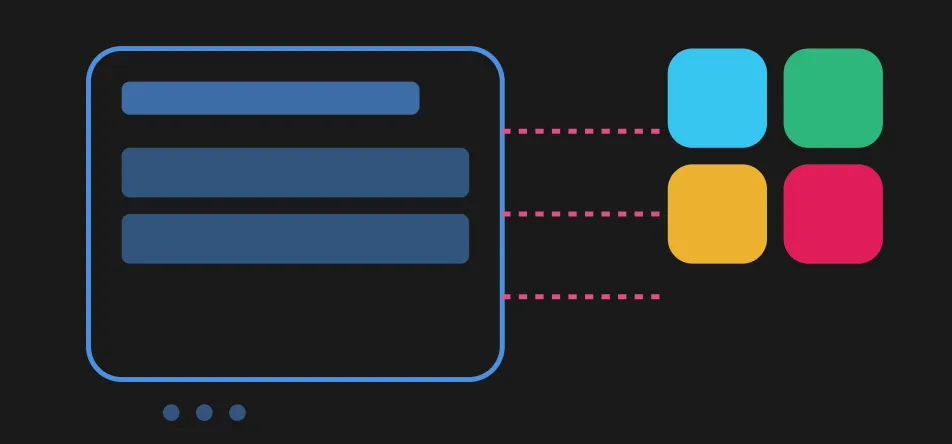Mastering FlutterFlow and Slack Integration for Seamless Collaboration
All About FlutterFlow and Slack Integration: From Web Apps to More
In today’s connected work environment, Slack is the hub for team communication. With its API and integrations galore, you can connect Slack to various tools and services to boost productivity across multiple development platforms and tools. Let’s get into everything you need to know about Slack integrations, with a focus on FlutterFlow, web apps, and workflow automation.
Introduction to Slack
In the realm of modern team collaboration, Slack stands out as a pivotal tool. Its cloud-based platform is designed to streamline communication and boost productivity, making it an indispensable asset for teams of all sizes. With a user-friendly interface, Slack enables users to effortlessly send messages, share files, and create dedicated channels for various topics or projects. This intuitive design ensures that even new users can navigate and utilize Slack’s features with ease, fostering a more connected and efficient work environment.
What is Slack?
At its core, Slack is a cloud-based team collaboration tool that revolutionizes the way teams communicate. It offers a seamless platform for sending and receiving messages, sharing files, and organizing conversations into specific channels. These channels can be tailored to different topics, projects, or teams, ensuring that communication remains organized and focused. Slack’s user-friendly interface makes it easy for users to navigate and engage with the platform, enhancing overall productivity and collaboration. Whether you’re a small startup or a large enterprise, Slack provides the tools needed to keep your team connected and your projects on track.
Introduction to FlutterFlow
In the world of app development, FlutterFlow stands out as a game-changer. This no-code platform empowers users to build custom mobile apps without needing extensive coding knowledge. With its user-friendly interface, FlutterFlow makes designing, building, and deploying mobile apps a breeze, making it an ideal solution for businesses and individuals looking to create mobile apps quickly and efficiently.
What is FlutterFlow and its Capabilities?
FlutterFlow is designed to democratize app development. It provides a visual development environment that allows users to create powerful mobile apps without writing a single line of code. This makes it accessible to non-developers while still harnessing the full power of Flutter, Google’s UI toolkit for building natively compiled applications.
Here are some of the standout capabilities of FlutterFlow:
-
No-code app development: Build custom mobile apps without any coding knowledge, thanks to its intuitive drag-and-drop interface.
-
Integration with Slack: Seamlessly connect with Slack to automate workflows and enhance productivity.
-
Scalable backend: Instantly ship powerful backend logic and APIs, ensuring your app can grow with your needs.
-
Customizable workflows: Create tailored workflows with a range of triggers and actions to suit your specific requirements.
-
User-friendly interface: Design, build, and deploy mobile apps with ease, making the development process accessible and efficient.
With these capabilities, FlutterFlow not only simplifies app development but also enhances productivity by integrating with tools like Slack.
Benefits of Slack Integration
Integrating FlutterFlow with Slack brings a multitude of benefits that can significantly enhance your team’s workflow. Firstly, it boosts team communication and project management by providing a centralized platform for all interactions. Real-time updates and transparent communication ensure that everyone is on the same page, reducing misunderstandings and delays. This integration also increases productivity and efficiency by automating routine tasks and streamlining workflows. With a scalable backend, you can easily automate complex workflows, making project management more straightforward and less time-consuming. Overall, integrating Slack with FlutterFlow simplifies workflow automation, allowing your team to focus on what truly matters.
What’s FlutterFlow and How to Connect FlutterFlow with Slack
FlutterFlow, a no-code platform for building FlutterFlow apps, has Slack integration. Yes, FlutterFlow is related to Flutter, Google’s UI toolkit for building natively compiled apps. FlutterFlow is a visual development environment for building Flutter apps, making development more accessible to non-developers while keeping Flutter’s power.
FlutterFlow-Slack Integration Guide
- Create and Set up Your Slack App
-
Create a new Slack app in your workspace to integrate Slack with FlutterFlow
-
Set up permissions:
-
chat:write for sending messages
-
channels:join for channel access
-
users:read for user data
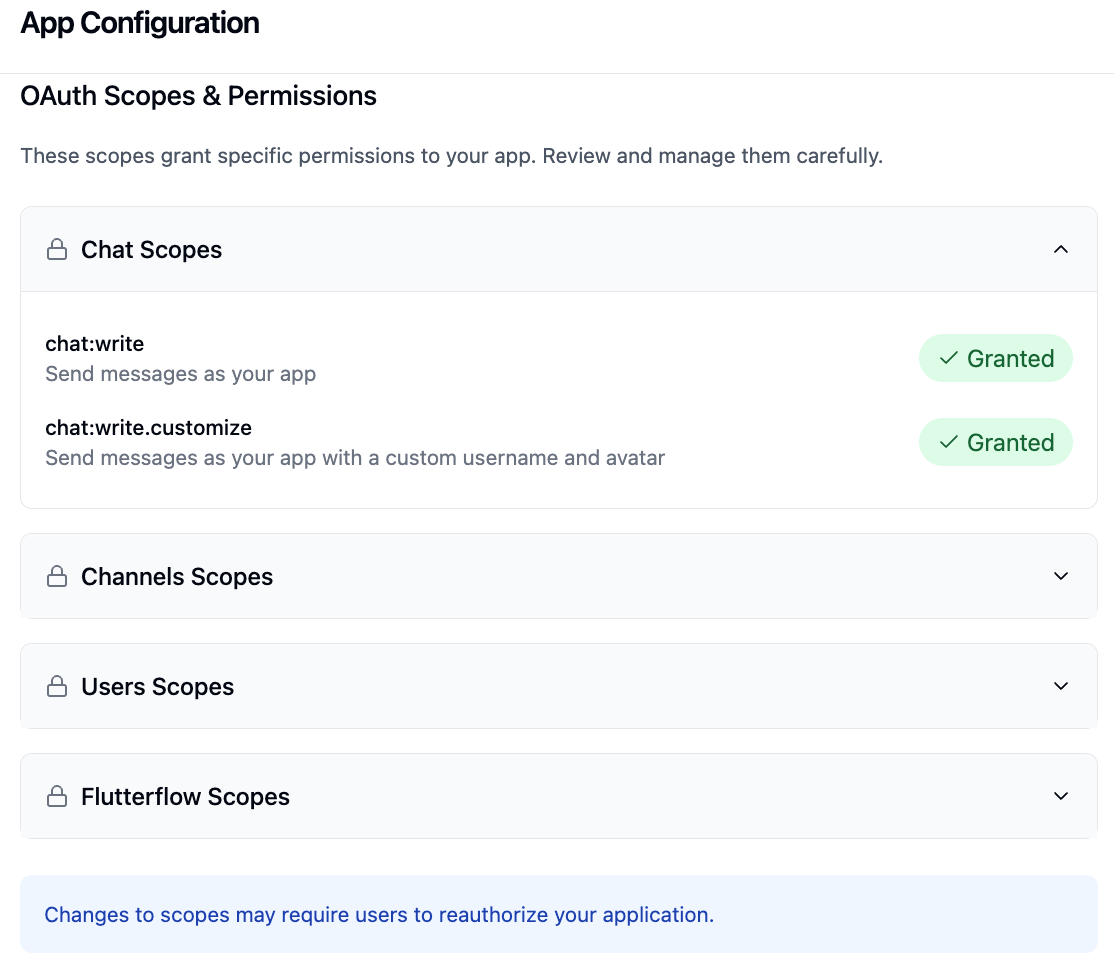
- Connect Accounts
-
Connect FlutterFlow and Slack accounts
-
Secure authentication
-
Verify connection
- Configure Integration
-
Message notifications
-
File sharing
-
Channel communication
-
User management
Features After Integration
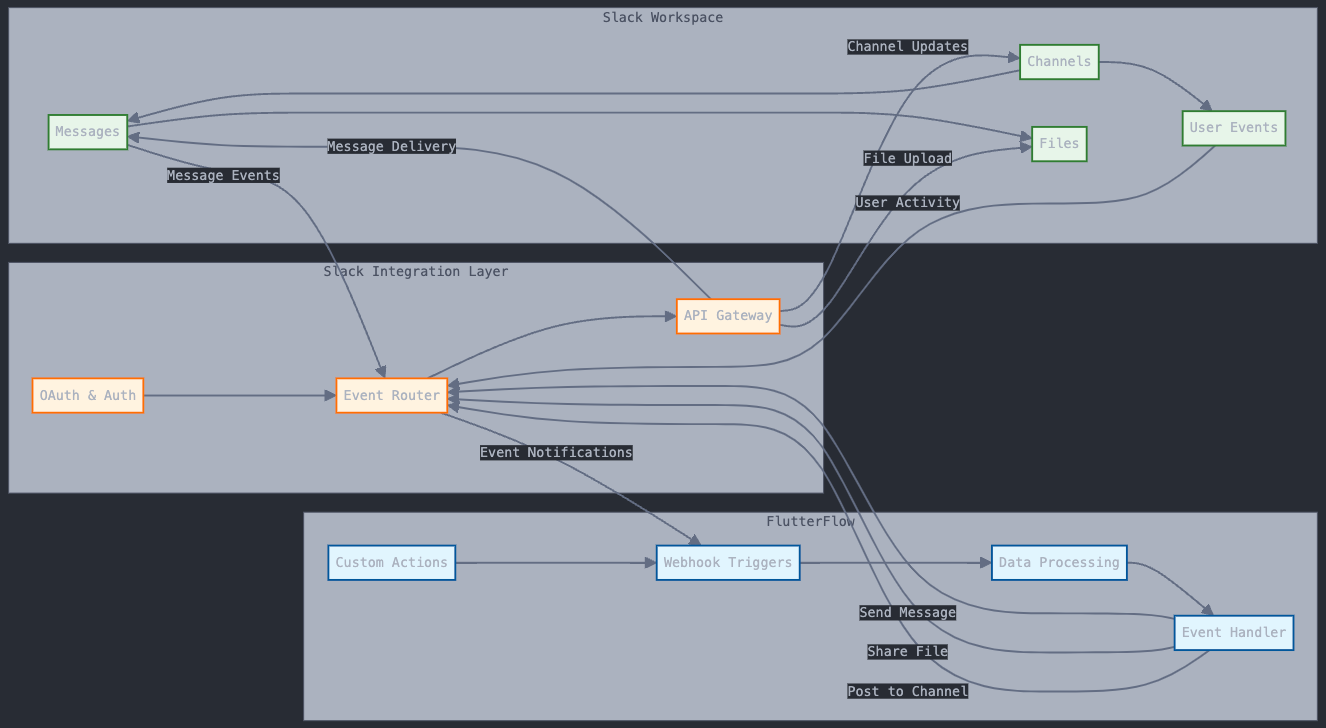
Communication:
-
Direct messaging
-
Channel posting
-
File sharing and management
-
Team member list
-
Channel directory within the slack workspace
Automation:
-
Event triggered notifications
-
Real-time message sync
-
Automated file distribution
-
Custom workflow triggers
Setting Up the Integration
Step-by-Step Guide
Setting up the integration between FlutterFlow and Slack is a straightforward process that can be accomplished with a few simple steps. Here’s how to do it:
-
Connect Your Slack Account: Begin by connecting your Slack account to FlutterFlow using the Slack API. This will enable the two platforms to communicate and share data seamlessly.
-
Configure the App: Next, configure the app settings to specify which Slack channel you want to integrate with. This step is crucial for ensuring that the right information is shared in the appropriate channels.
-
Select the Specific Slack Channel: Choose the specific Slack channel you want to connect to. This allows you to tailor the integration to your team’s needs and ensure that relevant updates are posted in the correct channels.
-
Navigate to Integration Settings: Use the left sidebar in FlutterFlow to navigate to the integration settings. Here, you can configure various aspects of the integration to suit your workflow.
-
Create Custom Functions and API Calls: Leverage no-code tools to create custom functions and API calls. This will help automate workflows and ensure that your integration is both powerful and flexible.
-
Test the Integration: Finally, test the integration to ensure everything is working correctly. This step is essential for identifying and resolving any issues before they impact your team’s productivity.
By following these steps, you can easily integrate FlutterFlow with Slack, creating a seamless and efficient workflow that leverages the strengths of both platforms.
Automating Workflows with FlutterFlow and Slack
Automation is a key driver of productivity in today’s fast-paced work environment. By integrating FlutterFlow with Slack, you can create custom workflows that automate routine tasks and communication, saving time and increasing efficiency.
Creating Time-Saving Automations
Automating workflows with FlutterFlow and Slack can transform the way businesses and individuals manage their tasks. By connecting these two powerful platforms, you can automate a variety of routine tasks, from sending messages to updating databases, thereby freeing up time for more strategic activities.
To create time-saving automations with FlutterFlow and Slack, follow these steps:
-
Connect FlutterFlow to Slack: Start by integrating FlutterFlow with Slack nodes to enable automation.
-
Choose triggers and actions: Select from a range of triggers (e.g., new message, new task) and actions (e.g., send message, update database) to create custom workflows.
-
Configure workflows: Set up your workflows to automate routine tasks and communication, ensuring they align with your team’s needs.
-
Test and deploy: Test your workflows to ensure they function as intended, then deploy them to start reaping the benefits of automation.
Bringing Apps to Where You Collaborate
Integrating your favorite apps with Slack can significantly streamline your workflows and boost productivity. With FlutterFlow and Slack, you can bring your apps into the collaborative space of Slack, making it easier to manage tasks and communicate effectively.
To bring apps to where you collaborate with FlutterFlow and Slack, follow these steps:
-
Connect apps to Slack: Integrate your chosen apps with Slack to enable seamless automation.
-
Choose apps: Select from a wide range of apps that can be connected to Slack, ensuring they meet your team’s needs.
-
Configure app configuration: Set up the app configuration to enable automation, tailoring it to your specific requirements.
-
Automate workflows: Use FlutterFlow and Slack to automate workflows, enhancing productivity and collaboration within your team.
By automating workflows with FlutterFlow and Slack, businesses and individuals can save time, increase productivity, and enhance collaboration. With its user-friendly interface and scalable backend, FlutterFlow is an ideal solution for those looking to create custom mobile apps and automate workflows.
Apps That Integrate with Slack
Slack is more than just FlutterFlow. Here are some popular apps that have Slack integration:
- Development Tools
- Project Management
- Design Tools
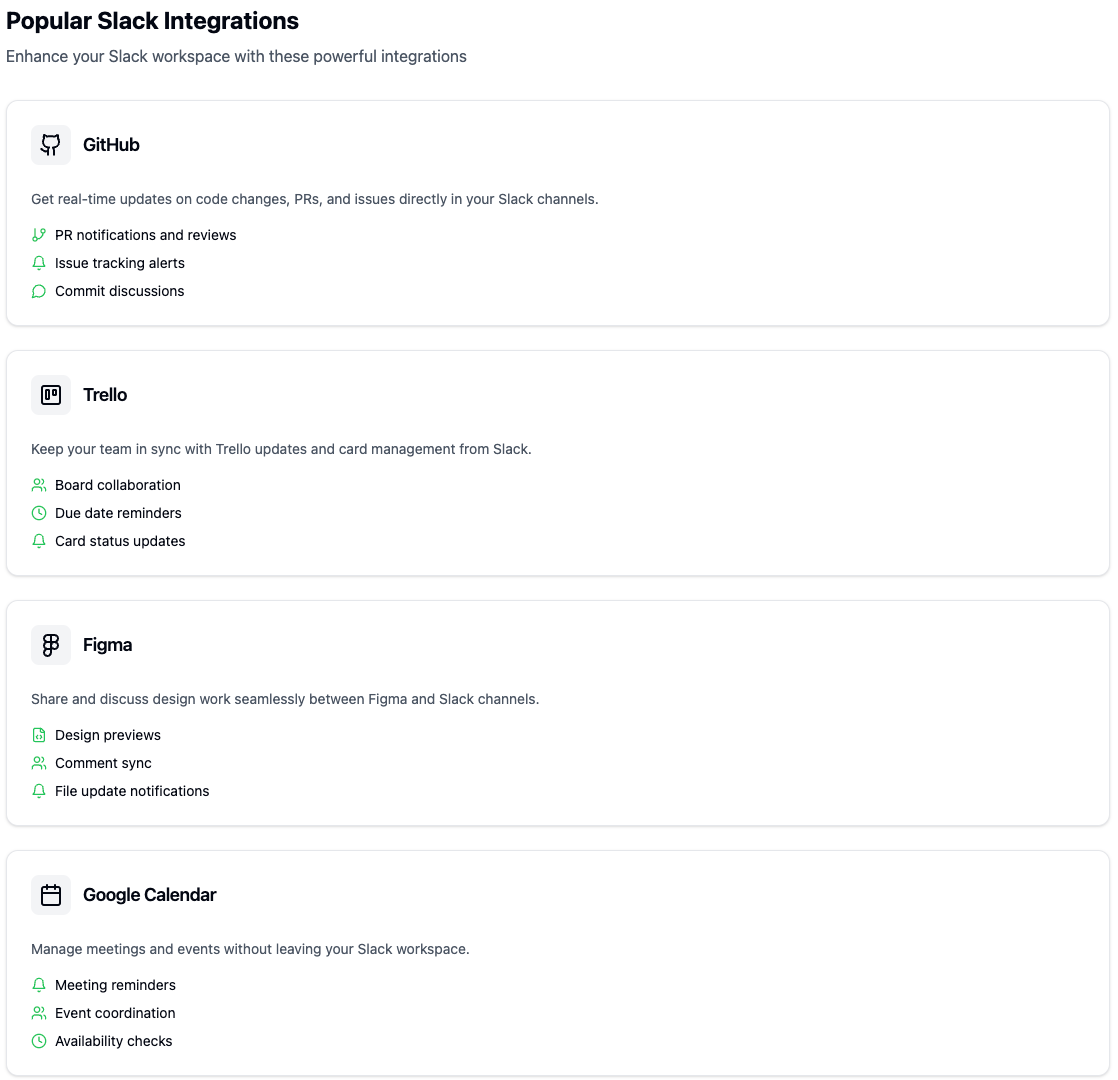
Motion Design Tools and Slack Integration
If you’re interested in motion design tools, here are some that offer Slack integration:
-
Motion (by Motion.dev): Limited Slack integration features
-
After Effects: Through Creative Cloud
-
Principle: No direct integration, but can work through middleware
-
Framer: Built-in Slack integration
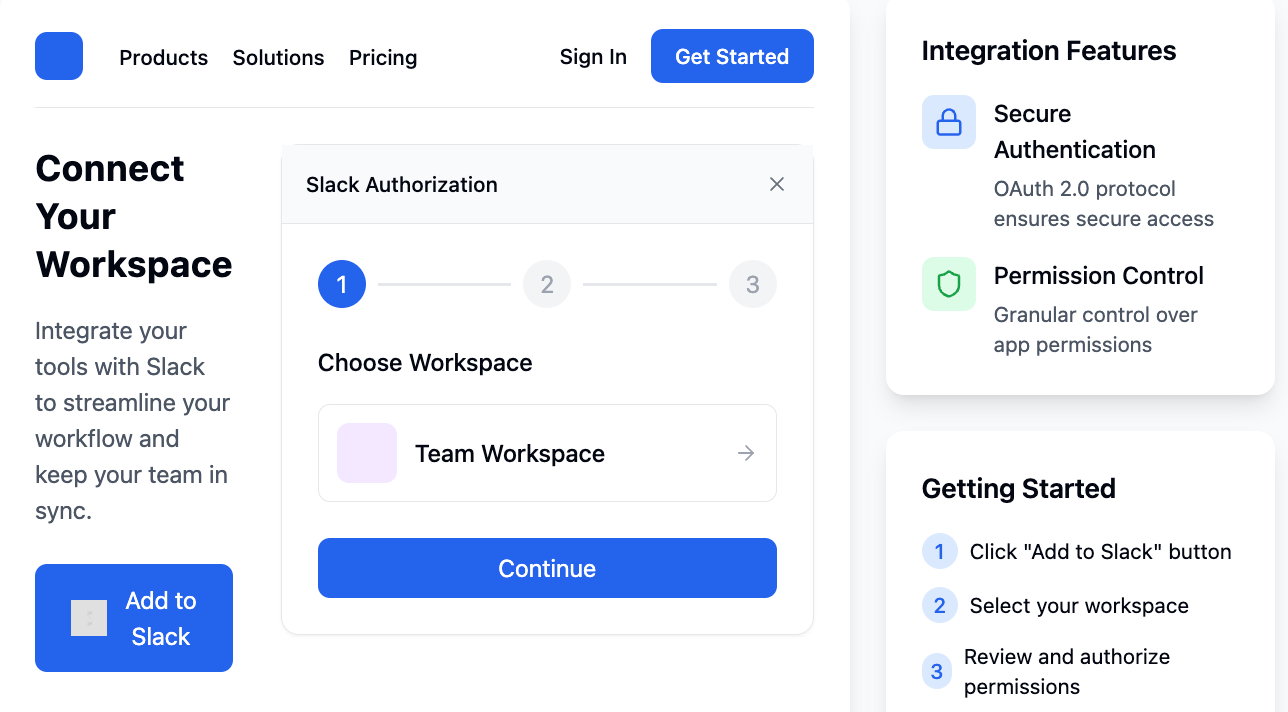
Slack Integration Best Practices
- Security First
-
Use secure authentication
-
Proper error handling
-
Regular security audits
- Performance
-
Rate limiting
-
Caching
-
Webhooks for real-time updates
- User Experience
-
Notification settings
-
Command structure
-
Documentation
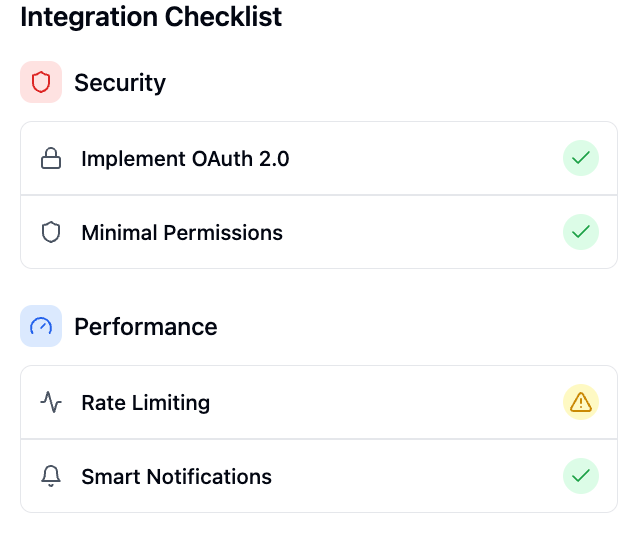
Summary
Whether you’re using FlutterFlow, building a website or managing a motion design project, Slack integration can help your workflow and team communication. Just choose the right integration method for your needs and follow best practices for security and performance.
Remember, while integration is powerful, use it wisely to avoid notification overload and maintain healthy communication channels within your team.
For more information about specific integrations, always refer to Slack’s official API documentation and the respective platform’s integration guides.