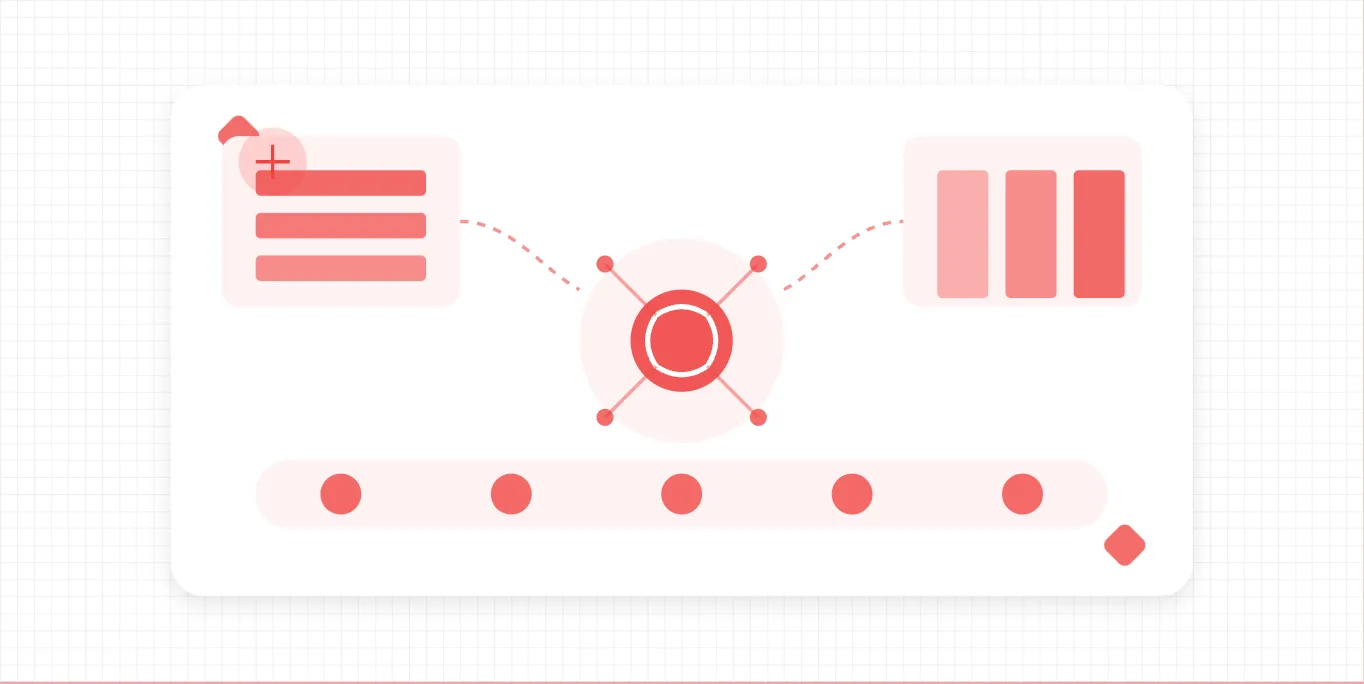Gemini Search History: 5 Powerful Features You Need To Know About Google Gemini’s Integration
Google’s super smart AI assistant, Gemini, has just gotten even smarter with search history integration. One of the most exciting aspects of this update is the introduction of an experimental feature that enhances personalization based on user data. This is a game-changing approach to AI assistance and makes interactions more relevant and personal than ever. Let’s dive into the 5 most awesome features of Google Gemini’s search history integration that are changing how we interact with AI.
Personalized Recommendations from Personal AI Assistant
Gemini can tap into your search history to create a super personalized experience, unlike any other AI assistant. According to MacRumors, Gemini looks at your past searches to understand your preferences and interests, providing more relevant answers accordingly.
For example, Gemini can:
-
Recommend restaurants based on food preferences in your past searches
-
Suggest products similar to what you’ve searched for
-
Suggest travel destinations based on places you’ve shown interest in
-
Recommend content based on your entertainment preferences
Here are a few examples of how Gemini can tailor its recommendations based on your search history.
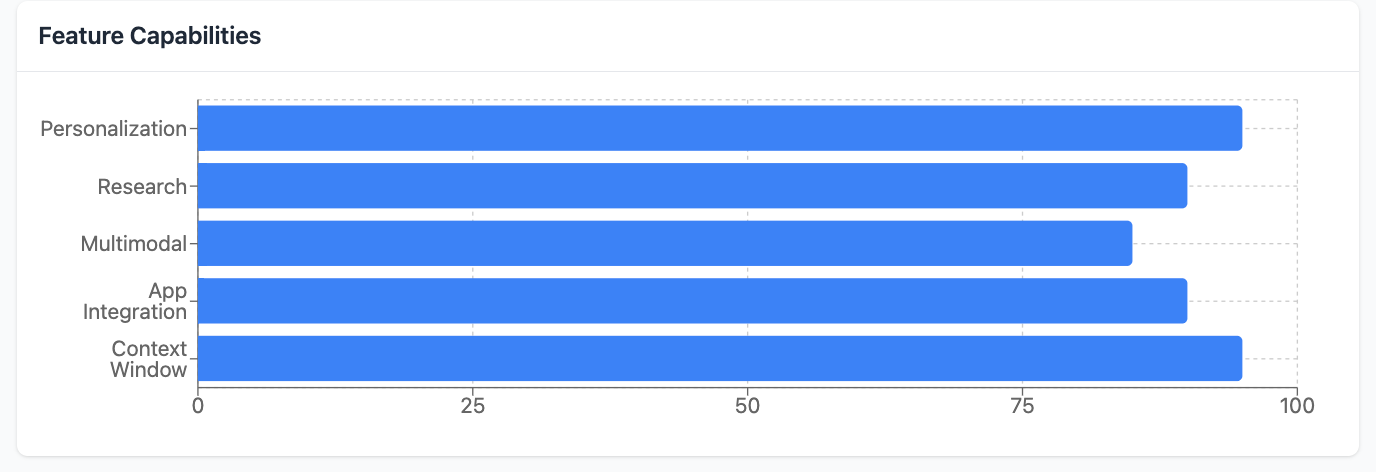
Two people asking Gemini the same question will get different answers based on their individual search history. It’s like having a personal concierge, not a search tool.
Brainstorming and Deep Research
The personalization makes Gemini super powerful for creative tasks and deep research. As Droid Life reports, you can use your search history to generate ideas based on your interests and past explorations.
Some examples:
-
Ask “What hobby should I pick up?” and get suggestions based on activities you’ve researched
-
Get content ideas for blogs or social media that align with your interests
-
Get research directions that connect to your past academic or professional searches
-
Get book or movie recommendations that match your taste
This flash thinking capability allows Gemini to quickly generate detailed and insightful responses based on your search history. This turns Gemini from a simple question-answering tool into a collaborative partner for brainstorming and research.
3. Multimodal
What makes Gemini so powerful is that the personalization extends across multiple media. According to TechCrunch, Gemini models are multimodal and can process and analyze:
-
Text
-
Images
-
Audio
-
Video
-
Code
The latest version, Gemini 2.0 Flash Thinking, enhances these multimodal capabilities, allowing for even more personalized and efficient responses.
This multimodal approach means Gemini can understand and reason across different types of content in your search history. For example, it can be seen that your search for hiking trails, followed by searches for outdoor photography tips and camera equipment, means you’re developing an interest in outdoor photography. The latest Google DeepMind blog explains how this works:
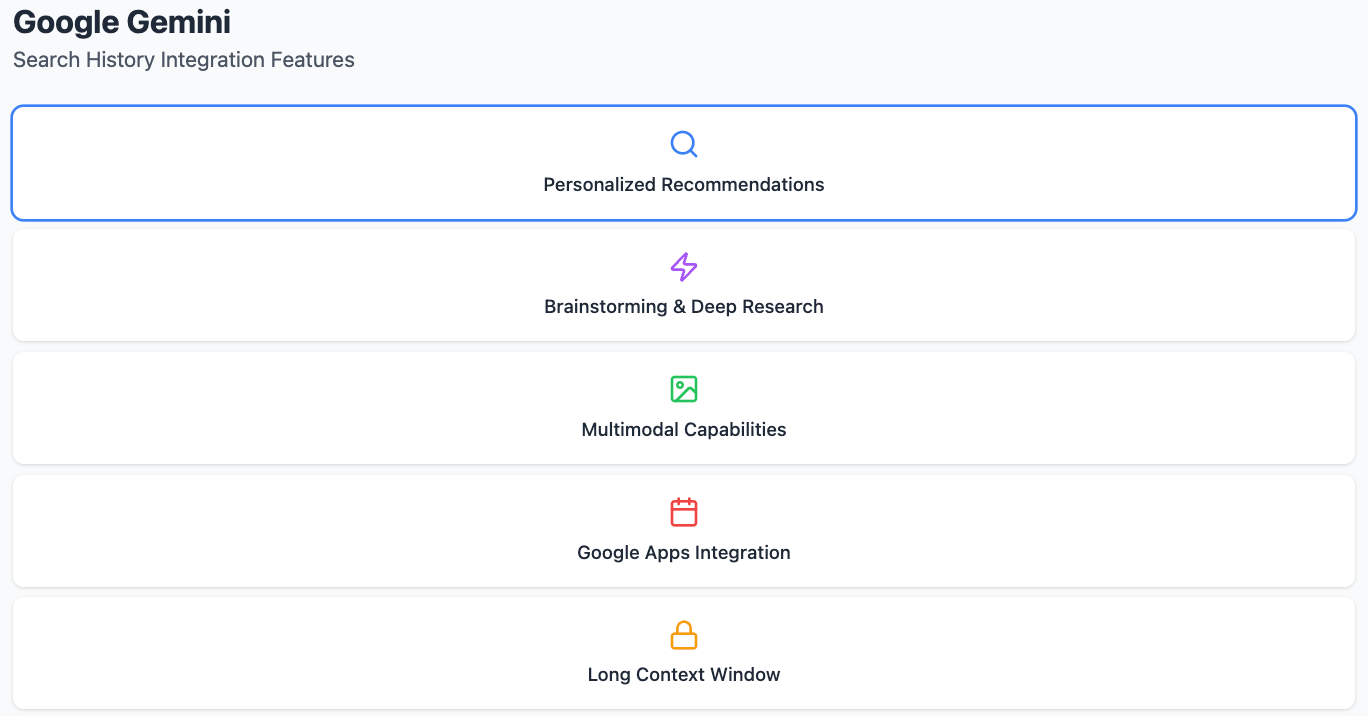
4. Google Apps
One of the most useful features of Gemini is its seamless integration with Google’s suite of connected apps and services. As per the Google Blog, Gemini connects to:
-
Google Calendar
-
Google Notes
-
Google Tasks
-
Google Photos
-
Google Maps
-
YouTube
This allows for multi-step assistance. For example, you can ask Gemini to:
-
Find a recipe on YouTube based on ingredients you’ve recently searched for
-
Add those ingredients to your shopping list
-
Check your calendar for a good time to cook
-
Find nearby grocery stores that carry specialty items
Being able to pull information from your search history while using these services creates a cohesive and efficient experience that simplifies complex tasks.
5. Long Context Window
The technical foundation for all this is Gemini’s context window, which is particularly beneficial for Gemini advanced users. According to the Google DeepMind blog, Gemini 2.5 Pro has a 1 million token context window with plans to expand to 2 million tokens soon.
Gemini advanced subscribers can take full advantage of these features, allowing for more precise and personalized responses.
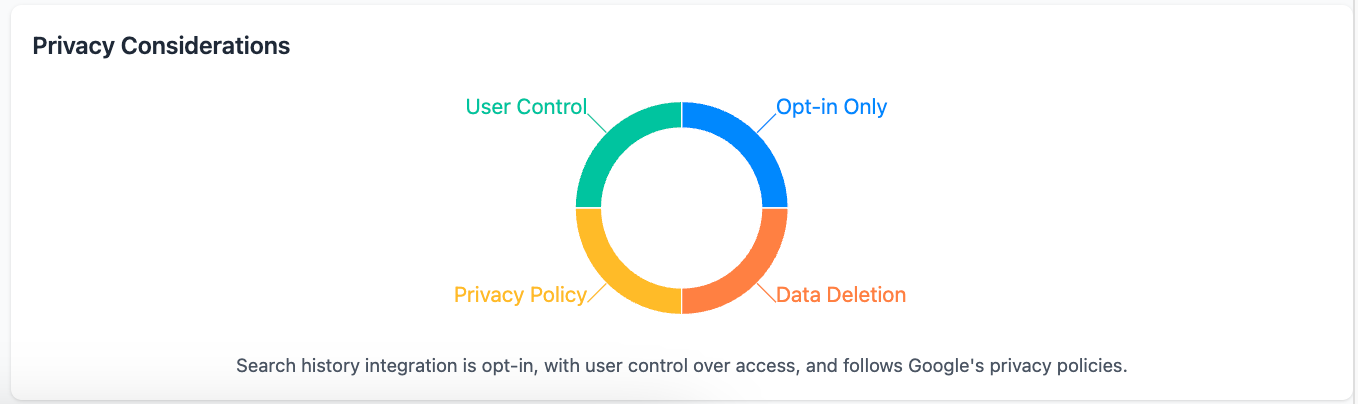
This means Gemini can:
-
Process massive amounts of information from your search history
-
Keep longer conversations with relevant context
-
Understand nuanced relationships between different searches over time
-
Analyze complex documents or datasets you’ve interacted with
For users, this means an AI assistant that can “remember” more of your past interactions and searches and give more coherent and helpful answers even for complex questions that span multiple topics or periods.
Mastering Gemini’s Features and Settings
Gemini is not just another AI assistant; it’s a powerhouse of features and settings designed to make your life easier and more efficient. One of the standout aspects of Gemini is its seamless integration with other Google apps. Imagine asking Gemini to pull up a document from Google Drive, set a reminder in Google Calendar, or even find a specific photo in Google Photos—all without leaving the conversation. This interconnectedness means you can manage your digital life more fluidly, saving you time and effort.
But the magic doesn’t stop there. Gemini’s ability to provide personalized responses based on your search history is a game-changer. Whether you’re asking for restaurant recommendations, travel tips, or even the best time to post on your YouTube channel, Gemini tailors its answers to your unique preferences and past interactions. This level of personalization transforms Gemini from a generic assistant into a truly personal AI companion.
For those who like to have more control, Gemini offers advanced settings that allow you to fine-tune your experience. You can decide which aspects of your search history Gemini can access, customize the types of notifications you receive, and even set preferences for how Gemini interacts with other Google apps. This flexibility ensures that Gemini works the way you want it to, providing a tailored experience that fits seamlessly into your daily routine.
By mastering these features and settings, you can unlock the full potential of Google Gemini, making it an indispensable tool for both your personal and professional life.
Privacy
As ZDNet points out, while the integration of Google search history is impressive, it also raises important privacy concerns. Google has said:
-
Search history integration is opt-in, not automatic
-
Users have control over what Gemini can access
-
Data handling follows Google’s existing privacy policies
-
Users can delete search history or revoke Gemini’s access at any time
According to Google’s support page, users should review privacy settings and understand what data they’re sharing before enabling these features.
Conclusion
Google Gemini’s search history integration is a big step forward in creating a personal AI assistant. By combining multimodal capabilities, app integration, and a long context window with your search history, Gemini creates a tailored experience that can help with productivity, creativity, and everyday tasks. And that’s just the beginning.
Let's Talk
Your ride-or-die partner
Your own world-class product team at a fraction of the cost
Tell us about yourself
- From Idea to Product 10X Faster
- Unlimited Request & Revisions
- Streamlined Tooling
- Your Dedicated Team