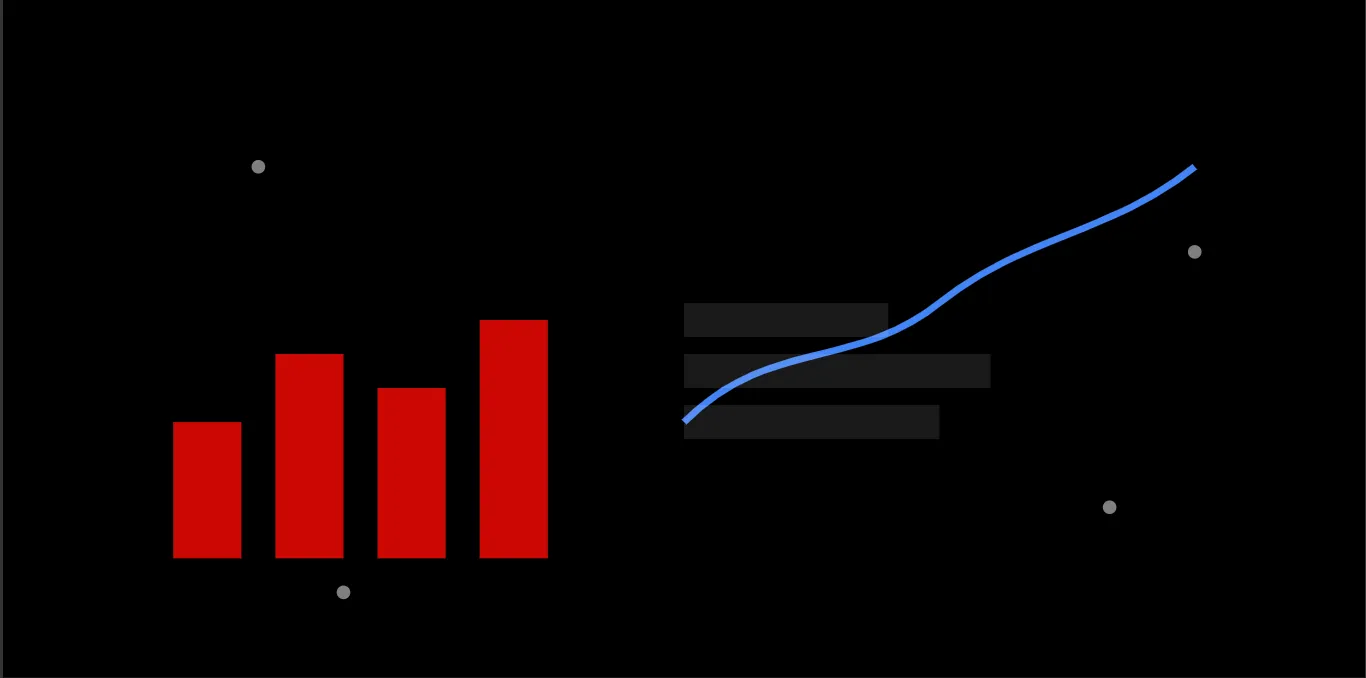How to Build a YouTube Creator Analytics Platform with WeWeb: A Guide
How to Build a YouTube Creator Analytics Platform with WeWeb: A Complete Guide
In today’s digital world, content creators need tools to understand their performance and make data driven decisions. Building a YouTube Creator Analytics Platform with the WeWeb platform is an elegant solution that combines power with speed. No code development allows entrepreneurs and developers to create applications without traditional coding, making it accessible and easy to use. As a no code tool, WeWeb enables developers to design, customize, and integrate functionalities into their projects efficiently. Let’s dive in and see how this platform can change the way creators interact with their analytics.
Introduction to WeWeb
WeWeb is a powerful no-code platform that empowers creators and developers to build custom analytics solutions without writing any code. With its intuitive visual programming interface, users can easily design and develop complex applications, streamlining the development process and reducing the need for extensive coding knowledge.
WeWeb’s no-code platform is ideal for educational institutions and organizations that want to create a custom Learning Management System (LMS) without requiring extensive coding knowledge. By leveraging WeWeb’s no-code workflows, users can create tailored solutions for their projects, including custom analytics dashboards, interactive simulations, and data-driven visualizations.
WeWeb’s features and benefits include a user-friendly interface, flexibility in component integration, code export options, and a comprehensive set of features for building web applications. With WeWeb, users can create visually appealing and interactive interfaces, implement advanced business logic, and export code for further customization and control.
No-code platform for building custom analytics solutions
WeWeb stands out as a no-code platform that allows users to build custom analytics solutions effortlessly, utilizing a variety of no code tools. Whether you are a content creator looking to track your YouTube channel’s performance or an organization aiming to analyze data trends, WeWeb provides the tools you need without requiring any coding skills. The platform’s flexibility ensures that you can tailor your analytics solutions to meet specific needs, making it a versatile choice for various projects.
Visual programming interface for easy development
One of the standout features of WeWeb is its visual programming interface, which simplifies the development process. This interface allows users to create complex applications through a drag-and-drop system, making it accessible even to those with no prior coding experience. The intuitive design ensures that users can quickly learn and start building their projects, reducing the time and effort typically associated with app development.
Overview of WeWeb’s features and benefits
WeWeb offers a comprehensive set of features designed to enhance the development experience. Key benefits include:
-
User-friendly interface: The platform’s interface is designed to be intuitive and easy to navigate, making it accessible to users of all skill levels.
-
Flexibility in component integration: WeWeb allows for seamless integration of various components, enabling users to build customized solutions.
-
Code export options: Users can export their code for further customization, providing greater control over their projects.
-
Advanced business logic: The platform supports the implementation of complex business logic, allowing for sophisticated application development.
-
Visually appealing interfaces: WeWeb enables users to create visually appealing and interactive interfaces, enhancing the user experience.
-
Web app development: WeWeb empowers users to create and manage a diverse range of web applications, including SaaS products, client portals, and business tools, through visual interfaces and no-code workflows.
Understanding YouTube Creator Analytics
What is YouTube Creator Analytics?
YouTube Creator Analytics is an essential tool provided by YouTube that empowers creators to gain deep insights into their channel’s performance. This tool offers a comprehensive overview of various metrics, including viewership, engagement, and earnings. By leveraging these insights, creators can refine their content strategy, optimize their videos, and make informed decisions to enhance their channel’s growth. Whether you’re a seasoned creator or just starting, YouTube Creator Analytics provides the data you need to understand your audience and improve your content.
Importance of Analytics for YouTube Creators
Analytics are the backbone of a successful YouTube channel. They provide creators with valuable data that can be used to identify trends, patterns, and areas for improvement. By analyzing performance data, creators can adjust their content strategy to better engage their audience and increase their earnings. For instance, understanding which videos are performing well and why can help creators replicate that success in future content. Additionally, analytics offer insights into audience demographics and behavior, enabling creators to tailor their content to better resonate with their viewers and build a loyal community.
Key Metrics to Track for YouTube Creators
To maximize the benefits of YouTube Creator Analytics, creators should focus on tracking key metrics that provide actionable insights into their channel’s performance. These metrics include:
-
View count: The total number of views on a video or channel, indicating its popularity.
-
Watch time: The total amount of time viewers spend watching a video or channel, reflecting engagement levels.
-
Engagement: Metrics such as likes, comments, and shares that show how viewers are interacting with the content.
-
Audience retention: The percentage of viewers who watch a video until the end, highlighting content effectiveness.
-
Earnings: Revenue generated from ads, sponsorships, and merchandise sales, crucial for monetization strategies.
-
Traffic sources: Channels through which viewers find a video or channel, such as search, social media, or external websites.
-
Device and playback location: Information on the devices and locations where viewers watch a video or channel, useful for optimizing content delivery.
-
Average view duration: The average amount of time viewers spend watching a video, indicating content engagement.
-
Click-through rate (CTR): The percentage of viewers who click on a video or channel after seeing its thumbnail or title, reflecting the effectiveness of thumbnails and titles.
-
Conversion rate: The percentage of viewers who complete a desired action, such as subscribing to a channel or visiting a website, important for measuring the success of calls to action.
By closely monitoring these metrics, creators can gain a deeper understanding of their audience and make data-driven decisions to optimize their content strategy and achieve their goals.
What are the Core Features of a No Code Platform
A good YouTube analytics platform should give creators instant insights into their channel’s performance through a sleek, modern, and intuitive user interface. Through WeWeb’s integrations, creators can get real-time metrics that matter most to their growth.
Key Dashboard Metrics in a Visual Programming Interface
The platform combines the essential metrics through beautiful visualizations. Creators can see their channel’s health through:
View counts and watch time trends to understand content engagement and optimization opportunities. This data shows which videos are capturing and retaining attention best.
Subscriber growth to see which content or promotional strategy is correlated with growth. This data helps with content strategy and posting schedule.
Engagement metrics (likes, comments, shares) to see how much the audience is interacting. This data shows which content types are resonating most with the audience.
Revenue and monetization data to see how much they’re earning from different sources. This helps creators optimize their monetization strategy and understand the revenue patterns.
Demographic insights to see the audience composition and viewing habits so they can create more targeted content and community engagement strategies.
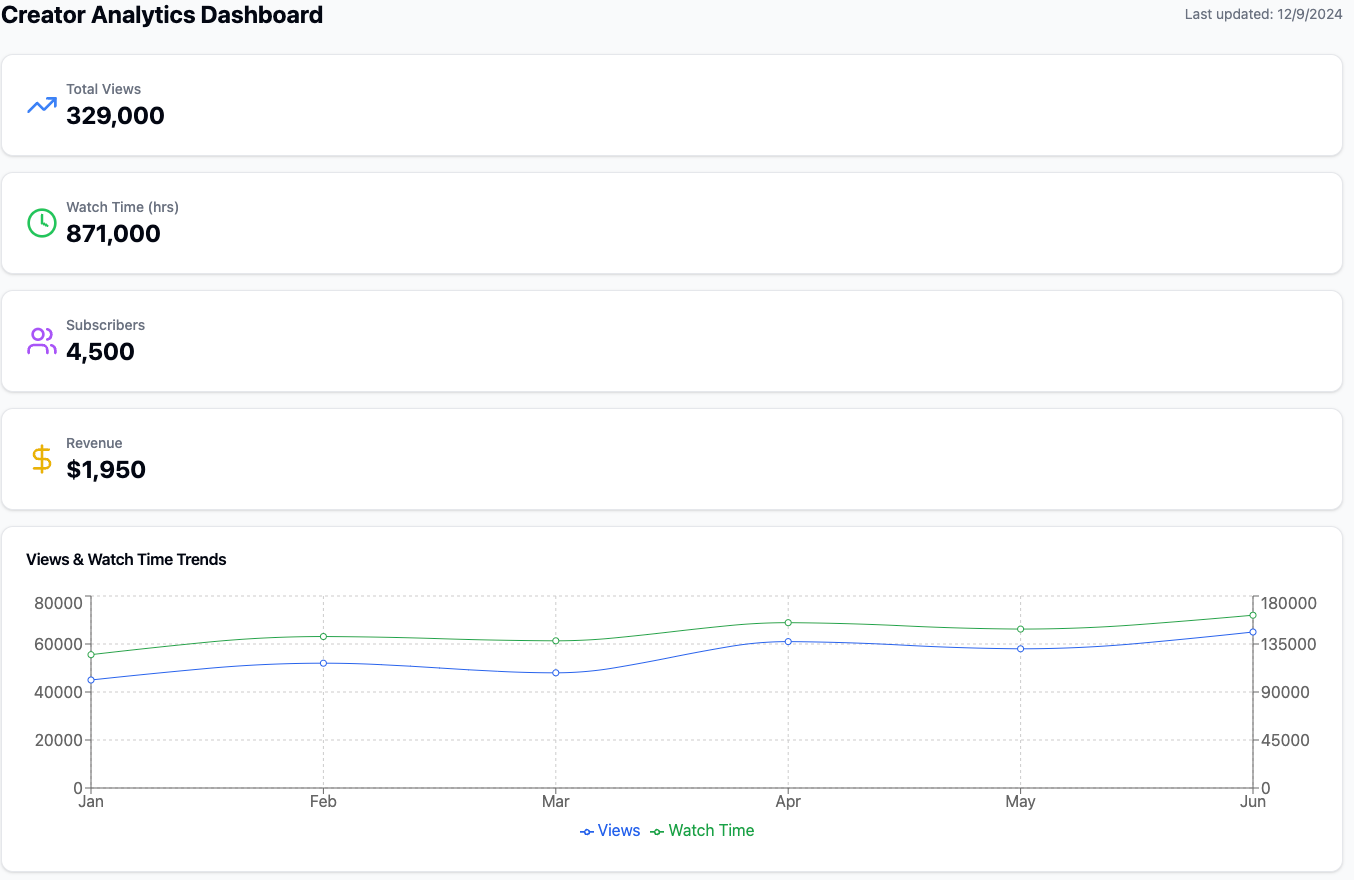
Technical Setup and Implementation
Solid Backend
The platform uses Xano for the backend, leveraging powerful code tools for data processing and API management. This setup ensures performance while handling complex data operations and real time updates.
WeWeb’s native authentication integrations handle user access management while structured data collections allow for dynamic content updates and historical data tracking.
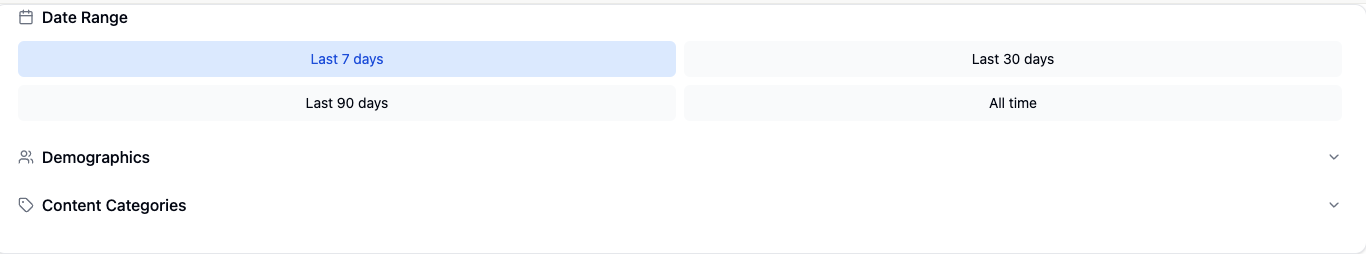
Frontend Development
The frontend development is made easy with WeWeb’s no-code interface, which allows for:
Custom dashboard creation using the ChartJS plugin, so creators can see their data in multiple ways. These dashboards can be customised to show specific metrics and trends.
A no code project can leverage platforms and tools that enable users to create applications without traditional coding. These solutions are versatile and effective in building frontend projects quickly and efficiently while allowing for some degree of customization.
Responsive layouts that adapt to any device, so creators can access their analytics anywhere. The interface works and is readable on any screen size.
Interactive filtering to drill down into specific date ranges or metric combinations for deep analysis.
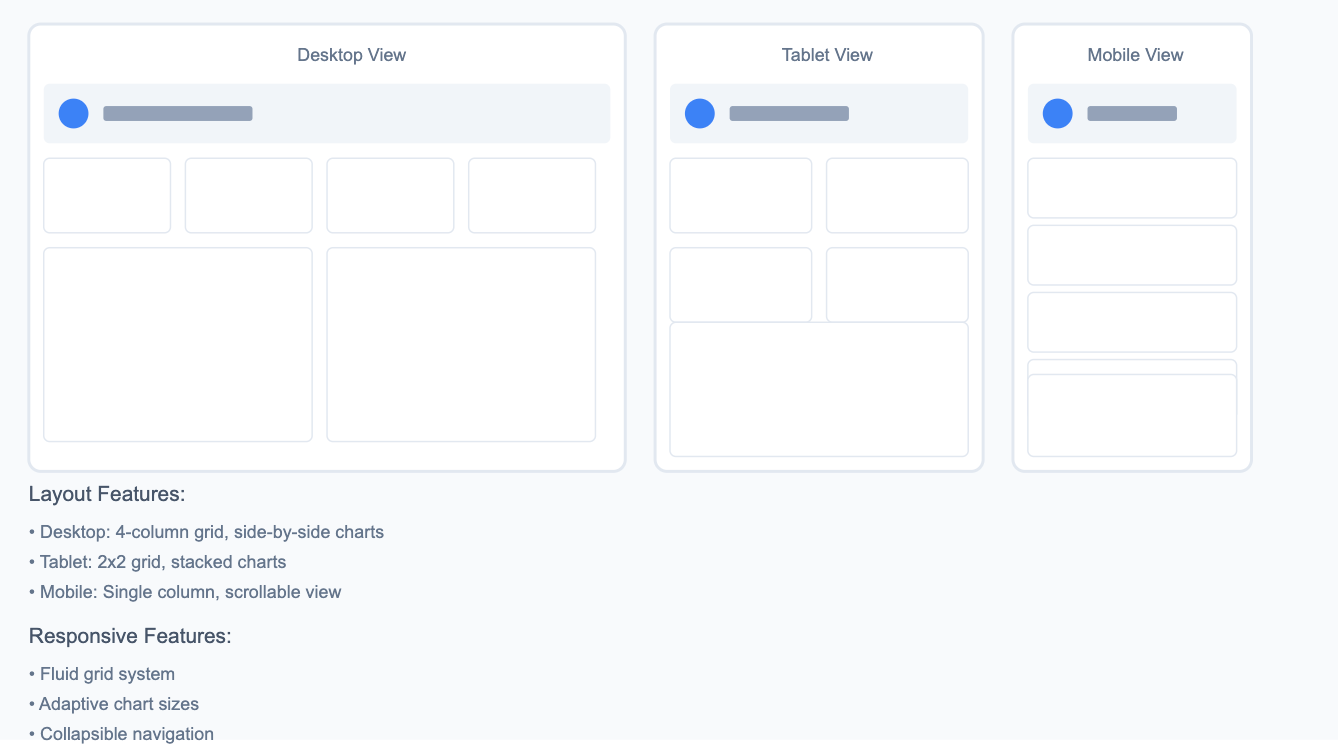
Business Value
Development Speed in No Code Development
The platform is 10x faster than traditional coding, development timelines reduced. This allows for quick iterations based on user feedback and reduces technical debt with WeWeb’s no-code.
Scalability
Real world implementations have shown great scalability, processing 1.3 million records with 98.37% efficiency. The platform can grow with creators’ channels without sacrificing functionality.
Implementation Guidelines
Dashboard Design with Custom Components
Dashboard design success is about clear information architecture and intuitive navigation. Having multiple data visualization options allows creators to see their metrics from different angles, and mobile responsiveness to be accessible on any device.
Security and Performance
A solid security framework protects creator data with:
-
Full authentication and authorization
-
Secure API connections with encryption
-
Granular user data controls
-
Token based authentication for all API requests
Performance optimisation is about intelligent caching for non real-time data and efficient data fetching patterns to minimize load times while keeping data accurate.
Pricing and Comparison
WeWeb offers a range of pricing plans to suit different needs and budgets. The pricing plans include a free plan, project plan, and workspace plan, making it an affordable option for creators and developers. WeWeb’s pricing plans are competitive with other no-code platforms, offering a cost-effective solution for building custom analytics solutions.
In comparison to other no-code platforms, WeWeb stands out for its focus on front-end development, flexibility in component integration, and code export options. While other platforms may offer a full-stack solution, WeWeb’s focus on front-end development allows for a cleaner, faster, and closer-to-code app. Additionally, WeWeb’s no-code lookup function is highly effective and efficient, making it a popular choice for developers and non-developers alike.
WeWeb’s pricing plans are designed to accommodate different project sizes and collaboration needs. The introduction of workspace plans has allowed WeWeb to create more affordable options for smaller teams and projects. With WeWeb, users can choose the plan that best aligns with their app development needs, user base, and budget.
WeWeb pricing plans for creators and developers
Summary
Building a YouTube Creator Analytics Platform with WeWeb is a great opportunity to give creators the insights they need to grow their channels. By combining functionality with speed of development, creators can focus on what they do best – creating content – and have analytics tools at their disposal.
The platform can handle complex data processing and has user friendly interfaces so it’s perfect for creators to make data driven decisions about their content and channel growth.