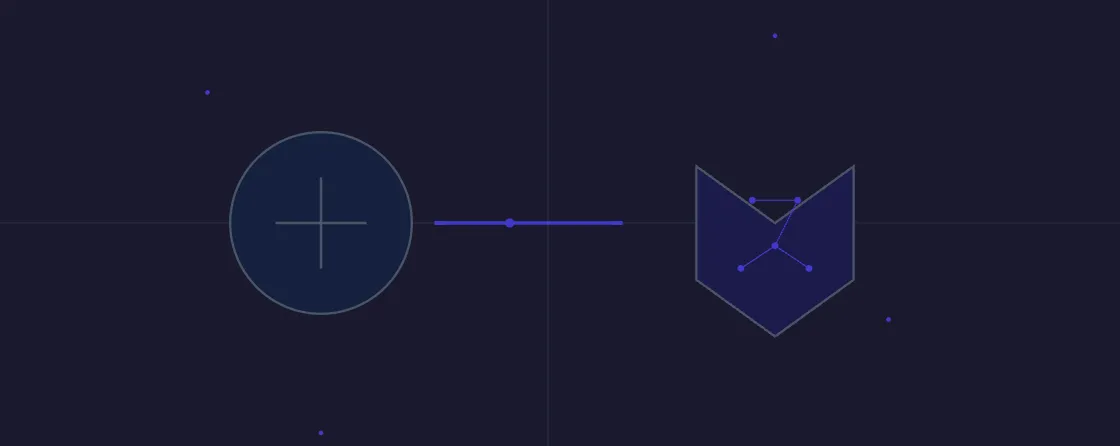Mastering Retool and OpenAI API Integration for Enhanced Applications
Retool and OpenAI API Integration: Building AI-Powered Apps
In the world of AI application development, the Retool + OpenAI partnership is the new secret sauce for businesses to tap into AI. This integration is making what took weeks to build in weeks, possible in hours.
An important aspect of this integration is file handling, which includes challenges with file uploads and the limitations of file formats when using base64 data. Addressing these issues often involves converting files to Blob objects and integrating with Google Cloud Server to ensure smooth file processing.
Introduction to OpenAI Integration
OpenAI is at the forefront of AI technology, offering a suite of powerful tools and services that enable developers to build cutting-edge applications. Retool, on the other hand, is a low-code platform designed to help developers quickly and efficiently create custom internal tools. By integrating OpenAI with Retool, developers can harness the power of AI and machine learning to create dynamic and interactive applications.
With this integration, developers can leverage OpenAI’s advanced models and APIs to analyze data, generate text, and perform a variety of other tasks. This powerful combination allows for the creation of custom apps that can automate routine tasks, provide valuable insights, and enhance user experiences. Whether you’re looking to build an AI-powered chatbot, automate data processing, or create intelligent dashboards, the Retool-OpenAI integration provides the tools you need to bring your ideas to life.
The Union
Retool’s interface + OpenAI’s language models = a powerful platform that makes AI application development accessible to everyone. No more choosing between AI capabilities and speed, you can have both.
When working with the OpenAI API, it is crucial to handle the response received from the API effectively to ensure smooth processing of data.
Setting Up OpenAI API Key
To get started with integrating OpenAI into Retool, the first step is to set up an OpenAI API key. This API key is a unique identifier that grants you access to OpenAI’s APIs and models. Here’s how you can create and configure your OpenAI API key:
-
Sign Up for an OpenAI Account: If you don’t already have an account, head over to the OpenAI website and sign up.
-
Navigate to the API Keys Page: Once logged in, go to the API keys page in your OpenAI account.
-
Create a New API Key: Click on the “Create API Key” button and follow the prompts to generate a new API key.
-
Copy Your API Key: Once generated, copy the API key. This key will be used to authenticate your requests to OpenAI’s services.
-
Configure the API Key in Retool: In Retool, navigate to the Resources tab and add a new resource. Select the OpenAI REST API resource and paste your API key into the appropriate field.
With your API key configured, you’re now ready to start building your custom app using the powerful capabilities of OpenAI.
Understanding OpenAI Models and APIs
OpenAI offers a diverse range of models and APIs that developers can use to build custom applications. These include language models, image models, and more, each designed to handle specific tasks with high efficiency and accuracy.
The OpenAI API is a REST API that allows developers to interact with these models and services. Using standard HTTP headers and URL parameters, developers can authenticate and authorize their requests to OpenAI’s servers. This API enables you to send requests to OpenAI’s models, receive responses, and seamlessly integrate the results into your custom apps.
For instance, you can use the API to generate text, analyze data, or even create images. The flexibility of the OpenAI API means that you can tailor its use to fit the specific needs of your application. Moreover, OpenAI’s models and APIs are continually evolving, with new features and capabilities being added regularly, ensuring that you always have access to the latest advancements in AI technology.
By understanding and utilizing these models and APIs, developers can create innovative and intelligent applications that leverage the full potential of AI.
Get AI Capabilities with OpenAI API Key
The integration includes a full set of AI actions you can start using today:
-
Text generation and summarization to automate content creation and data processing
-
DALL-E to generate images in your apps
-
Classification and natural language processing to analyze data
-
Custom chatbot tools to automate customer interactions
One of the biggest benefits comes from Retool Vectors, a hosted vector storage service that changes how applications handle unstructured data. This service enables context aware AI responses and real-time data syncing so your AI apps are smarter and more responsive.
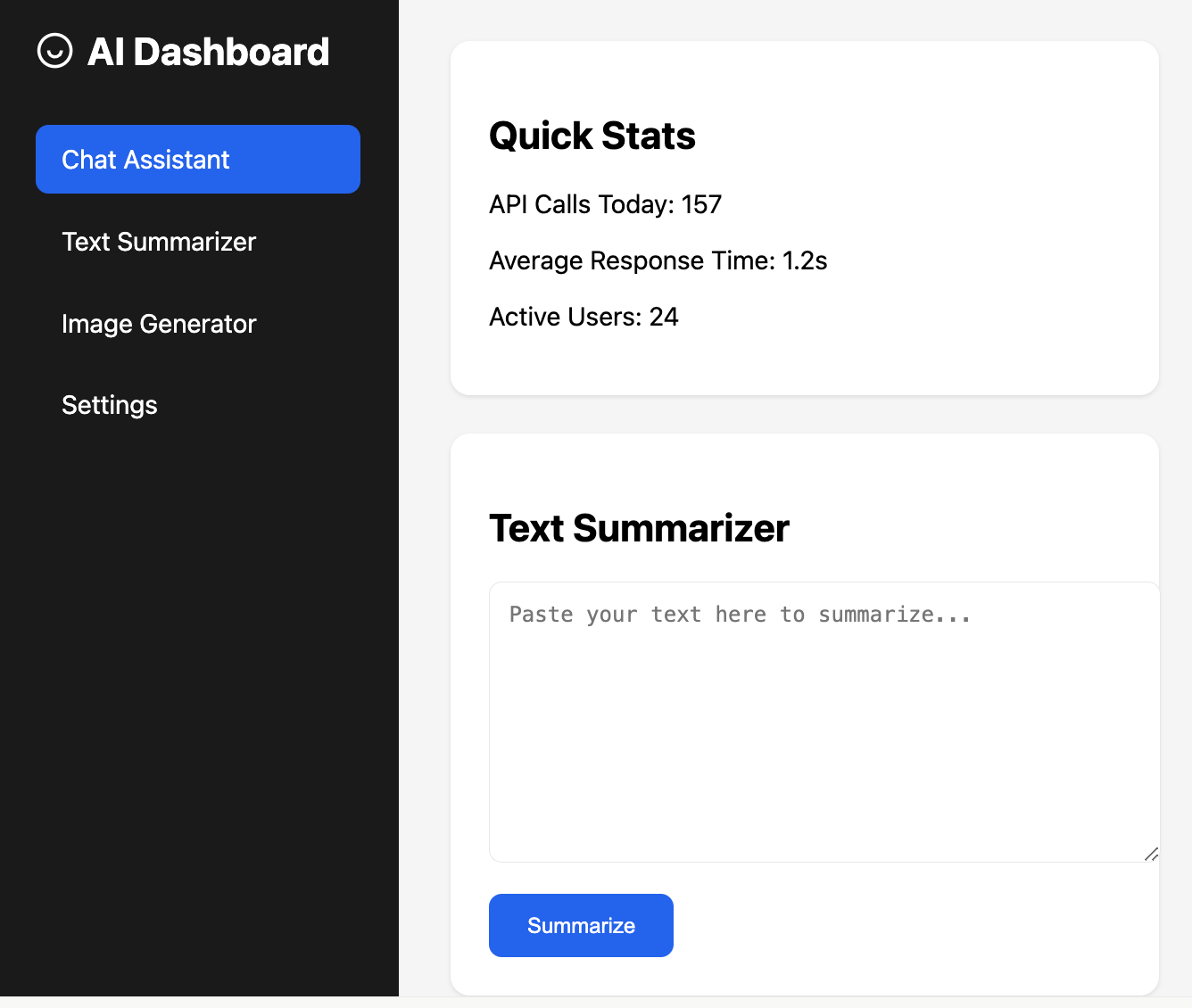
Examples
The Retool-OpenAI integration is versatile and the use cases are endless. In enterprise, organizations are building:
-
Complex customer support automation that understands and responds to complex questions
-
Knowledge base search tools that make finding information easy
-
Data analysis and visualization platforms that turn data into insights
-
Resource allocation systems that optimize business
For development teams, you can create:
-
AI powered CRUD apps that simplify data management
-
Advanced admin panels with smart features
-
Real-time data dashboards
-
Automated workflows
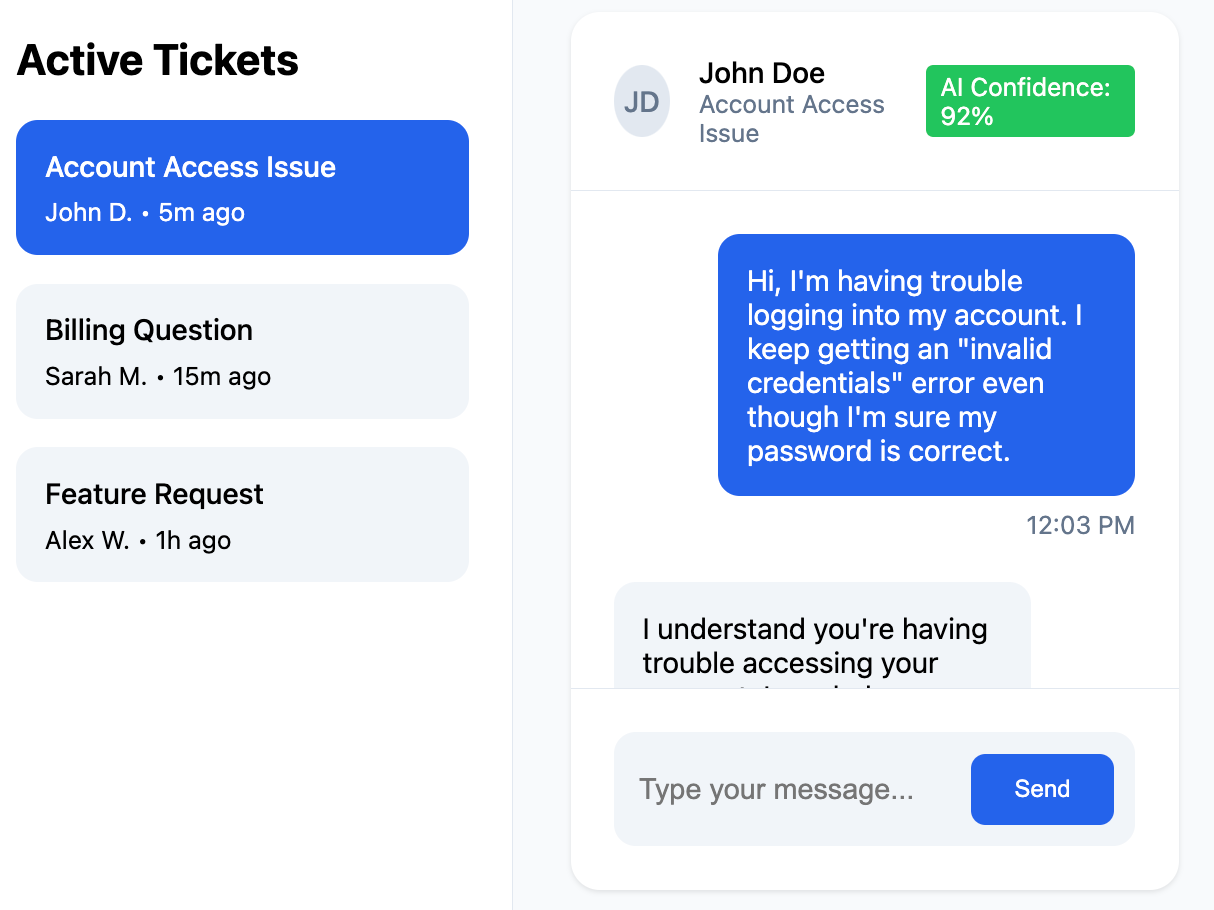
Getting Started
It’s easy to get started with:
-
OpenAI API credentials
-
A Retool account
-
Optional vector database setup
-
Retool Workflows for automation
The integration process is a linear progression:
-
API credential setup in the Resources tab
-
OpenAI REST API resource setup
-
Interface building with Retool’s drag-and-drop components
-
AI action implementation in the app
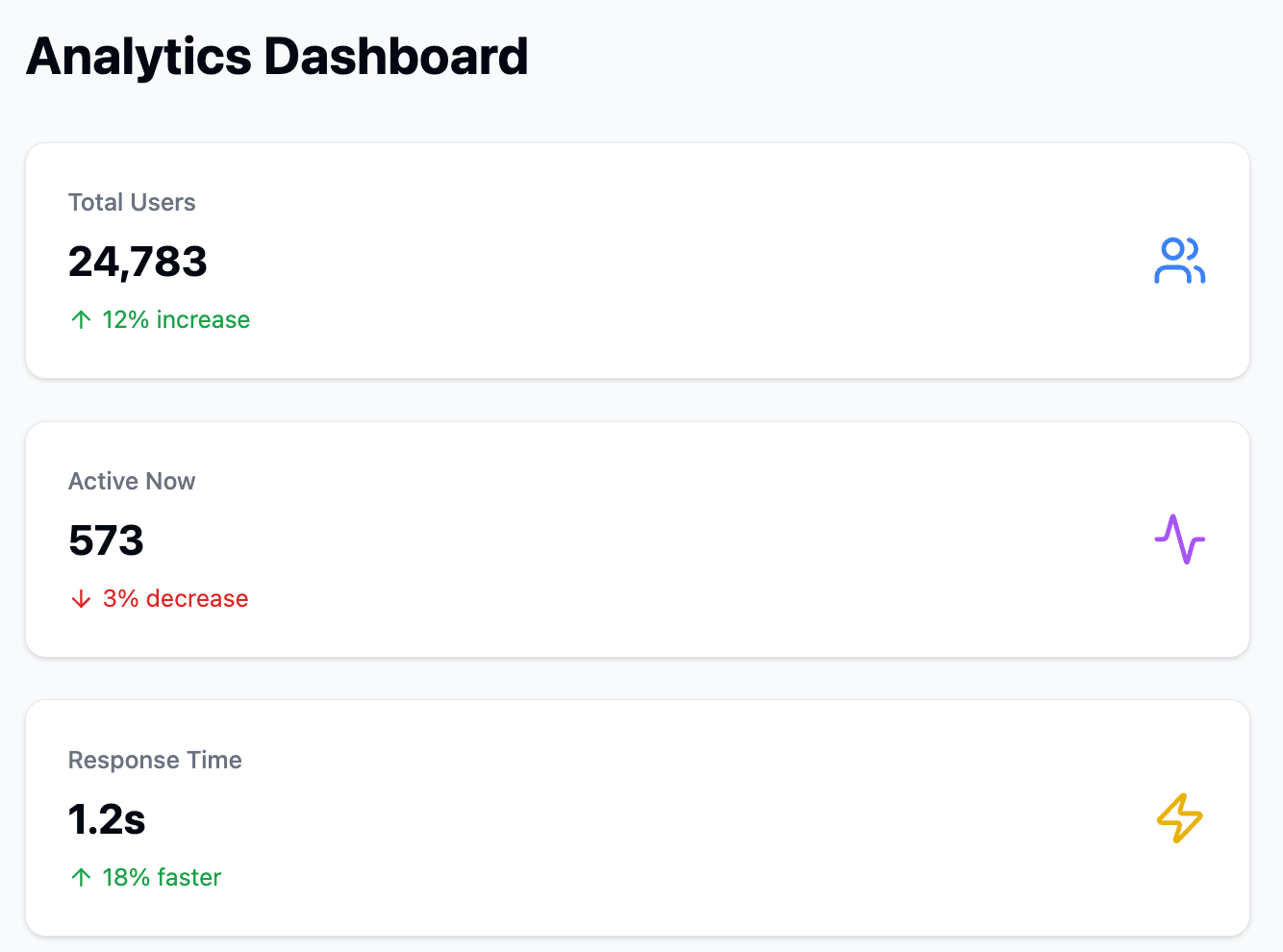
Performance Tuning for Internal Tools
To get the most out of your AI apps:
-
Retrieval-Augmented Generation (RAG) for better accuracy
-
Fine-tuning for use-case specific optimization
-
Prompt engineering for better AI responses
-
Model switching for performance comparison and optimization
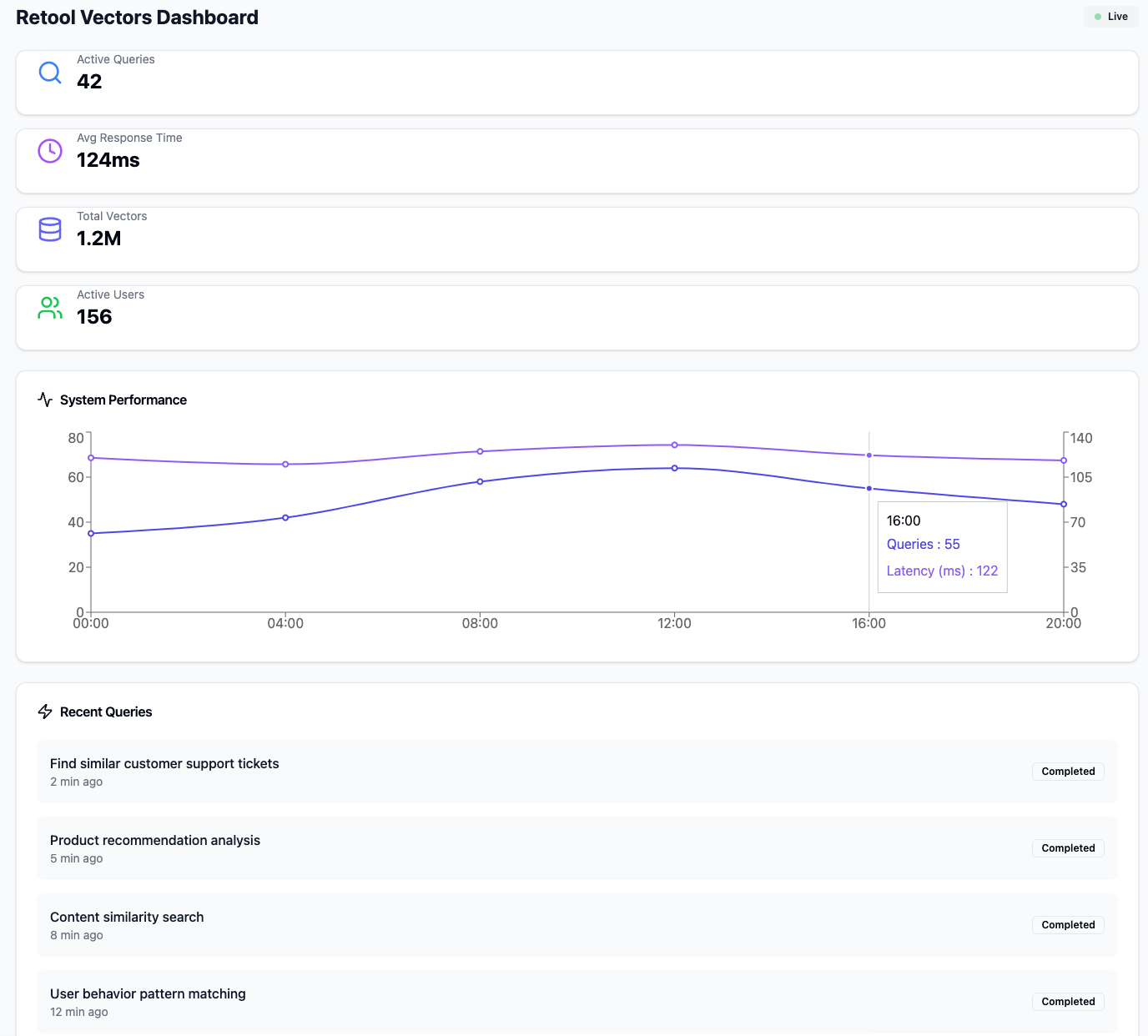
The Results
Organizations using the Retool-OpenAI integration are seeing:
-
Development time reduced by weeks
-
Operational efficiency improved by 90%
-
Customer service capabilities increased
-
Resource allocation optimized
-
Decision making simplified
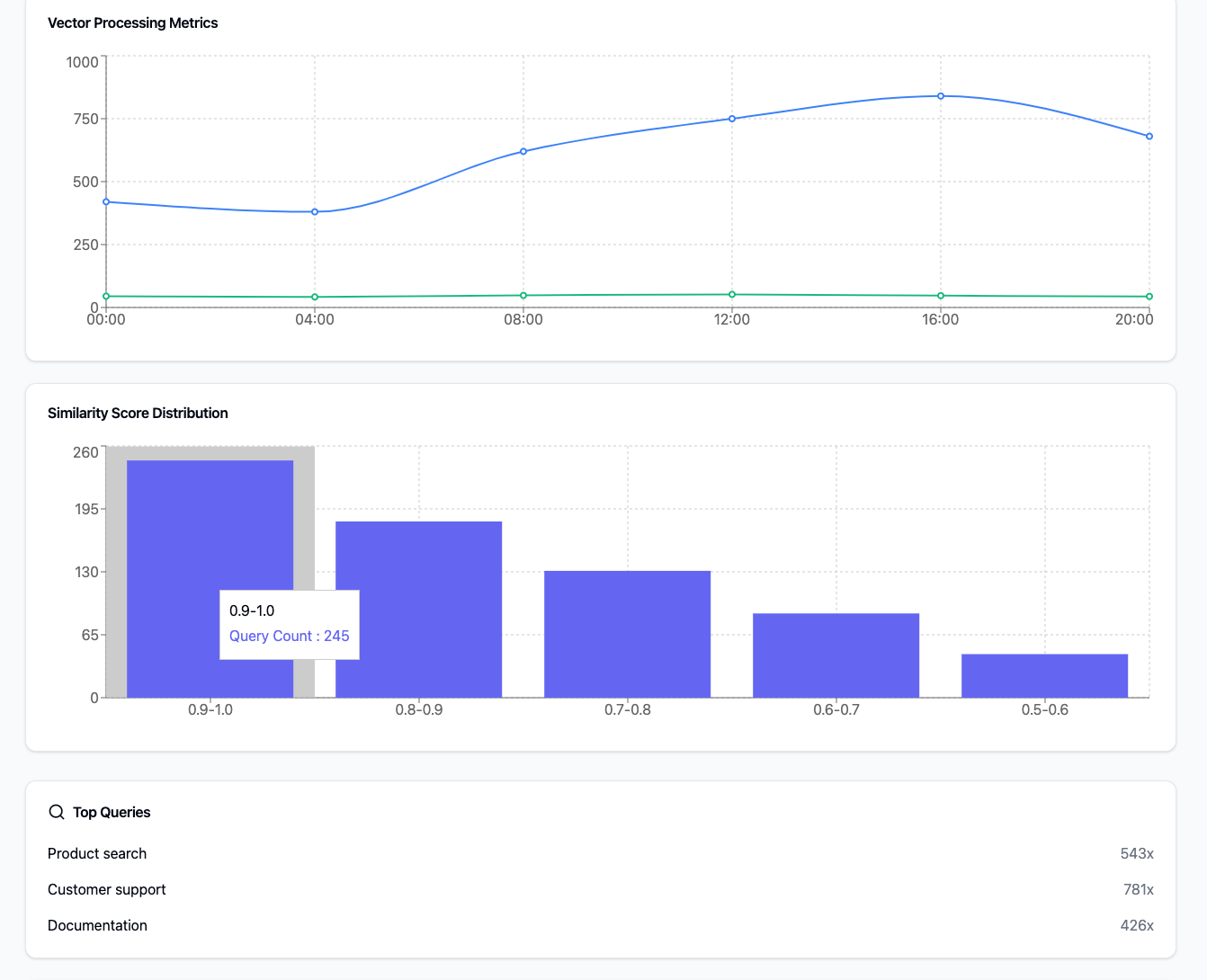
Next
The Retool-OpenAI integration is more than just a feature – it’s a new way of building AI apps. By combining AI with practical business use cases, you can now build solutions that solve your specific problems and opportunities.
As AI gets better, this integration gives you a foundation to adapt and grow. Whether you want to automate customer support, analyze data or streamline operations, with Retool and OpenAI you can make your AI dreams a reality.
Now go.