Mastering WeWeb and OpenAI API Integration for Seamless Connections
WeWeb and OpenAI API Integration: Unleashing AI Power in WeWeb
In the fast-paced world of web development, artificial intelligence is a must-have tool for building dynamic, intelligent applications. This article serves as a comprehensive guide to understanding and implementing the OpenAI plugin within WeWeb. WeWeb’s OpenAI plugin is leading the way in this revolution, giving developers a seamless way to add AI power to their web projects. Let’s dive in and see how this game-changing plugin can change your web development workflow.
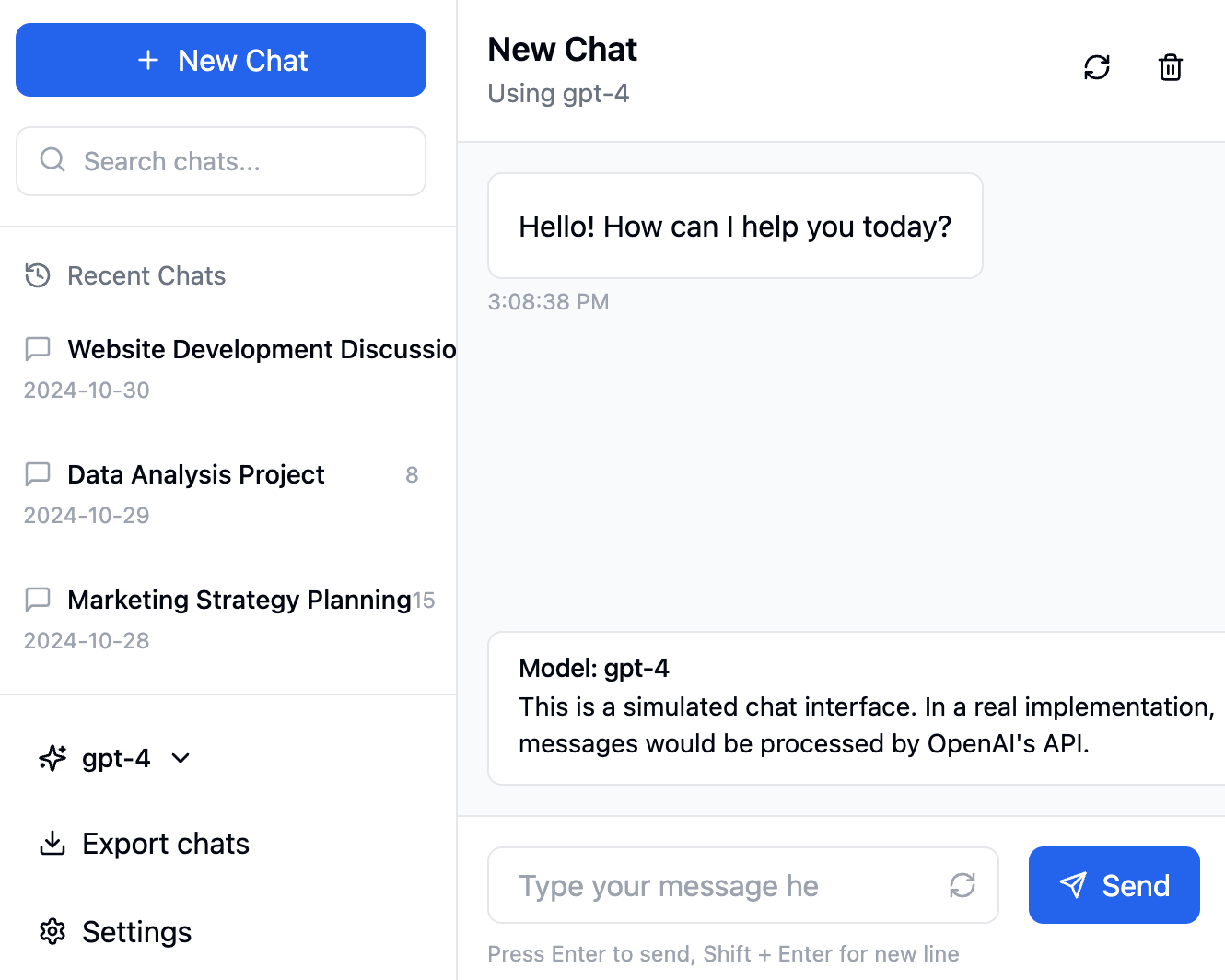
The Holy Trinity: Core Features That Matter
Text Completion: Your Sidekick
Have a co-writer that never runs out of ideas. The Text Completion feature does just that, generating everything from marketing copy to sample data. Whether you’re writing product descriptions or brainstorming content ideas, this feature is your AI powered writing sidekick.
DALL-E Integration: Where Words Become Pictures
Image generation just got a whole lot easier with the DALL-E model integration. Need a unique hero image for your landing page? Just describe what you want and watch as AI turns your words into images. No more stock photo searching or expensive custom illustrations.
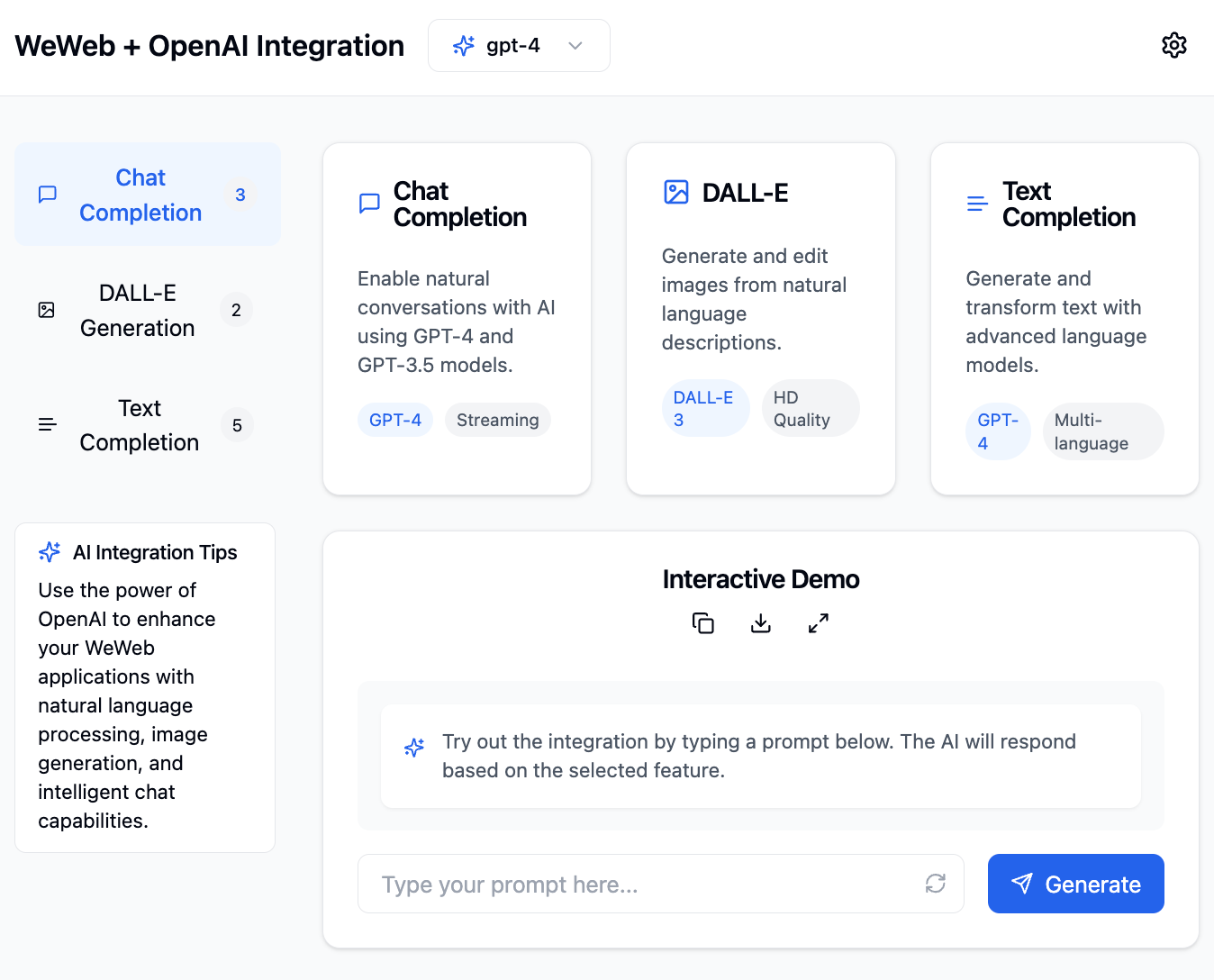
Chat Completion: Building Interactive Experiences
The ChatGPT model integration allows for conversational interfaces that maintain context throughout user interactions. This means you can build intelligent chatbots, interactive FAQs and personalized user assistance systems that actually understand and remember conversation context.
OpenAI API: Frequently Asked Questions
Is There an OpenAI API?
Yes, OpenAI has an API that powers the WeWeb plugin. This API gives you access to:
-
GPT-4 and GPT-3.5 for text generation
-
DALL-E for image creation
-
Whisper for speech-to-text conversion
It is crucial to enter the API key securely to ensure the protection of sensitive information when making API calls. The WeWeb plugin makes it easy to use these powerful features in your projects.
Can I Use OpenAI API for Commercial Use?
Yes! The OpenAI API is available for commercial use with clear usage policies and pricing. When using the WeWeb plugin for commercial use, you should:
-
Read OpenAI’s usage policies and terms of service
-
Monitor your API usage to manage costs
-
Implement rate limiting in your app
-
Comply with OpenAI’s content policies
Is OpenAI API as Good as ChatGPT?
The OpenAI API powers ChatGPT and has several advantages:
-
Latest models (including GPT-4 with API subscription)
-
More consistent and reliable performance
-
More control over response formatting
-
Ability to customize the AI’s behavior with detailed prompts
-
Features that the ChatGPT web interface doesn’t have
By mastering OpenAI’s APIs and crafting effective prompts, users can leverage the full potential of the OpenAI plugin within WeWeb, enhancing their web projects with advanced AI functionalities.
Is OpenAI API Free to Use?
The OpenAI API is pay-as-you-go:
-
New users get a free credit allocation to start
-
After that, it’s pay-as-you-go (tokens for text, images for DALL-E)
-
Different models have different pricing tiers
-
You can monitor and control usage with rate limits
-
You can save costs with the WeWeb plugin
Security First: Designed In
One of the best things about the OpenAI plugin in WeWeb is the integrated security by design. Unlike traditional REST APIs, all API calls are handled server-side, so your API keys and sensitive prompts never hit the client side. This means it’s impossible for a malicious user to extract your API credentials through browser developer tools.
Get Started: Easy AI Integration
Installing the OpenAI plugin in WeWeb is a breeze:
-
Go to Plugins > Extensions in your WeWeb dashboard
-
Find and add the OpenAI plugin
-
Enter your OpenAI API credentials
-
Configure your secure prompts at the plugin level
Cost Management
To optimize your OpenAI API usage and costs:
-
Cache common queries
-
Use shorter prompts
-
Monitor usage
-
Set up usage alerts and limits
-
Choose the right model for the task
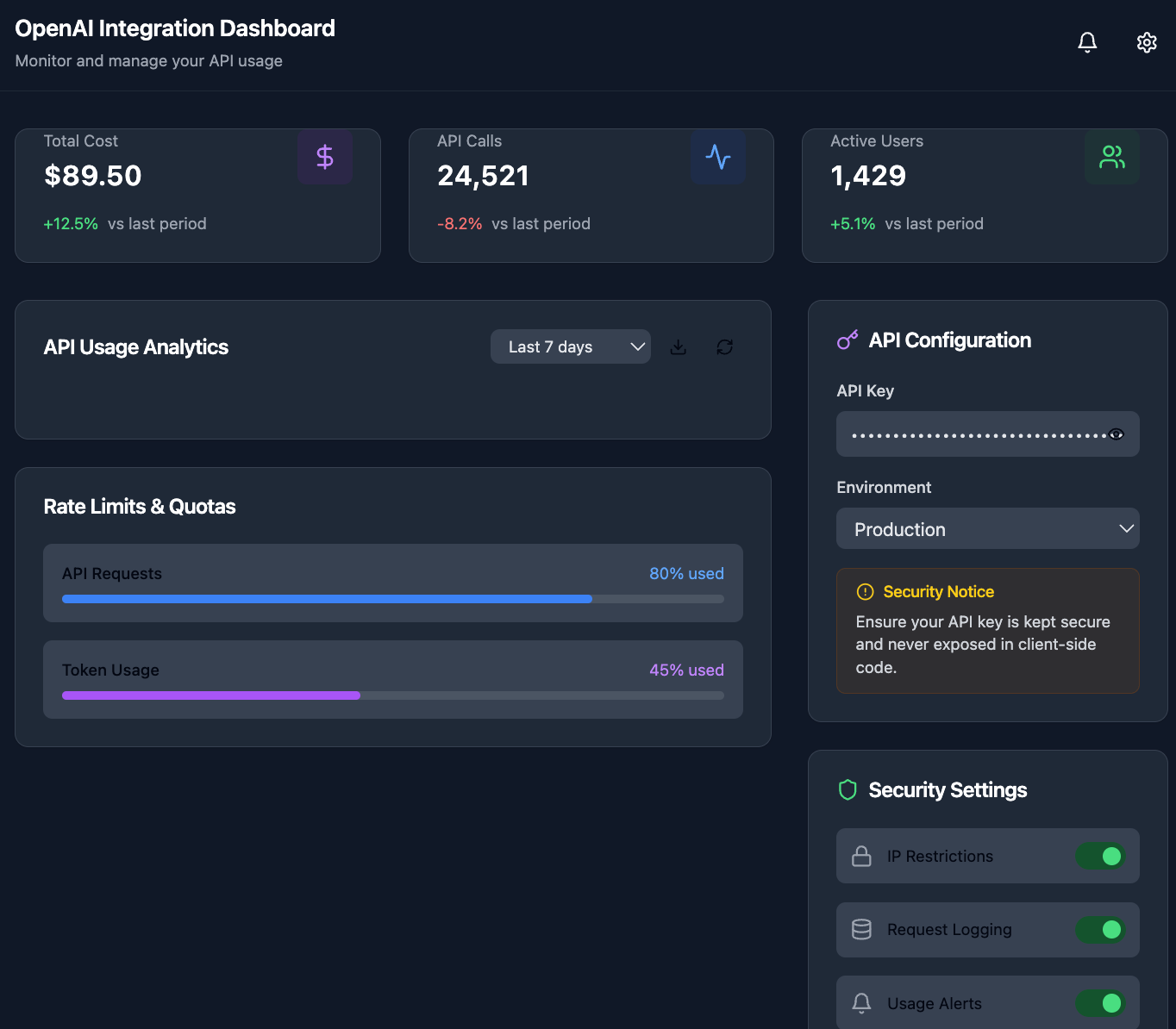
Smart Workflows
Implementation Tips
-
Test your prompts in the OpenAI Playground before using them in WeWeb
-
Design workflows that respond to user input
-
Create fallbacks for API limits or unexpected responses
-
Handle API rate limits and quotas
-
Update the messages array to include the latest user input and AI responses, ensuring the plugin maintains the full context of conversations
Real Use Cases
The plugin is great for:
-
Marketing and Content
-
Generate multiple product descriptions from specs
-
Create multiple marketing messages for A/B testing
-
Generate SEO content suggestions
-
-
Visuals
-
Custom illustrations for blog posts
-
Placeholders during development
-
Visuals for different brand contexts
-
-
Interactive User Support
-
Intelligent FAQ systems
-
Personalized product recommendation chatbots
-
Interactive onboarding experiences
-
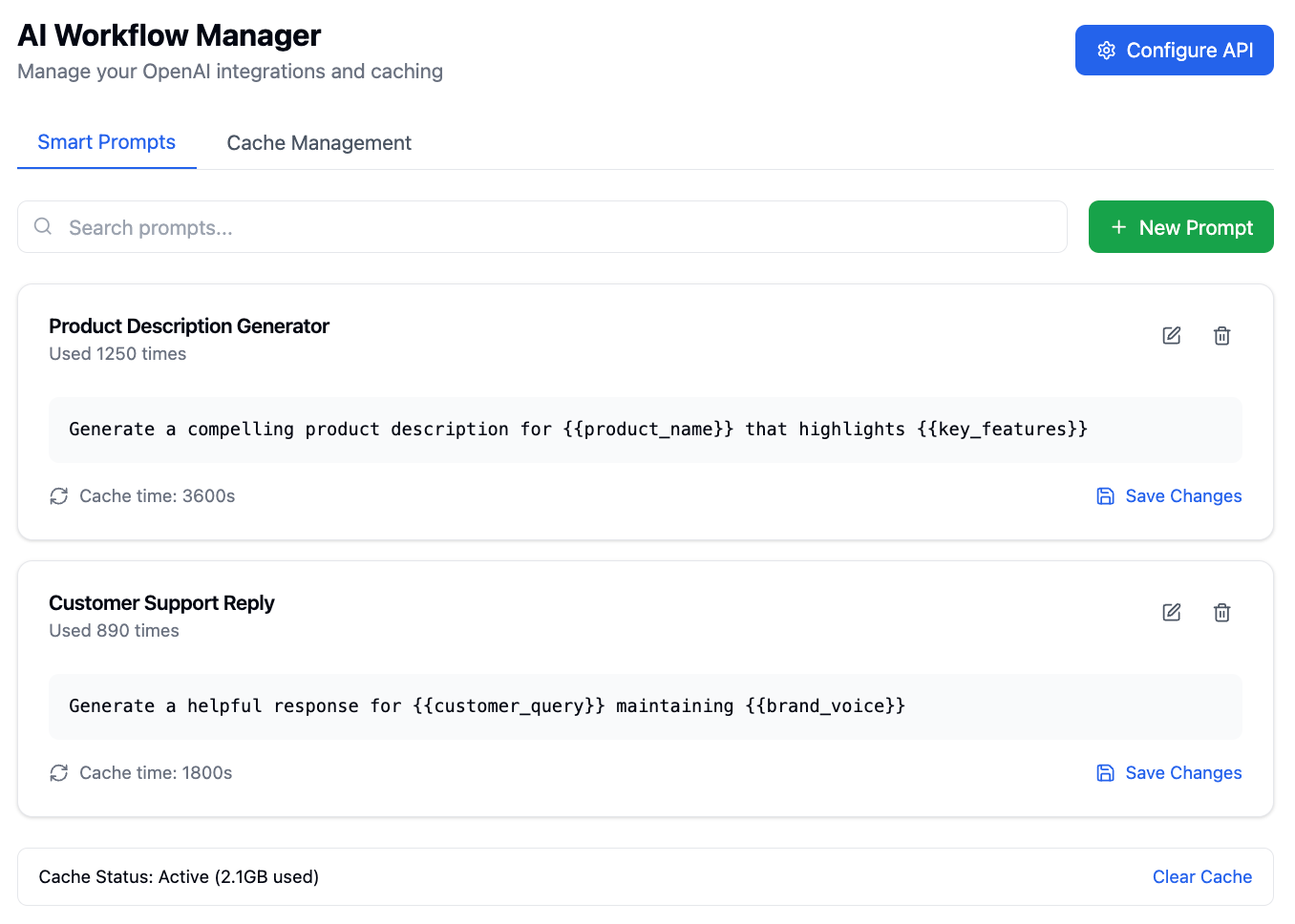
It All Comes Together
The OpenAI plugin is more than an integration; it’s a gateway to AI-powered web development. With WeWeb’s visual development capabilities and OpenAI’s AI models, you can build smart web applications while keeping security in mind. We decided to integrate the OpenAI plugin to enhance user engagement and improve web project outcomes.
The future of web development is AI, and WeWeb’s OpenAI plugin brings that future to you today. Whether you’re building a simple marketing site or a complex web application, the plugin has what you need to add AI to your projects.
How to Succeed
-
Start small
-
Monitor usage and costs
-
Handle errors and fallbacks
-
Cache when you can
-
Test before production
-
Follow OpenAI’s updates and guidelines
Remember: AI is best when it supports human creativity. Use these tools to supercharge your abilities and build what matters to your users.
