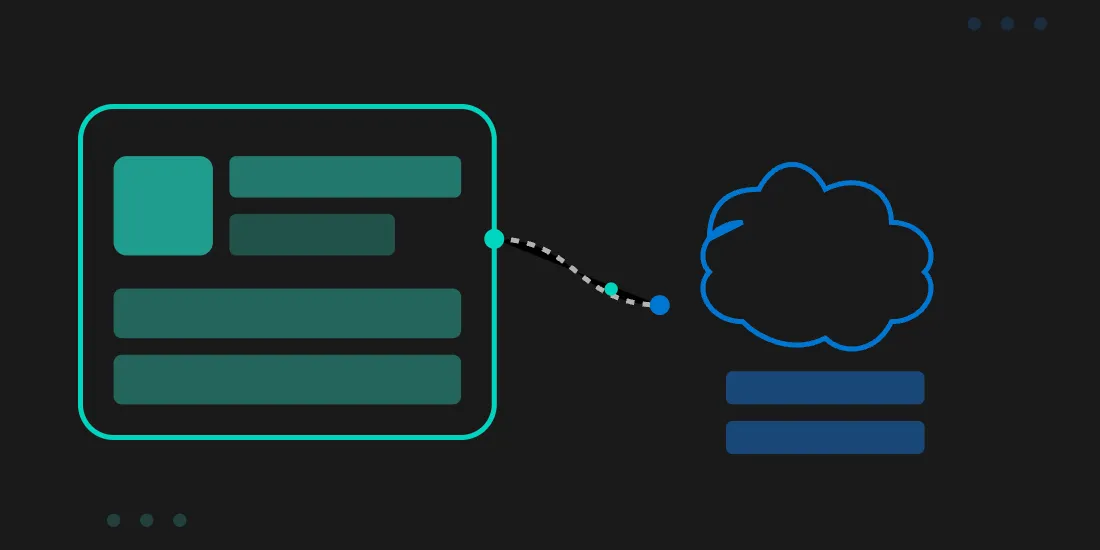Maximize Efficiency with WeWeb and Salesforce Integration Solutions
WeWeb and Salesforce Integration: A Guide
In today’s world businesses are looking to streamline and improve customer relationships. WeWeb and Salesforce integration is the answer to that, offering a no-code platform with enterprise-grade CRM and the ability to integrate various apps to enhance functionality and streamline processes. Let’s see how this can transform your business and the steps to do it.
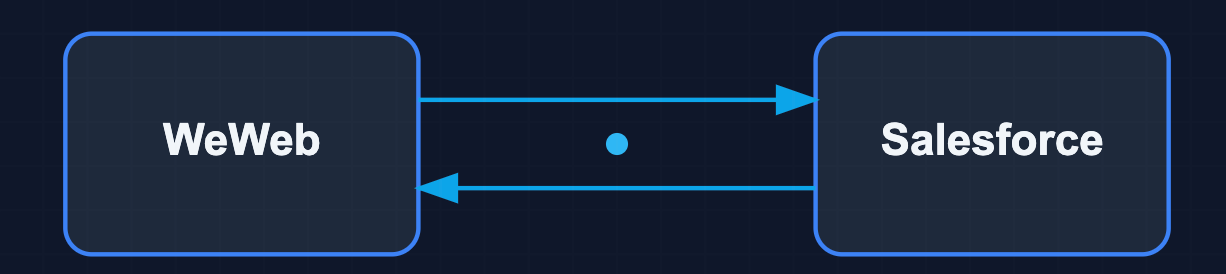
The Power of Integration: Benefits
Data Management and Data Integration
No more manual data sync and inconsistent customer records. WeWeb-Salesforce integration brings a seamless data management system where customer data flows automatically between platforms and integrates various data sources and APIs. Real time data sync means your teams always work with the latest data, reduce errors and improve decision making.
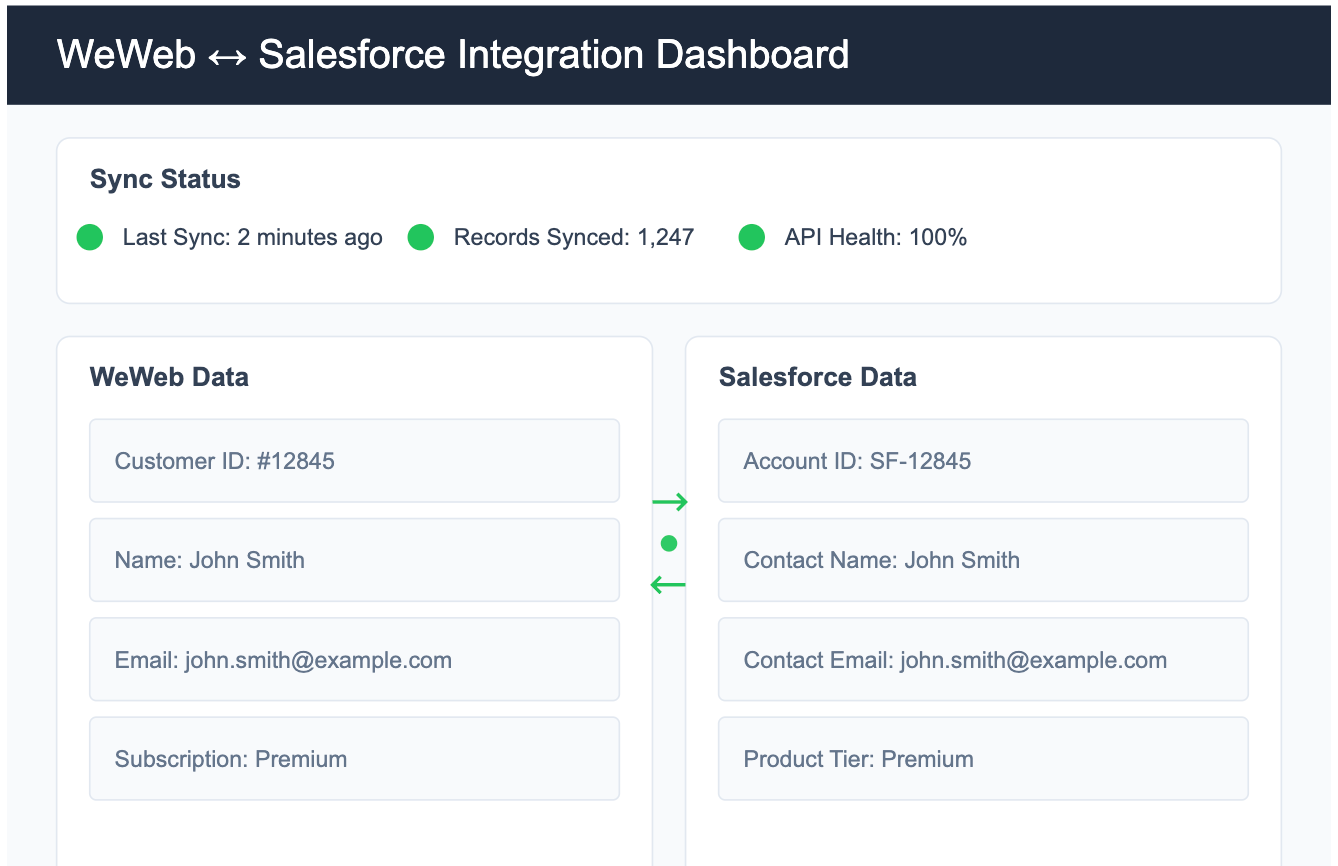
User Experience
One of the big benefits of this integration is the ability to create customer portals that enhance experiences and track interactions with clients. Custom components allow businesses to quickly create and manage new content within their applications or websites, providing flexibility and ease of integration. Self service interfaces where customers can:
-
View and update their information
-
Track their interactions with your business
-
Access relevant documents and resources
-
Submit and monitor support requests
This self service reduces customer satisfaction and workload on your customer service team.
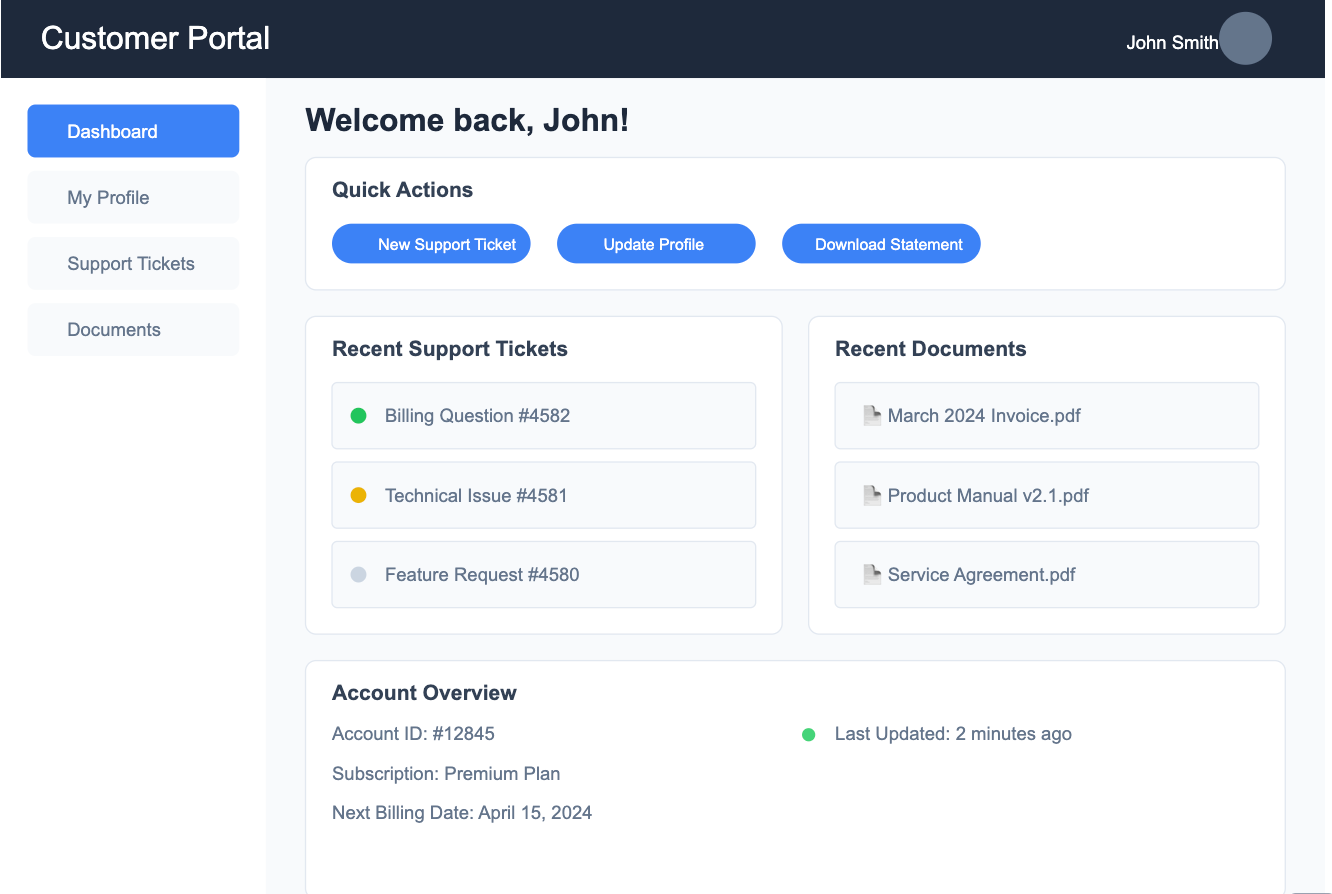
Workflows
By using WeWeb’s no-code platform and Salesforce’s CRM features, businesses can connect and automate many processes through various APIs, establishing seamless integrations between applications and services:
-
REST API for web service interactions
-
SOAP API for enterprise integrations
-
GraphQL API for data queries
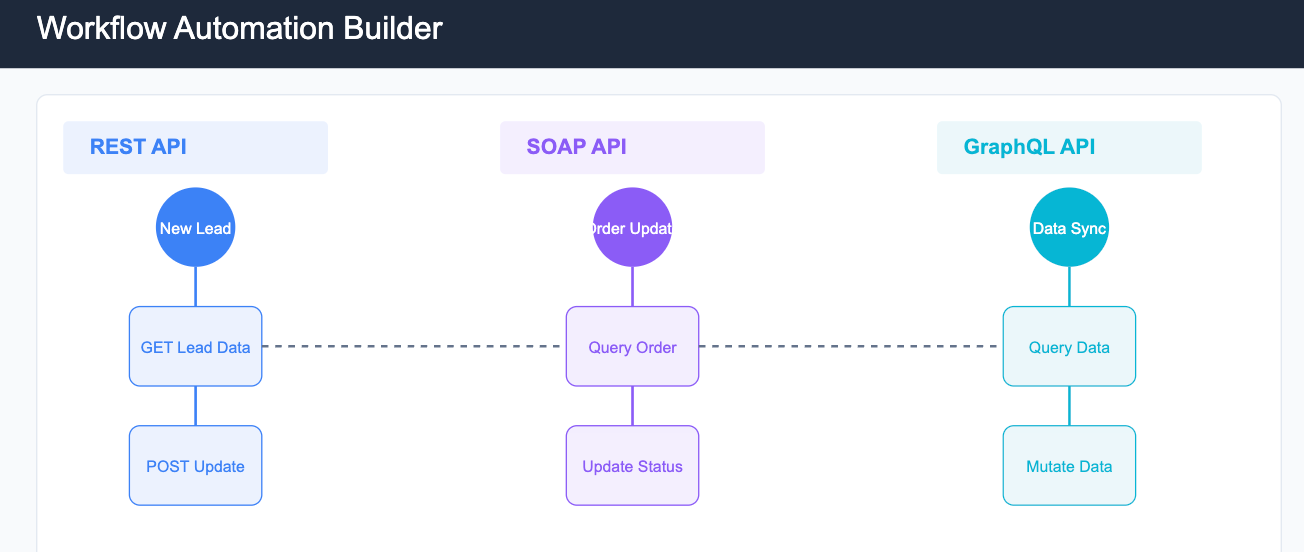
Implementation Guide
Initial Setup
Getting started with WeWeb-Salesforce integration is easy and involves integrating apps to enhance functionality and streamline processes across various platforms:
-
Log in to your WeWeb dashboard
-
Go to Site Settings in the left menu
-
Open Integrations
-
Find and select Salesforce
-
Authorize
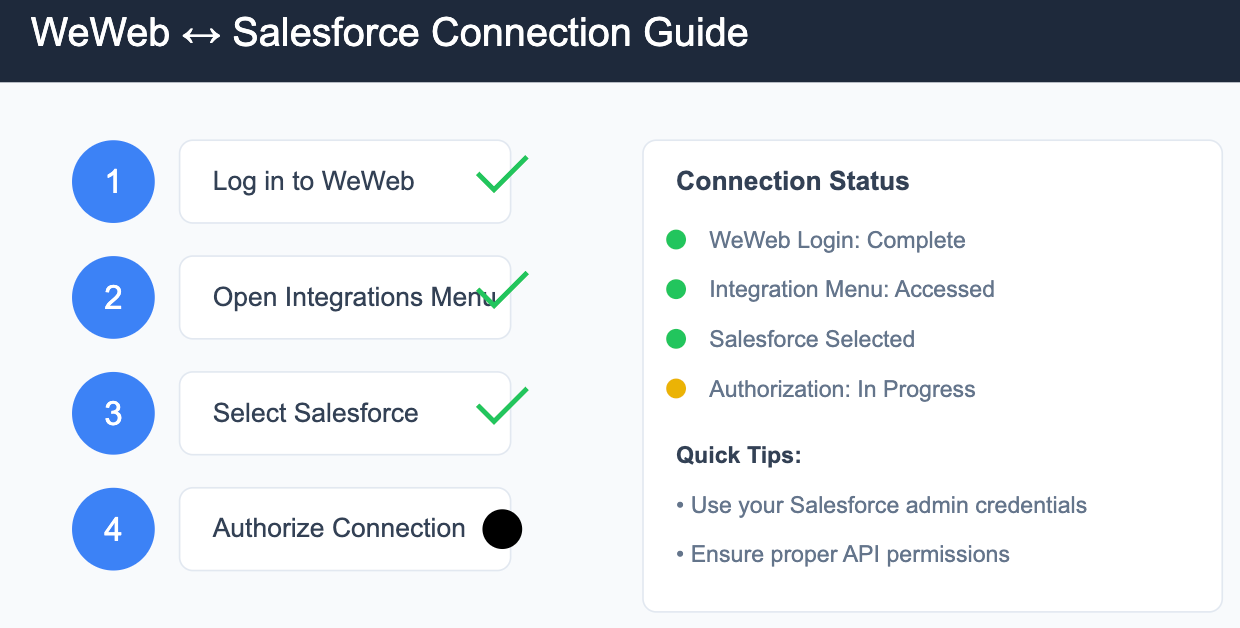
Configuration
Configuration is key to a good integration:
- Authorization
-
Grant permissions
-
OAuth settings
-
Connection status
2. Data Synchronization
-
Data mapping rules
-
Field correspondences
-
Update frequency
- Workflow Configuration
-
Automated processes
-
Trigger conditions
-
Action sequences
Effective configuration also supports managing multiple client software applications or web applications, enabling team collaboration, versioning, and staging for various projects.
Testing and Validation
Before going live test thoroughly:
-
Submit test form data
-
Real time sync
-
Automated workflows
-
Data mapping
-
Security
Developers play a crucial role in testing and validating integrations to ensure efficient communication between software components.
Additional Integration Scenarios
Salesforce to Salesforce Integration
Salesforce to Salesforce (S2S) integration allows different Salesforce orgs to share data. Here’s what you need to know:
- Setup
-
Enable Salesforce to Salesforce in both orgs
-
Configure connection settings
-
Set up sharing rules and permissions
-
Map objects and fields
- Features
-
Real time data sharing
-
Bi directional sync
-
Custom object support
-
Automated updates
- Best Practices
-
Start with a pilot
-
Document all shared objects and fields
-
Implement security
-
Regularly audit shared data
Additionally, the WeWeb website offers a powerful platform that combines low-code and no-code features, enabling users to create highly customizable applications. Its integration with SmartSuite ensures seamless data management.
Jobber and Salesforce Integration
For those asking about Jobber and Salesforce integration here’s the current status and alternatives:
Direct Integration Status
-
There is no direct integration between Jobber and Salesforce
-
But integration is possible through third-party solutions
Custom components can also be used to quickly create and manage new content within applications or websites, providing flexibility and ease of integration.
Integration Options
- Middleware Platforms
- Custom API Integration
-
Using Jobber’s API
-
Salesforce REST API
-
Custom middleware development
Considerations
-
Data mapping
-
Sync frequency
-
Cost
-
Maintenance
Implementation Tips
-
Start with the basics
-
Test in sandbox first
-
Document all integration points
-
Plan for error handling
Technical Details
Security First
The integration has security first through:
-
Strong authentication
-
Fine grained permissions
-
Encrypted data
-
Regular security audits
Additionally, our platform enables users to connect with various APIs and services, ensuring seamless data exchange and operational efficiency.
Best Practices
- Monitoring
-
Check sync status
-
Monitor error logs
-
Review metrics
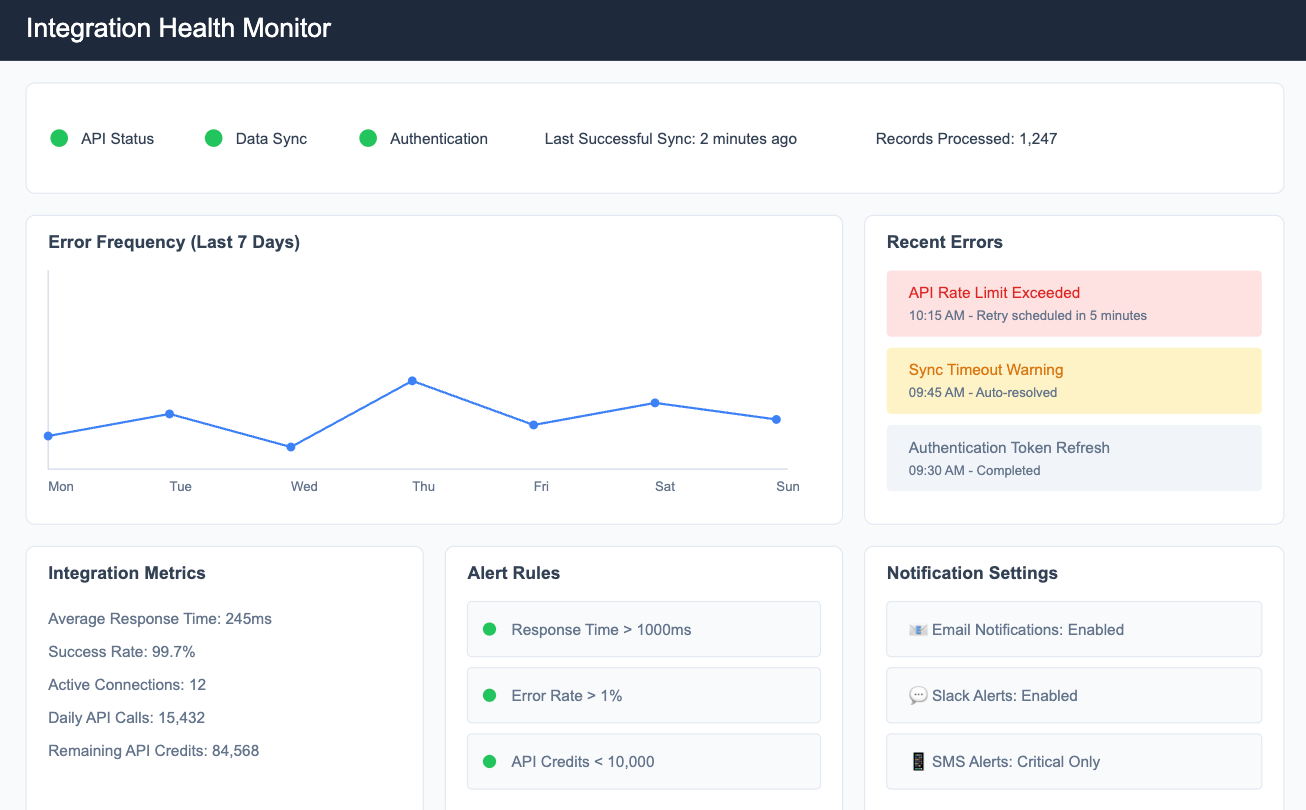
Managing multiple client software applications or web applications often involves handling various projects, which require robust team collaboration, versioning, and staging features.
- Documentation
-
Keep integration docs up to date
-
Record customizations
-
Document workflow rules
- Maintenance
-
Keep permissions up to date
-
Back up regularly
-
Review and optimize workflows
- Error Handling
-
Log errors comprehensively
-
Set up alerts
-
Create error procedures
Conclusion
The WeWeb-Salesforce integration is a powerful combo of no-code and enterprise CRM. Follow this guide and the best practices and you’ll have a robust, efficient and secure integration that drives growth and customer happiness.
It’s an ongoing process. Monitor, maintain and optimize and your integration will keep on delivering as your business grows.
Get in touch with our support team to help with your WeWeb-Salesforce integration.